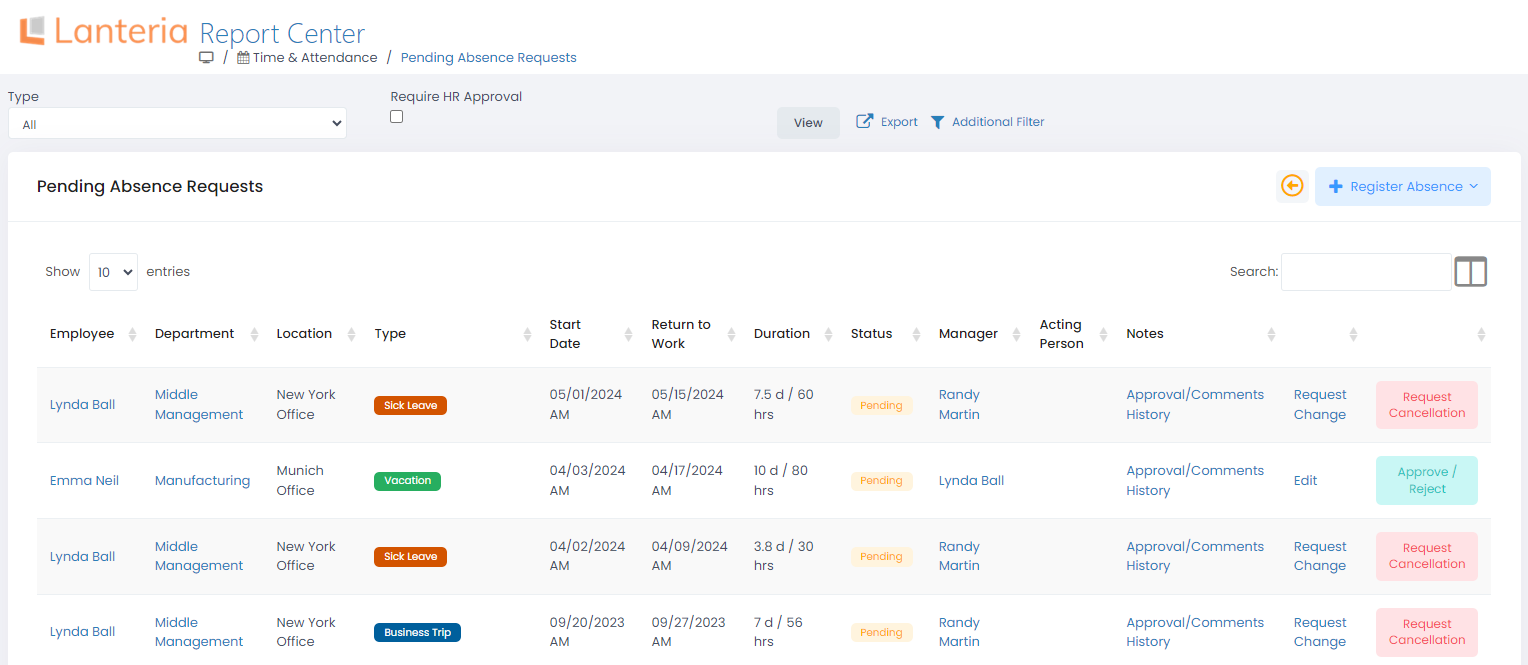- 22 Apr 2024
- 1 Minute to read
- Print
- DarkLight
Pending Absence Requests
- Updated on 22 Apr 2024
- 1 Minute to read
- Print
- DarkLight
The HR person can run the report on all pending employee absences and approve or reject them. To do that go to Reports > Report Center > Time and Attendance > Pending Absence Requests.
You can set additional filters if necessary. For example, if you want the report to include terminated employees, include subordinate organizational units, or include inactive employees. You can set filters by country, location, department, team, management, and other units.
Select the Require HR Approval check box to only see absence requests that require approval of HR.
Also, in the HR role, you can add absence requests on behalf of other employees by clicking Register Absence.