- 06 Mar 2023
- 2 Minutes to read
- Print
- DarkLight
Acting Person
- Updated on 06 Mar 2023
- 2 Minutes to read
- Print
- DarkLight
Acting person is someone selected to approve the employee absence requests while the manager is absent.
When a manager creates an absence request, he or she can select an acting person to process employee absence requests instead of the manager. After the request is sent, an employee selected as an acting person receives an approval request to confirm that he or she agrees to be an acting person. After approval, an acting person will be receiving and processing (approving/rejecting) the absence requests from the subordinates of the absent manager.
If the acting person is HR or one of the absent manager's managers, he or she will be able to view the employee data. Otherwise, only public profile and absence requests will be available to the acting person.
Acting Person Workflow Example
The following example describes selecting and approving an acting person, as well as absence request processing by acting person.
The Foreman Ho Fang plans vacation. While being absent, he asks HR representative Milton Yates to process his employee absence requests. Milton Yates is to approve the acting person request. Tanya Coleman, the manager of Ho Fang, is to approve his vacation request.
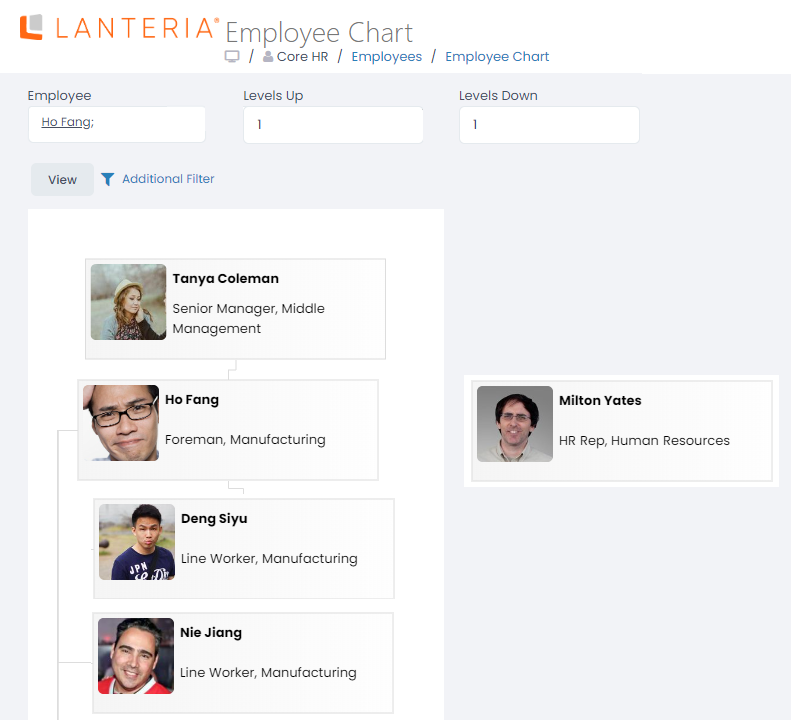
- Ho Fang creates a vacation request. In the request, he selects Milton Yates as the acting person.
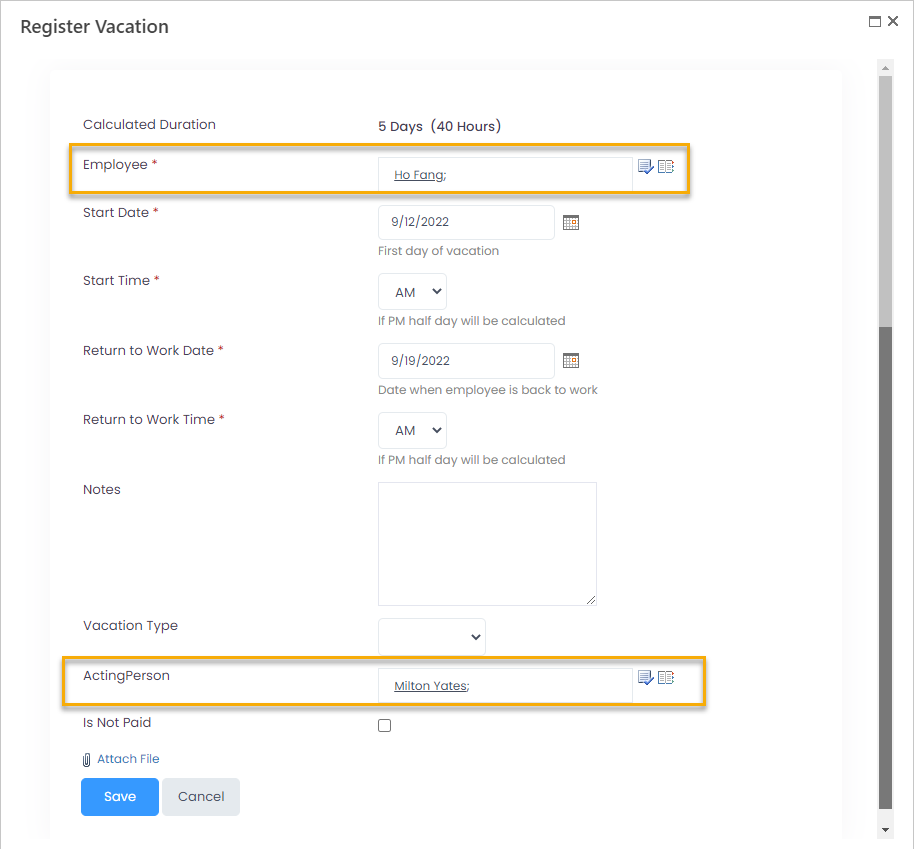
- Milton Yates selected as the acting person receives the approval request to confirm that he agrees to process the Ho Fang employees' absence requests while he is on vacation. The requests can be processed either from the Manager menu under My Team Attendance > Absences or from the Employee menu under My Details > My Approval Requests. Milton approves the request.
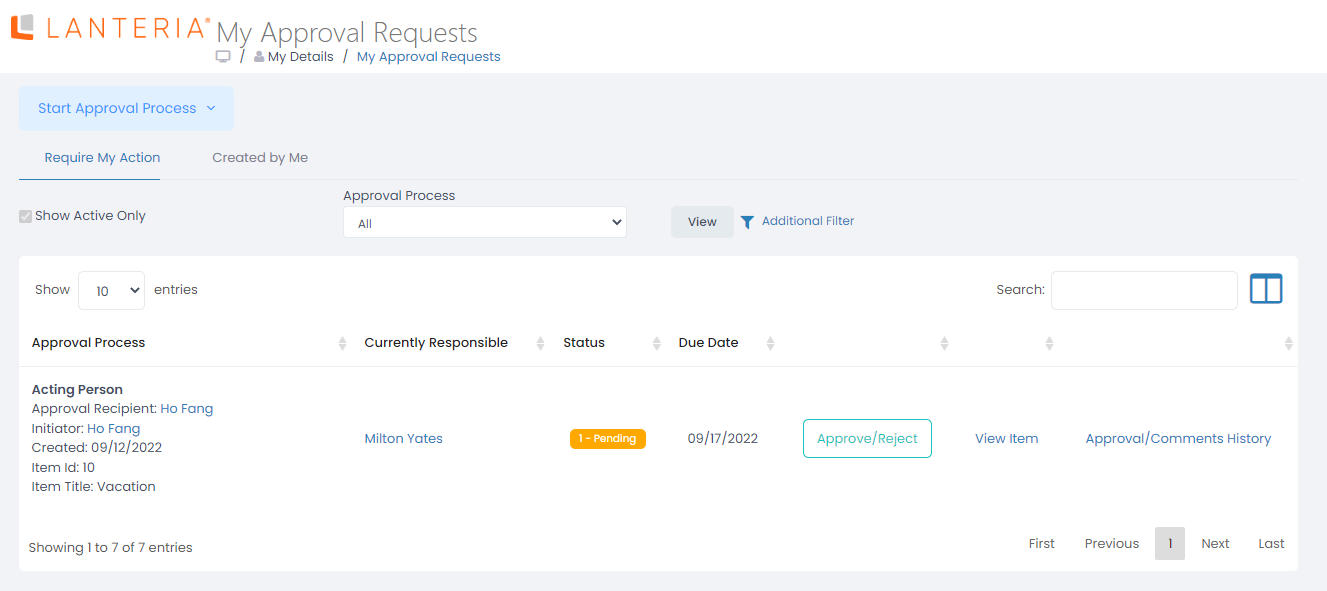
- Tanya Coleman, the manager of Ho Fang, approves the approval request for his vacation.
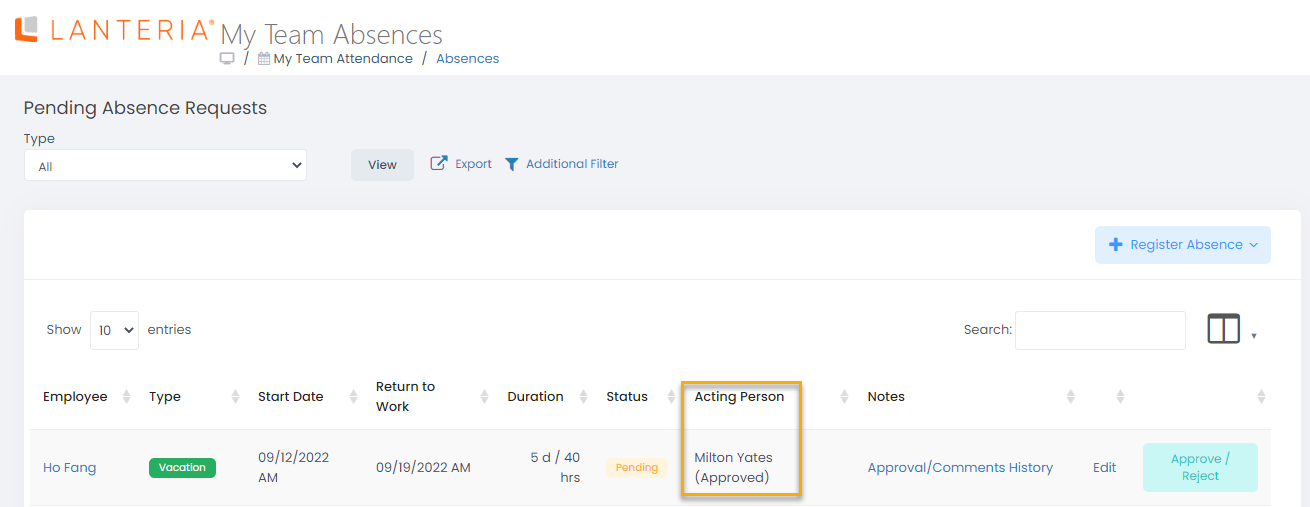 The status of the acting person approval can be checked in the Acting Person field (only visible under My Team Attendance > Absences in the Manager role). If acting person and absence request are both approved, an acting person will be receiving and processing (approving/rejecting) the absence requests from the subordinates of the absent employee. If the acting person request is not approved, the absent employee will not have an active person during the absence period. If the manager approves the absence request before the acting person request is approved/rejected, the acting person request is approved automatically along with the absence request.
The status of the acting person approval can be checked in the Acting Person field (only visible under My Team Attendance > Absences in the Manager role). If acting person and absence request are both approved, an acting person will be receiving and processing (approving/rejecting) the absence requests from the subordinates of the absent employee. If the acting person request is not approved, the absent employee will not have an active person during the absence period. If the manager approves the absence request before the acting person request is approved/rejected, the acting person request is approved automatically along with the absence request. - In our case, both requests are approved. While Ho Fang is on vacation, one of his subordinates, Deng Siyu, creates an absence request.
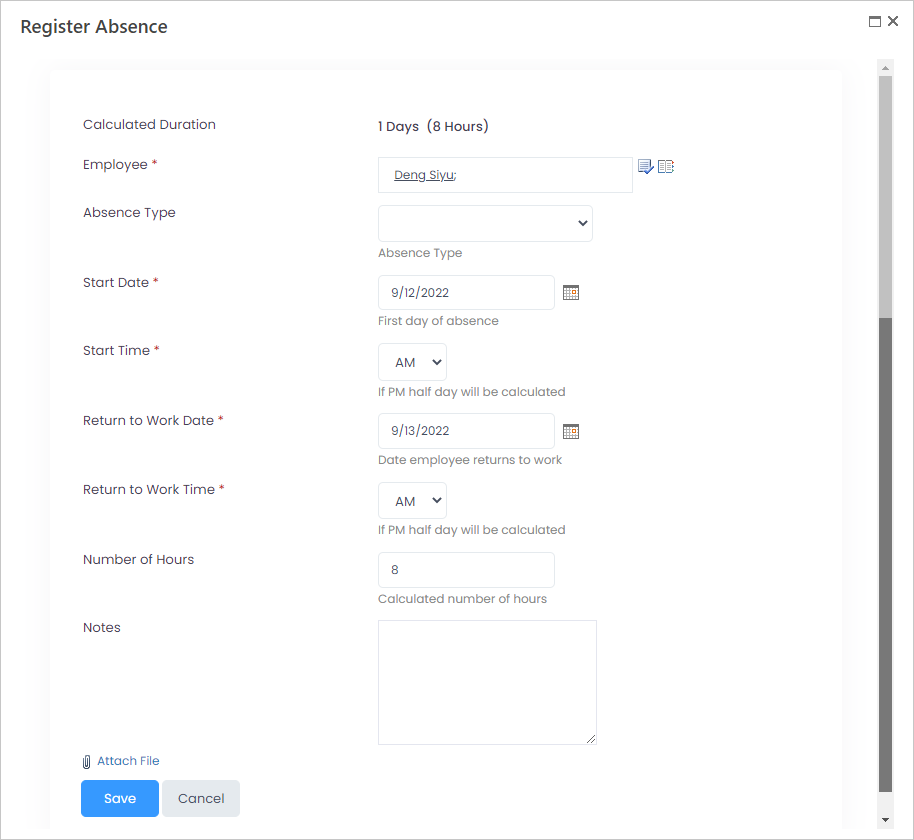
- The acting person, Milton Yates, receives the absence approval request, which can be processed from the employee menu under My Details > My Approval Requests. Please note that the absent manager can also approve the request if the Approval Type defined for the approval workflow step is Any Approver.
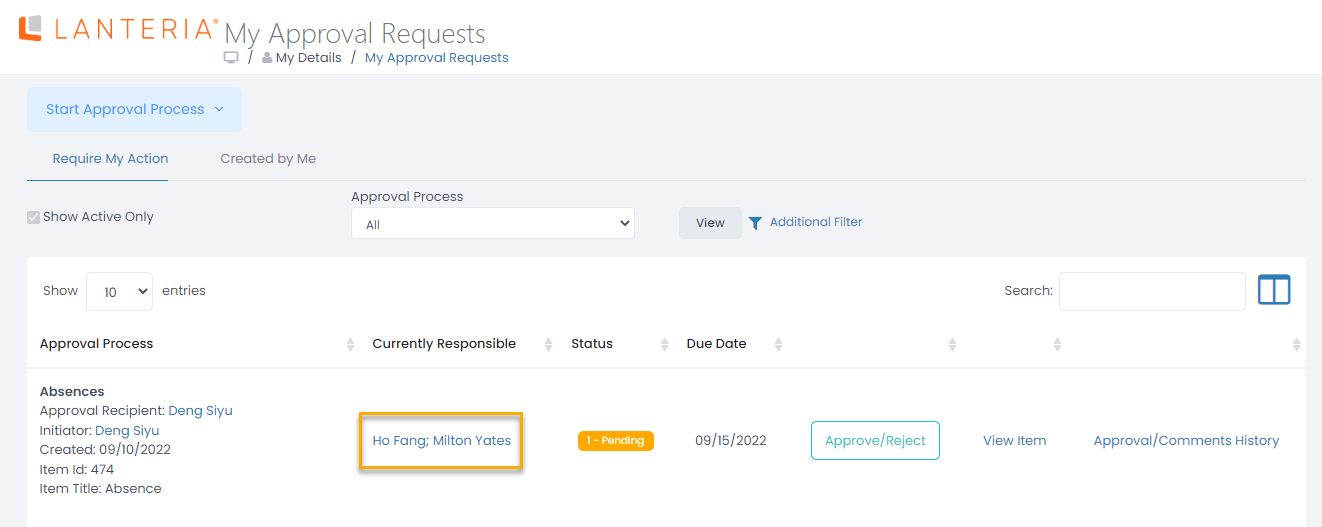 While approving the request, the acting person can view the employee personal details if he or she has HR permissions or is the upper manager for the employee's direct manager. Otherwise, only public profile will be available.
While approving the request, the acting person can view the employee personal details if he or she has HR permissions or is the upper manager for the employee's direct manager. Otherwise, only public profile will be available.

