- 23 Oct 2023
- 1 Minute to read
- Print
- DarkLight
Add Employee Competency
- Updated on 23 Oct 2023
- 1 Minute to read
- Print
- DarkLight
The competencies can be added to the employee's profile manually. Unlike the job competencies, the manually added competencies do not have the required level and can be assessed or omitted during the performance review (to omit them, select the Include Job Competencies Only check box when launching a review round).
To add a competency not related to employee's job role, follow these steps:
- Open the employee card and click Performance > Competencies.
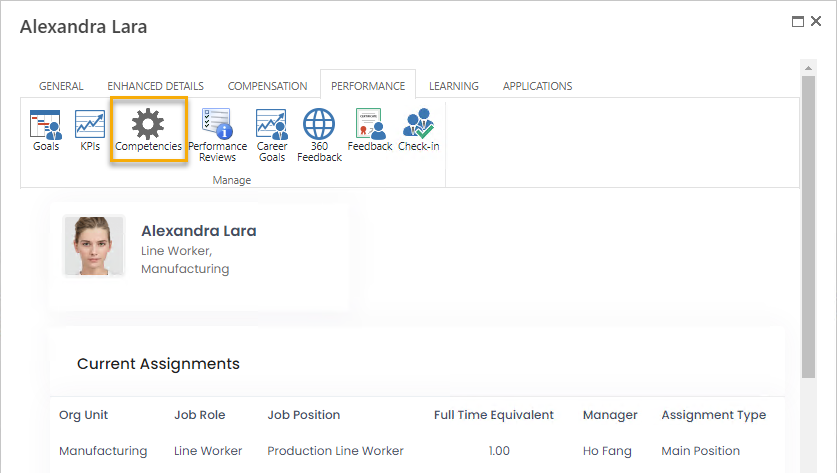
- On the page that opens, click Add competency for assessment.
.png)
- Select the competency, provide the notes, if any, and select the assessment date.
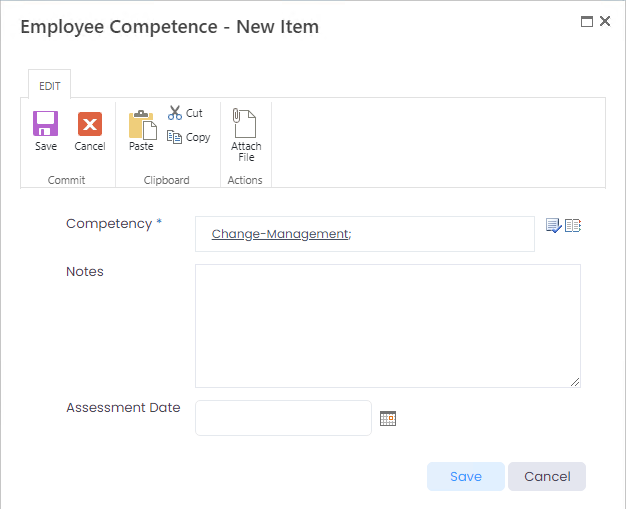
- Click Save to add the competency.
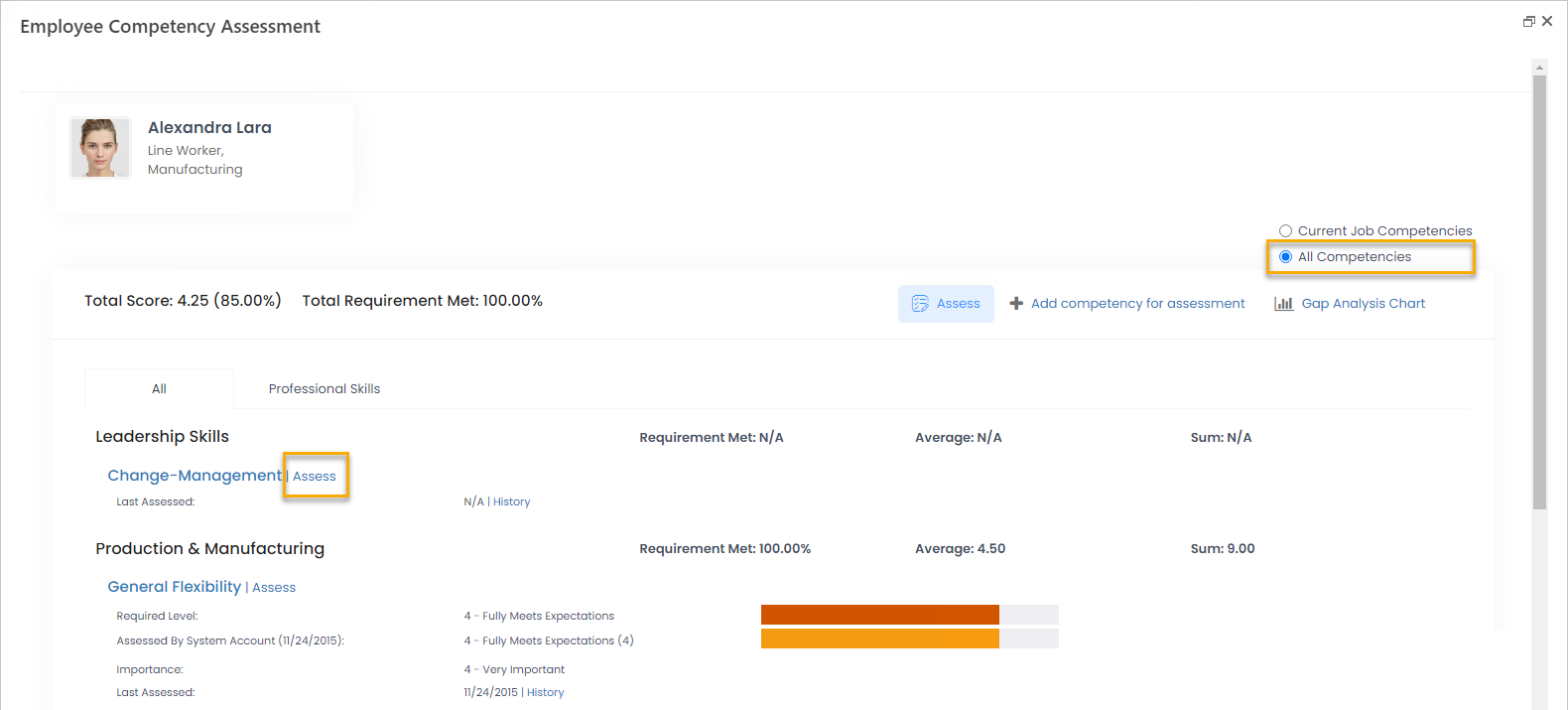
The competency will be added and you will be able to assess it by clicking Assess next to the competency or if there is no open performance review. To view the competency, click the All Competencies radio button.

