Alternative Competency Score for 360 Review
- 12 Nov 2024
- 1 Minute to read
- Print
- DarkLight
Alternative Competency Score for 360 Review
- Updated on 12 Nov 2024
- 1 Minute to read
- Print
- DarkLight
Article summary
Did you find this summary helpful?
Thank you for your feedback!
When filling in the performance review form or 360 Feedback form, the Competencies section, the assessors can choose among the available scores. 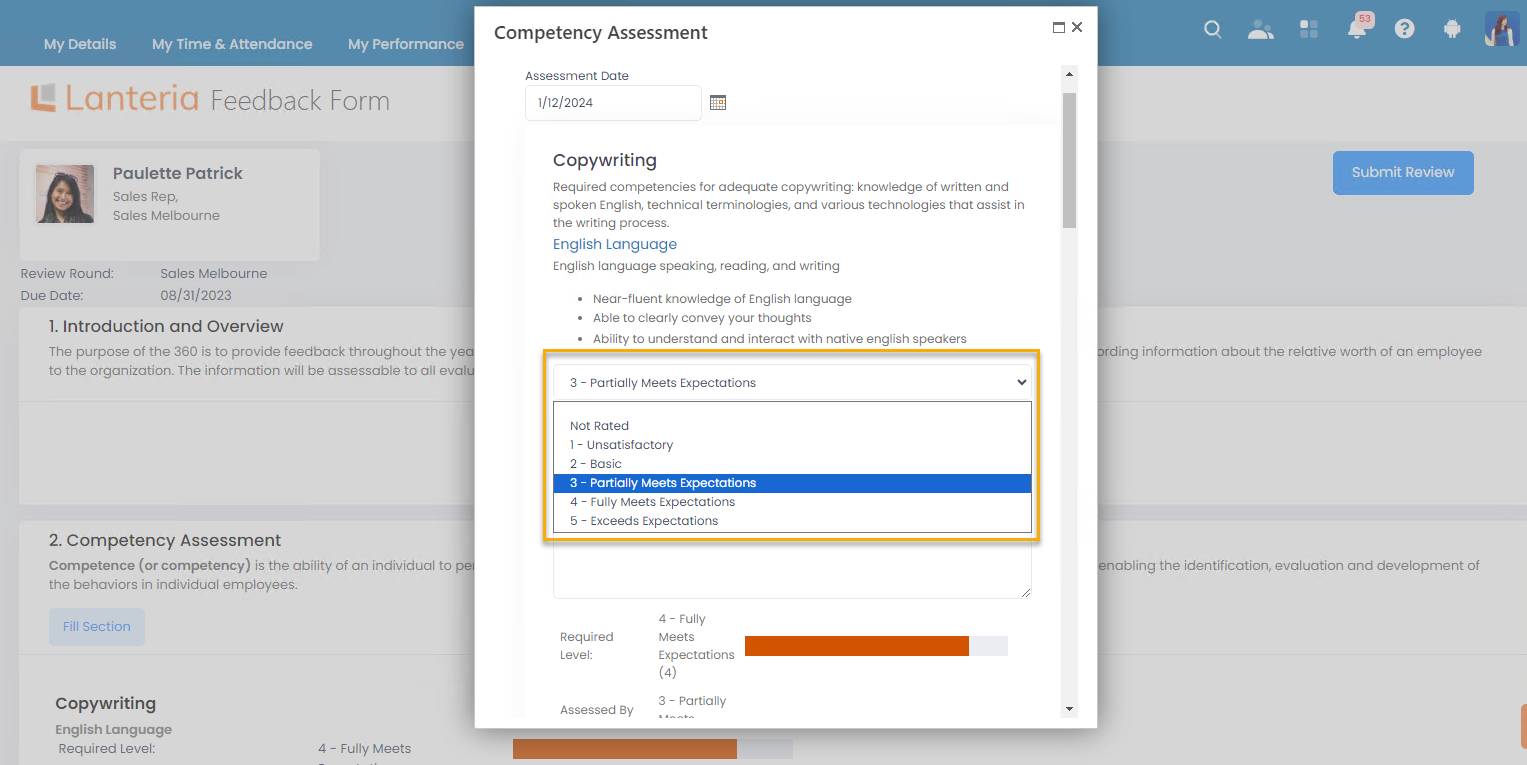
By default the score names for both forms are taken from the Competency Level field of the Competency Levels page. .png)
If you want different titles to be used for the performance review and 360 feedback, follow these steps:
- Navigate to Settings > Settings and Configuration > Performance > Competencies.
- Click Edit next to Competency Levels.
.png)
- Specify titles for 360 review form in the Alternative Title field.
- Next, return to Settings > Settings and Configuration > Performance > Competencies and click the Advanced tab.
- Select the Use Competency Level Alternative Title check box.
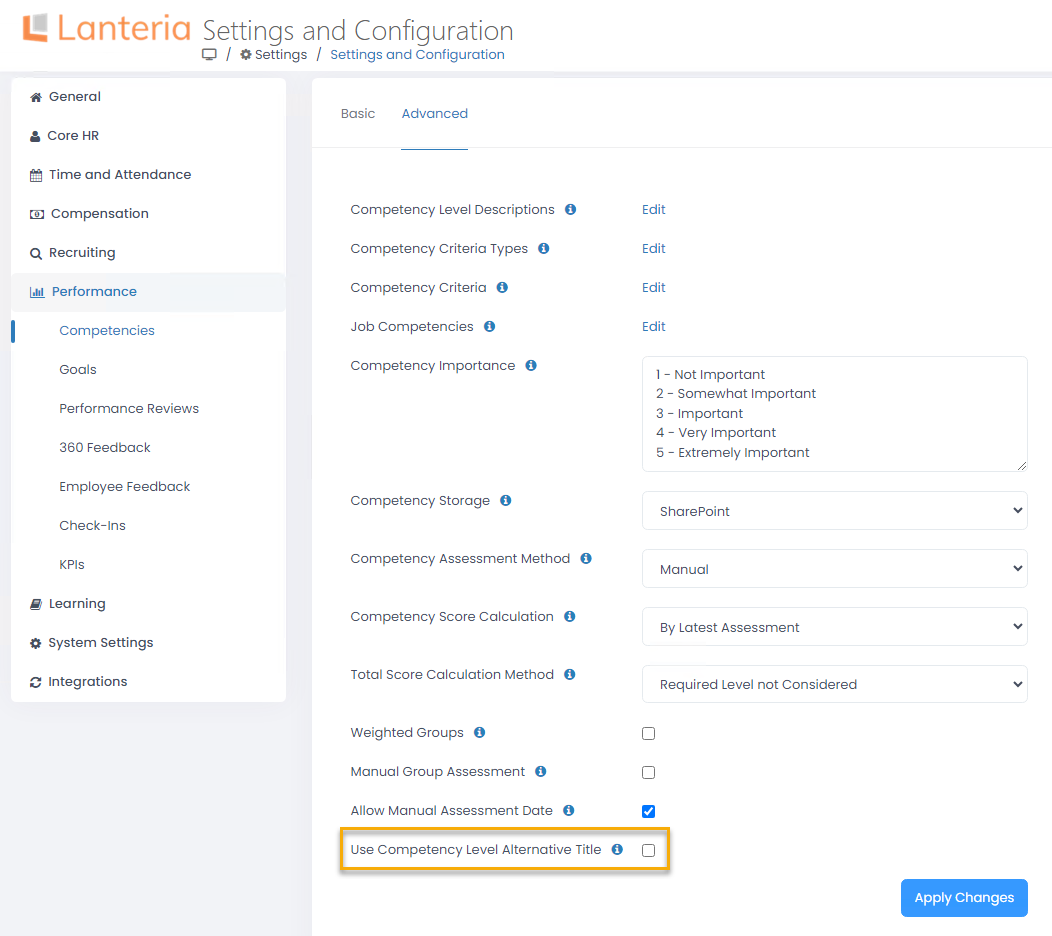
- Click Apply Changes. That being done, the competency level name from the Competency Level field will be used for the performance review forms and ongoing competency assessment, and name from the Alternative Title field will be used for the 360 feedback forms.
Note
Please note that after making the above changes, the alternative title will be also displayed for the past and current 360 feedback forms.
Was this article helpful?

