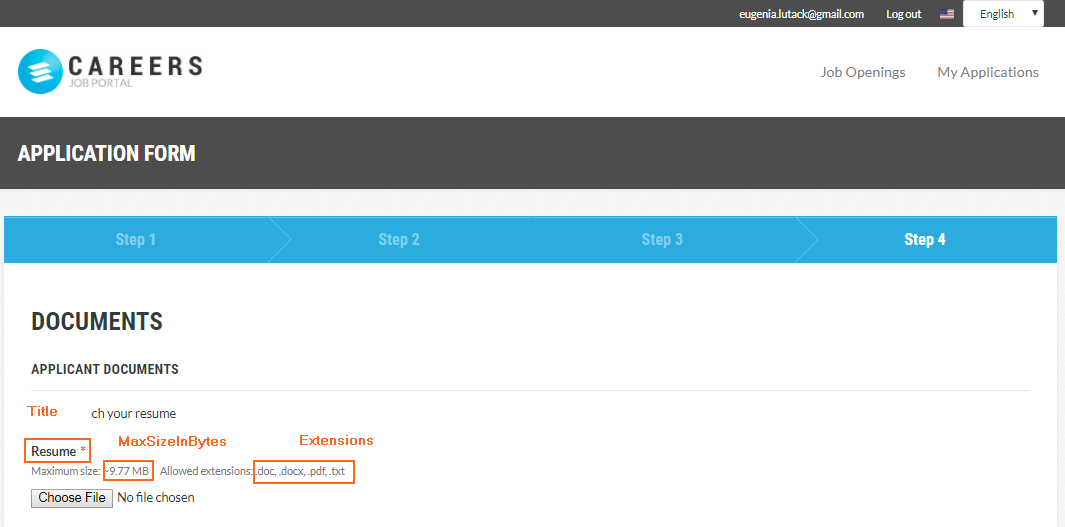Each section has the following properties:
- Title (localizable) – the title of the section.
- Description (localizable) – the description of the section.
- IsRequired – the flag indicating whether it is required to fill in at least one value or not (true, false).
- Type – the type of the section ("1" – Entity, "2" – Documents, "3" – Skills, "4" – Questions).
The following types of sections are available:
- Entity section – a section that contains fields from any list in Lanteria HR.
- Documents section – a section for the candidate to attach resume and other files requested.
- Skills section – a section where the candidate can select which skills he or she has. The skills will be available from the candidate profile in Lanteria HR. The Skills section does not have any additional configurational properties defined in the configuration file, but for the skills to be displayed in this section, the personal attributes must be set up in Lanteria HR. Also, skills relevant for the job opening must be selected in the Valid Skills field when creating a job opening.
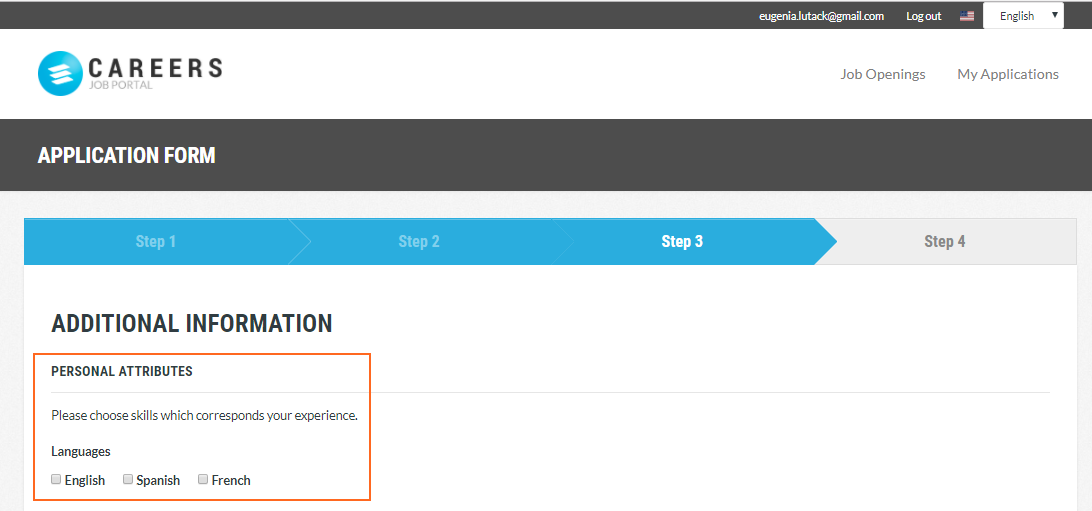
- Questions section – a section to display the job opening questions set up in Lanteria HR under Job Opening Details > Job Opening Questions. The answers provided by the candidate will be available in Lanteria HR, Candidate Tracking (select the candidate and click Actions > Candidate Answers). The Questions section also does not have any additional configurational properties in the configuration file.
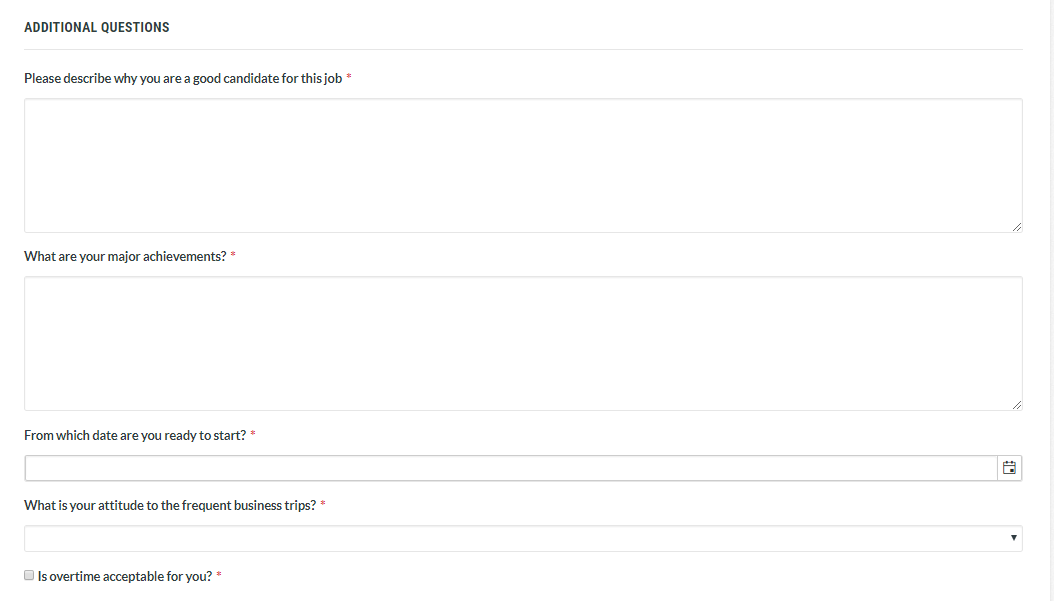
Entity Section
Each entity section has the following additional properties:
- Name – unique name of the section (not visible to the user).
- AllowMultipleRecords – the flag indicating whether the user is allowed to add multiple records to the section or not (true, false).
- Fields[] – the list of entity fields to be displayed in the section.
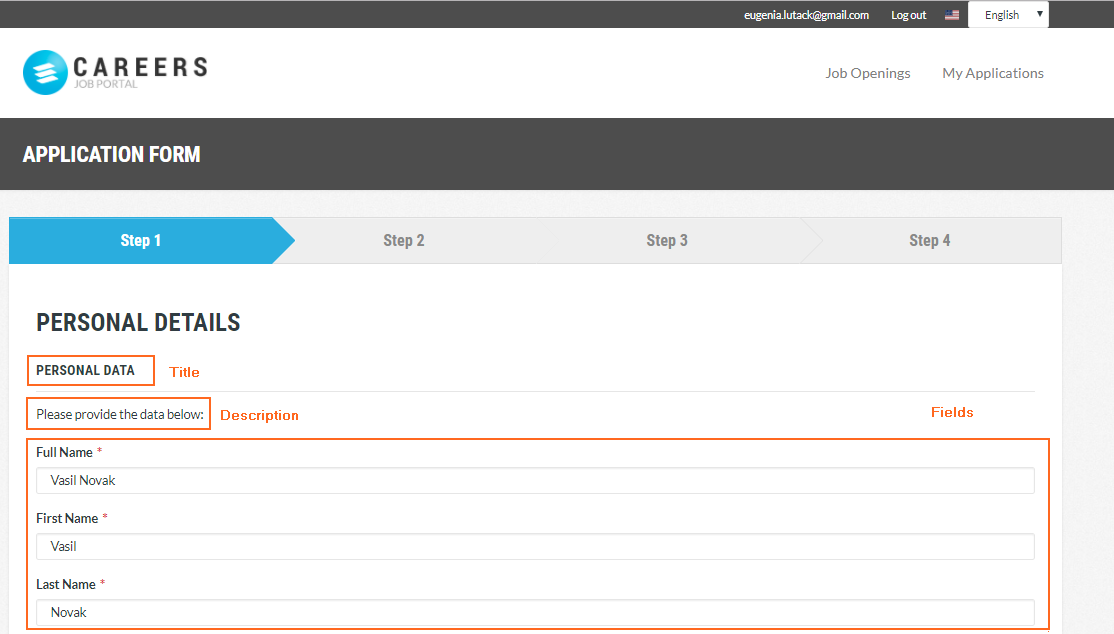
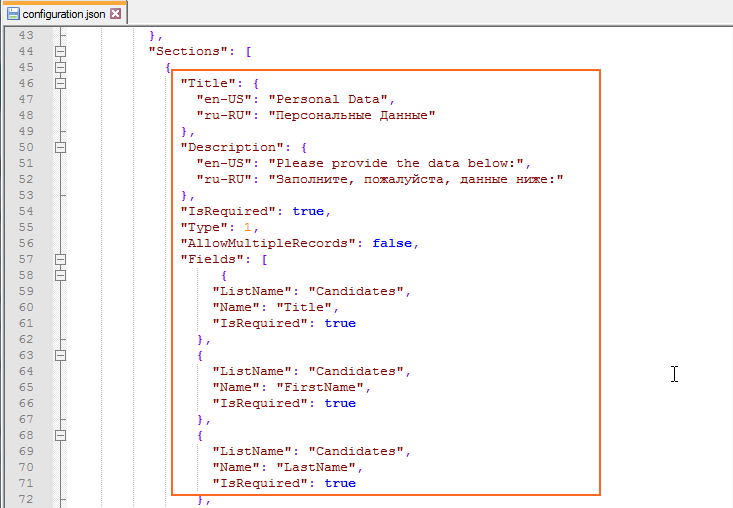
Entity Field
Each field has such properties:
- ListName – the name of SharePoint list.
- Name – the internal name of the field in the list.
- IsRequired – the flag indicating whether field is required to be filled or not (true, false).
- ValidationRule(optional) – validation rule for the field. There are the following types of rules:
- Email – field value should be a valid email address
- RegExp – field value should match specified regular expression
- Type – the type of validation rule (1 – Email, 3 - RegExp).
Documents Section
Each documents section has such additional properties:
- Documents[] – the list of documents.
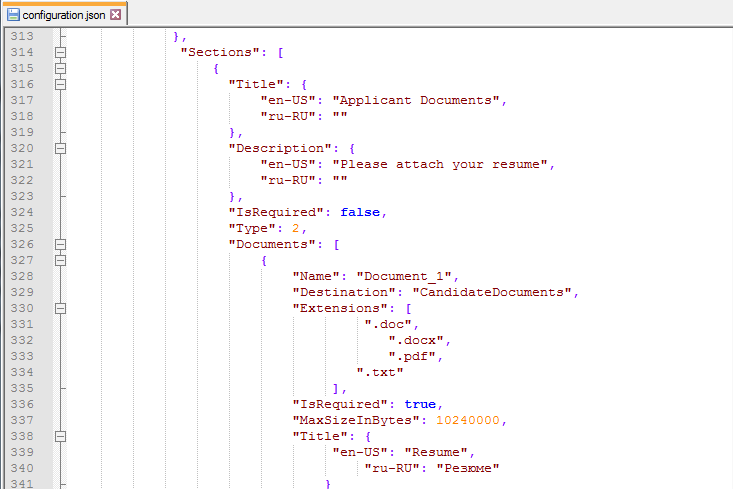
Each document has the following properties:
- Title (localizable) – the title of the document.
- IsRequired – the flag indicating whether document is required to be uploaded or not (true, false).
- MaxSizeInBytes – maximum size of file to be allowed for uploading (in Bytes).
- Extensions[] – the list of file extensions to be allowed for uploading.
- Name – unique name of the document (is not visible to user).
- Destination – name of the SharePoint library for uploading document.