Apply for a Job
- 22 Feb 2023
- 1 Minute to read
- Print
- DarkLight
Apply for a Job
- Updated on 22 Feb 2023
- 1 Minute to read
- Print
- DarkLight
Article summary
Did you find this summary helpful?
Thank you for your feedback!
The currently available company job openings can be published to Intranet so that employees can view them in Lanteria HR, apply or recommend a friend.
To apply for a company job opening, follow these steps:
- From the Employee role menu, click My Company and then Job Openings.
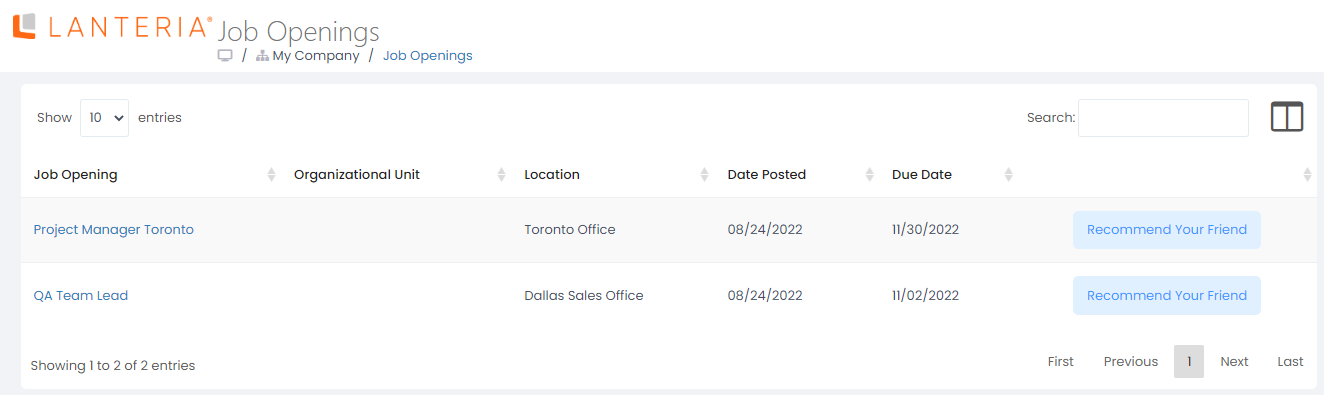
- Check the available job openings. Click the name of the job you are interested in.
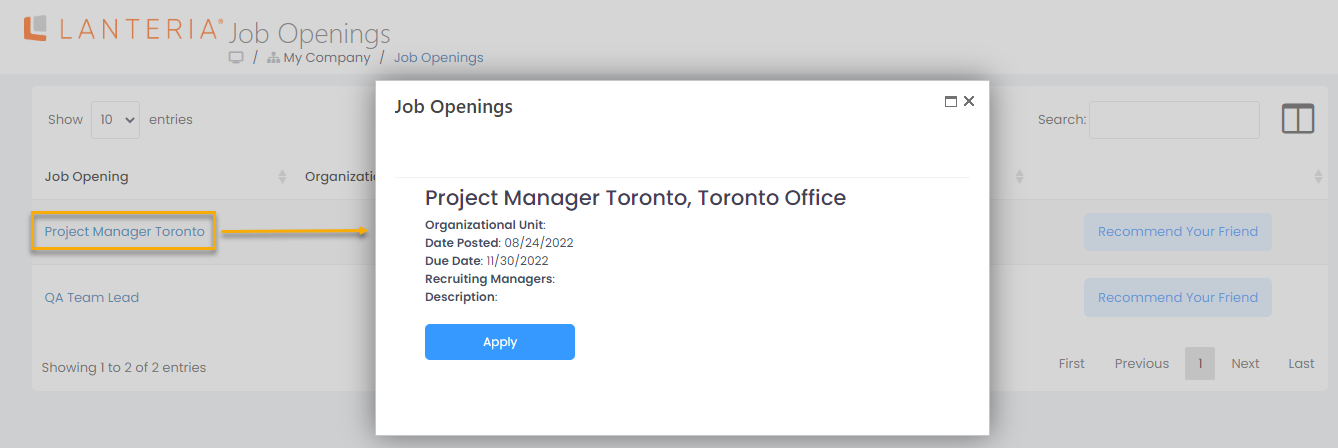
- In the dialog that opens, check the job opening details and click Apply. The success screen will display and your application will be sent to the HR department.
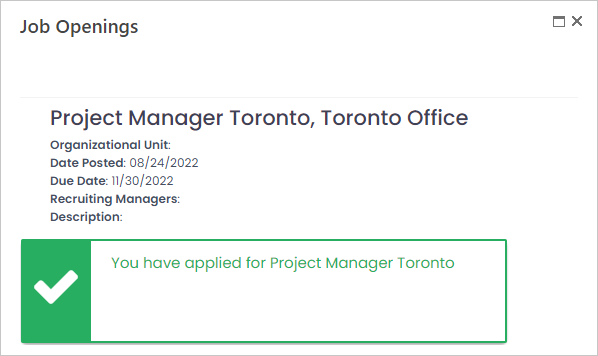
Was this article helpful?

