Follow these steps to assign a KPI:
- Go to My Team Performance > KPIs > Org Unit KPIs.
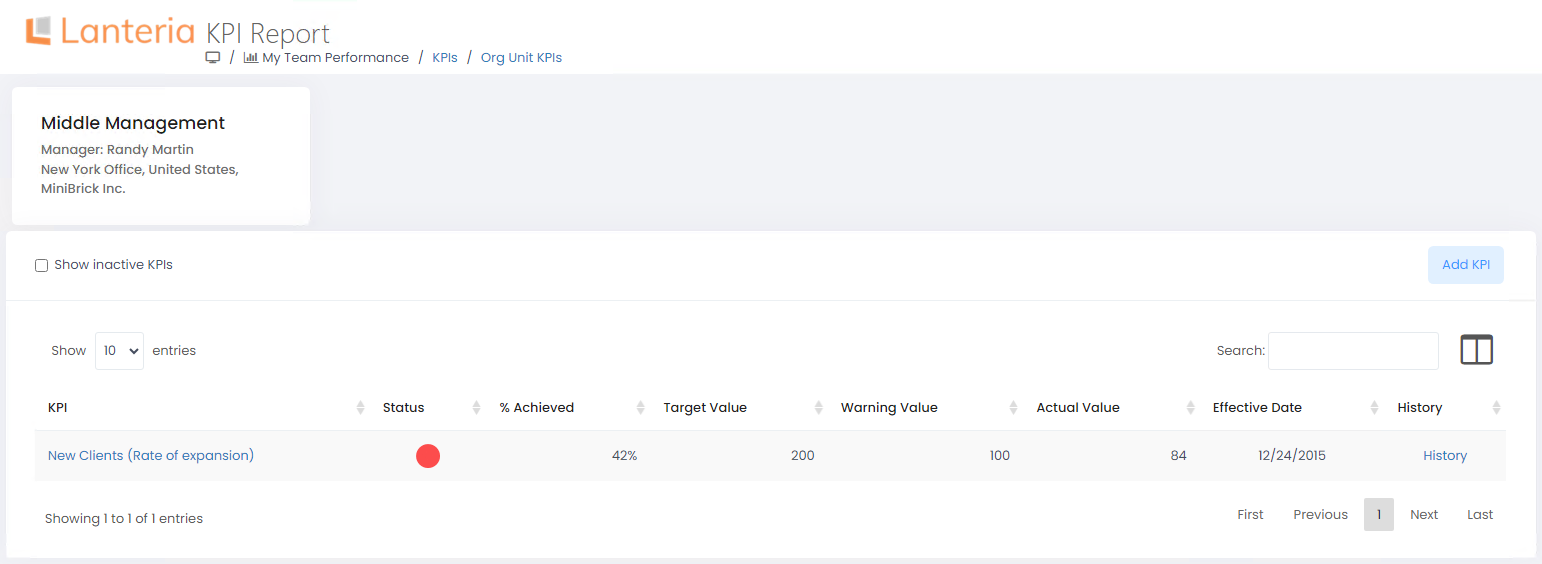
- Click the Add KPI button.
.png)
- Enter the title identifying how the KPI will be represented for the current organizational unit into the Title field. For example, if the general KPI is Sales Revenue, the specific organizational unit KPI can be Sales Revenue from Internet Marketing.
- Select which KPI is being assigned to the organizational unit from the drop-down list in the KPI field.
- Enter the target KPI value into the Target Value field.
- Enter the KPI description into the Target Description field.
- Enter the threshold KPI value into the Threshold Value field.
- Enter the current organizational unit result for the KPI into the Actual Value field on an ongoing basis.
- Click Save.