When the skills and attributes are set up, they can be assigned to the employees and applicants.
Follow these steps to assign skills to an employee:
- Open the employee card with the help of employee search or employee database.
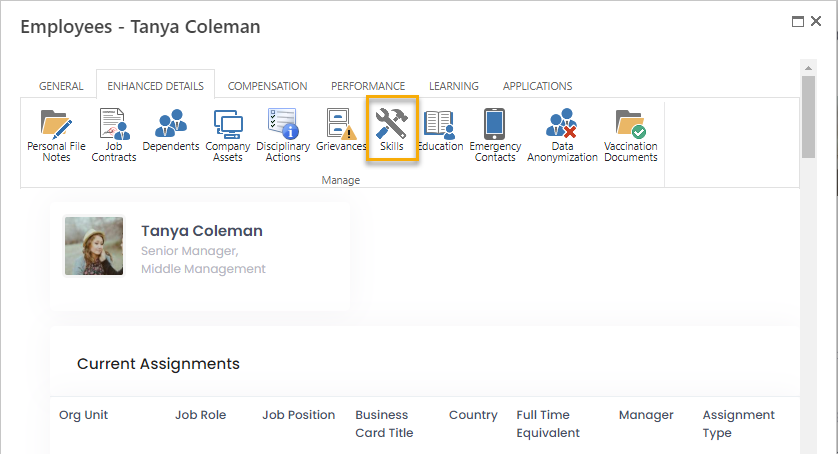
- Click the Skills button on the Enhanced Details tab.
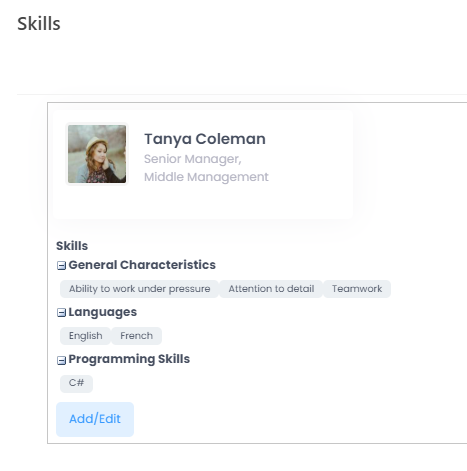
- Click the Add/Edit button.
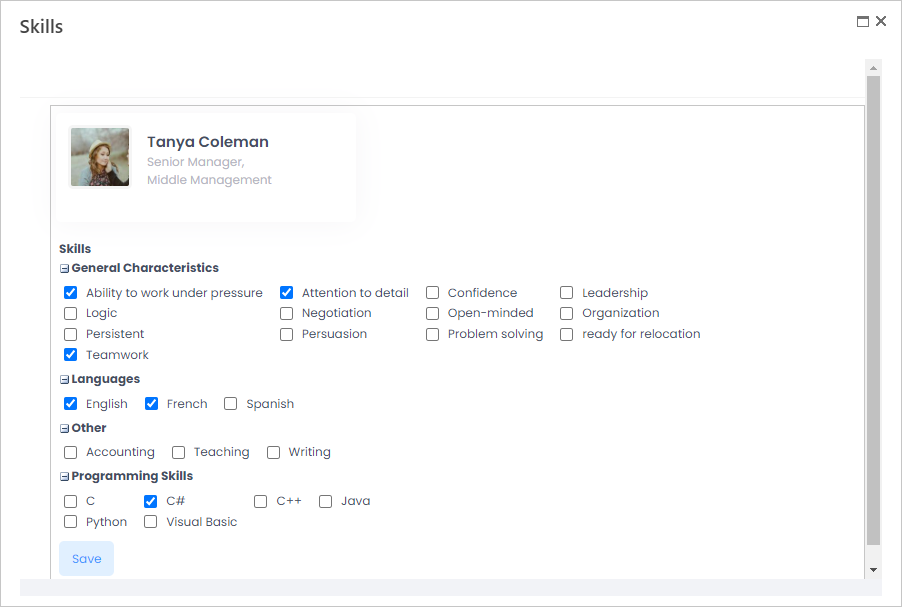
- Select the check boxes next to the necessary skills and attributes that you want to assign to the employee or clear the check box to unassign the skill or attribute.NoteAvailability of skills for assigning depends on the configuration of person attributes (skills) and person attribute categories (skill groups) in the Core HR settings.
- Click Save.