- 28 Feb 2023
- 1 Minute to read
- Print
- DarkLight
Automatic Certificate Generation
- Updated on 28 Feb 2023
- 1 Minute to read
- Print
- DarkLight
If you have learning materials in your catalog that entitle the learner to some certificate, you can set up the system to generate the certificates automatically based on certificate types set up in the Learning section of the Settings and Configuration.
To set up certificates to be automatically generated after the employee completes any learning material, specify the certificate type in the learning material properties either while setting them up through Settings and Configuration or by performing the following steps:
- Go to Learning > Learning Catalog.
- Click the necessary learning material.
- Select Edit from the Actions drop-down menu in the window that opens.
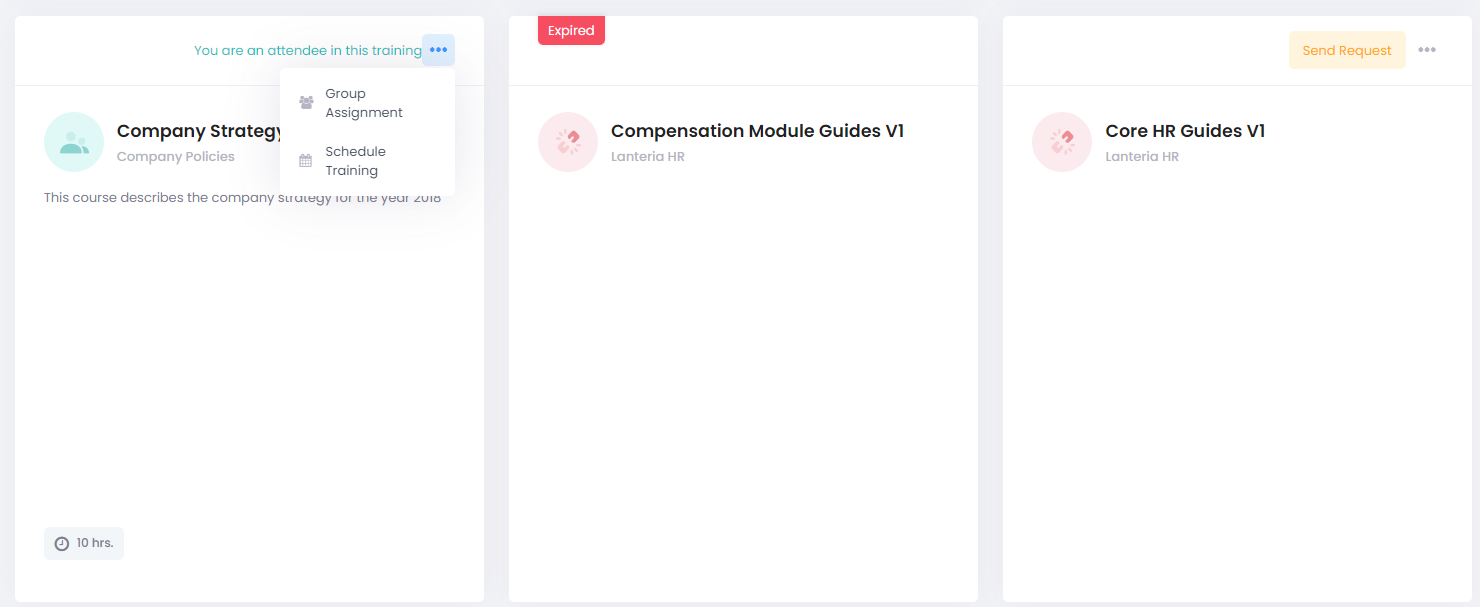
- In the Certificate field, select the type of certificate that will be generated for the employee after completing the course.
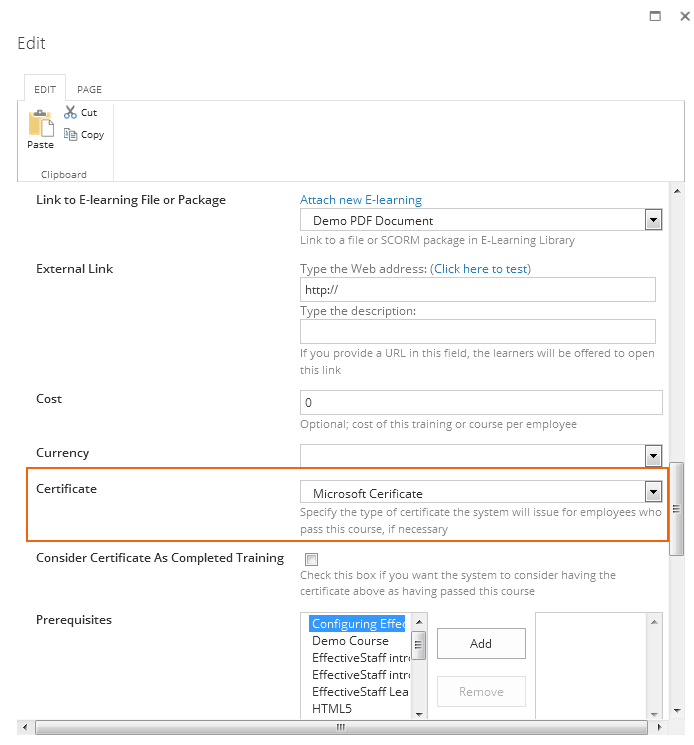
When the employee marks the development activity related to this learning material as completed, if the achieved score is enough to pass the course, the certificate will be generated and added to the employee’s list of certificates.

