In this section of the configuration.json file (located in the Custom folder), you can specify the unique identifier of the application the configuration file is applied to.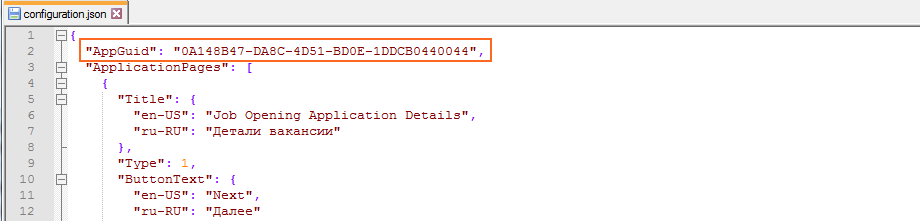
This identifier is generated by Lanteria HR for each publishing option. To view and copy the relevant ID, in Lanteria HR, go to Settings > Settings and Configuration > Recruiting and click Job Publishing > Job Publishing Options. Check the GUID field.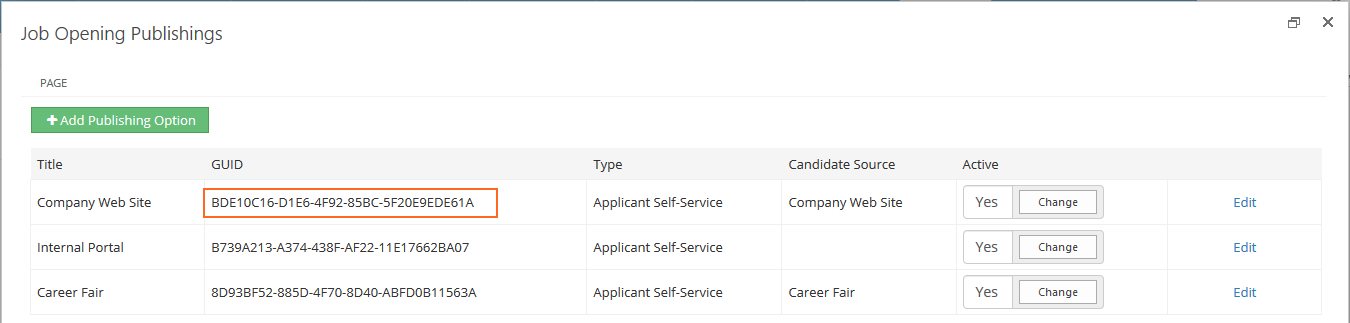
If you are using integration with SEEK and want the candidates applying from SEEK to be redicrected to the Candidate Self-Service application screen, also specify SeekAppGuid under the AppGuid (the SEEK GUID can be checked on the Job Publishing Options page next to the Seek type option).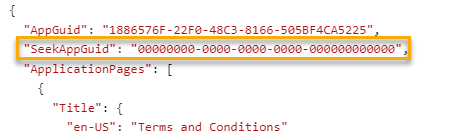
Note
For the redirection to function, the Candidate Self-Service site URL must be specified in the SEEK publishing settings.