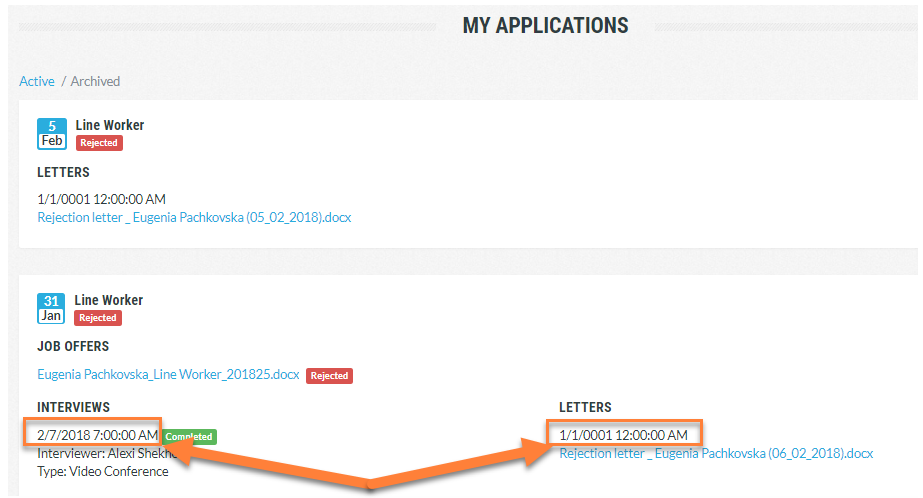In the appsettings.json file (located in the Custom folder), you can configure the time zone that will be applied to dates and time on the Candidate Self-Service.
Under DateTimeConfiguration, set the TimeZoneId property to the name of the required time zone.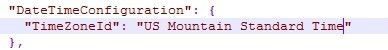
The list of available time zone names can be found here.
Date and time are displayed, for example, on the scheduled job interviews or on the letters that a candidates can see on the Candidate Self-Service.