Change Reasons
- 28 Feb 2023
- 1 Minute to read
- Print
- DarkLight
Change Reasons
- Updated on 28 Feb 2023
- 1 Minute to read
- Print
- DarkLight
Article summary
Did you find this summary helpful?
Thank you for your feedback!
When assigning an employee to a new job, you are specifying the reason of changing the job assignment.
.png)
The change reason options you can choose from are set up in the Core HR settings by following these steps:
- Go to Settings > Settings and Configuration > Core HR.
- Click Org Structure in the left panel and click Edit next to the Change Reasons setting name on the Advanced tab.
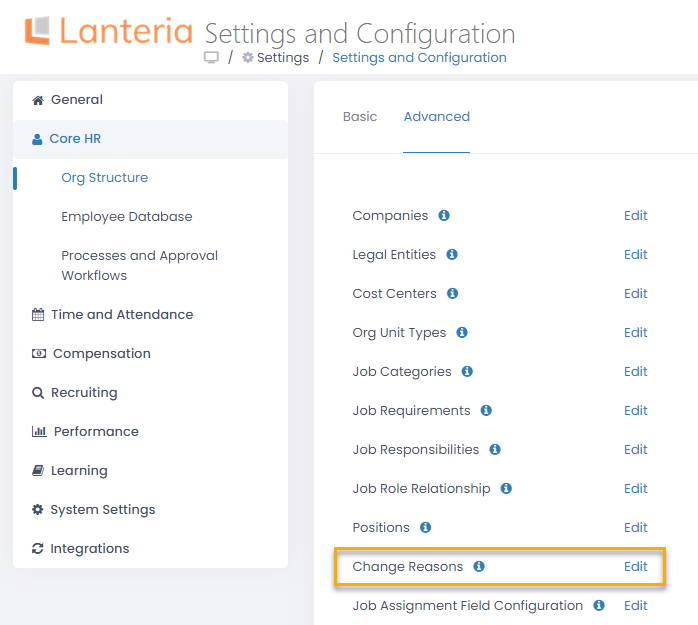
- Create the change reasons by filling in the title and the code. The code is optional, however, the following 3 codes must be properly applied for the correct reporting and integration functioning:
- STARTER - a change reason for a new hires. When building the reports, the system will consider assignments with change reasons with the STARTER code as new employments.
- TERM - a change reason for terminations. When building the reports, the system will consider assignments with change reasons with the TERM code as terminations of employment.
- OTHER - a code applicable for the change reason Other. This change reason and code are mandatory for the Lanteria HR integrations to function properly.
.png)
Was this article helpful?

