Competency Levels
- 12 Jan 2024
- 1 Minute to read
- Print
- DarkLight
Competency Levels
- Updated on 12 Jan 2024
- 1 Minute to read
- Print
- DarkLight
Article summary
Did you find this summary helpful?
Thank you for your feedback!
Competency levels are used for employee assessment during performance reviews, manager ongoing assessments and job interviews.
Follow these steps to set up competency levels:
- Go to Settings > Settings and Configuration > Performance.
- Click Competencies in the left panel and click Edit next to the Competency Levels setting name on the Basic tab.
.png)
- The Competency Levels list will open in spreadsheet view where you can directly edit the information you need.
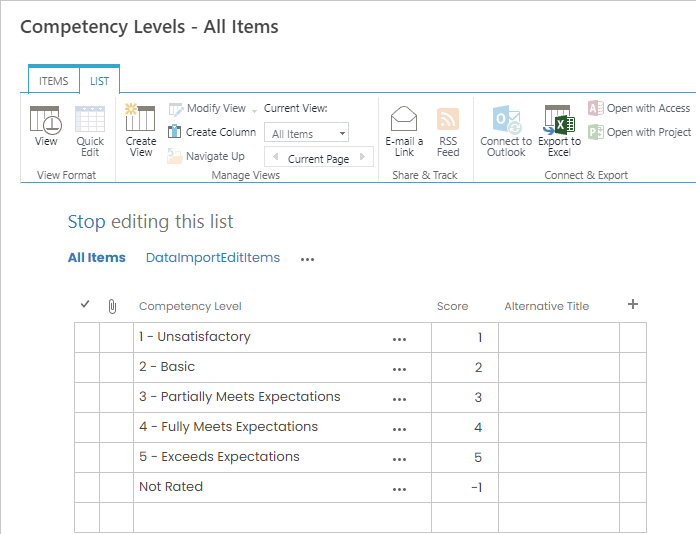
- Enter the numeric score corresponding to the description that will be used for calculations into the Score column.NoteLanteria HR supports only whole numbers for competency level scores, such as 2, 3, 5, etc. Therefore, we don't recommend using numbers with fractions or decimals, such as 4.2 or 3.5, because fractions after the decimal point will not be taken into account.
- By default, the title from the Competency Level field is displayed to the assessors evaluating the competencies during the performance review and 360 feedback review. If you want other competency level score titles to be displayed to the assessors filling in the 360 review form, specify these titles in the Alternative Title column and select the Use Competency Level Alternative Title check box under Settings > Settings and Configuration > Performance, the Advanced tab.
.png)
Was this article helpful?

