Connecting to Lanteria HR from Mobile App
- 22 Feb 2023
- 1 Minute to read
- Print
- DarkLight
Connecting to Lanteria HR from Mobile App
- Updated on 22 Feb 2023
- 1 Minute to read
- Print
- DarkLight
Article summary
Did you find this summary helpful?
Thank you for your feedback!
When you open the Lanteria HR app, the following page is open where you need to connect to your Lanteria HR.
To connect to Lanteria HR:
- Specify the URL of your Lanteria HR according to the following format: https://site/es (for both the Android and iOS app) or http://site/es (only for the Android app) where site is a host of your company’s Lanteria HR. Please note that the address should be external, i.e. accessible from the internet and not only from the company internal network.
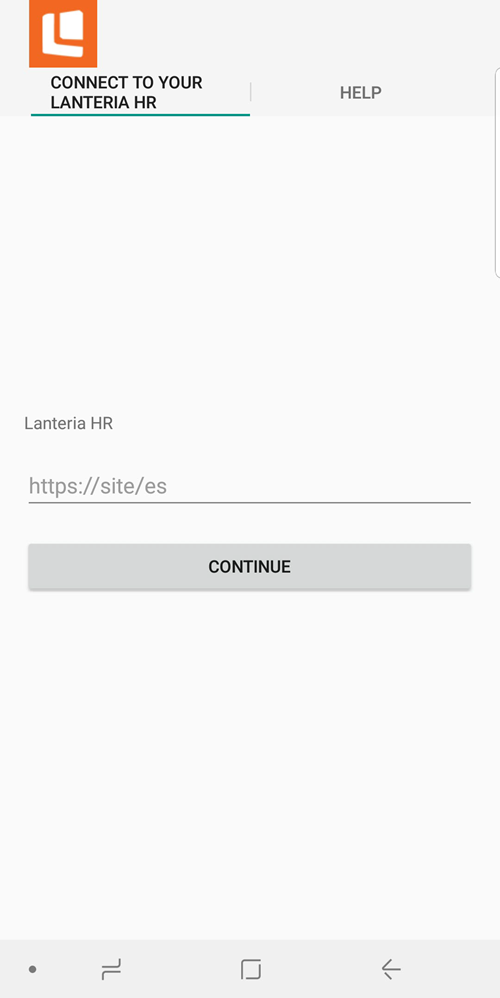
- Select Continue.
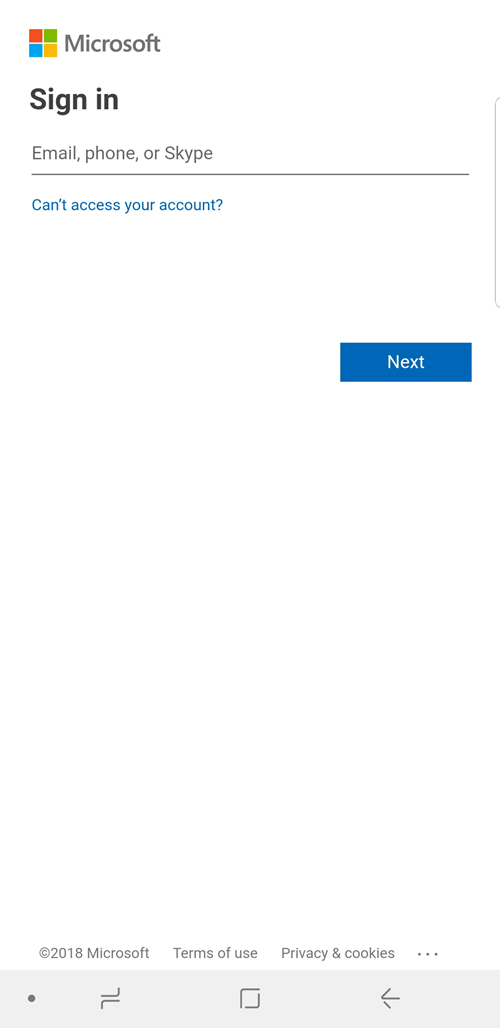
- Sign in with your Office 365 account.
- Choose whether you want to stay signed in.
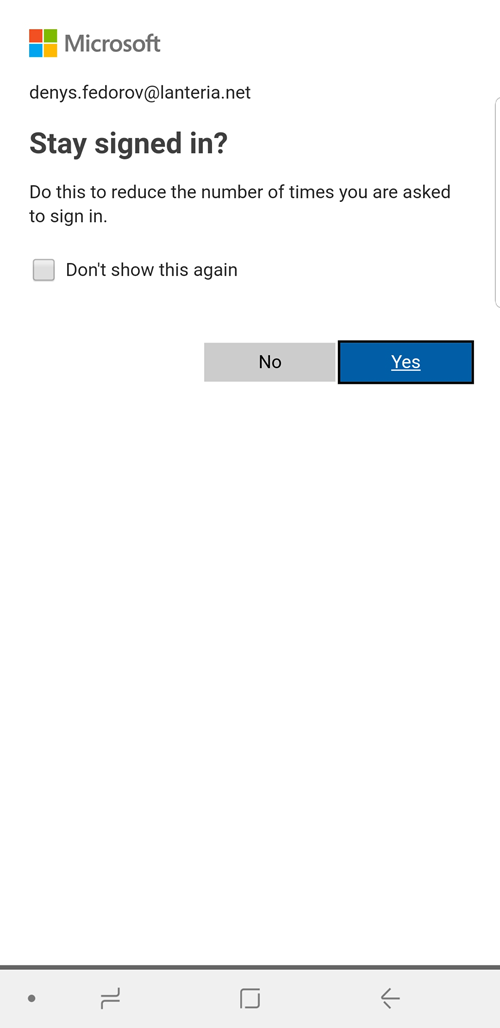
Was this article helpful?

