Job openings can be created by copying an existing job. All the data will be copied to a newly created job opening, but for:
- Start Date and Due Date
- Candidates
To create a job opening by copying, follow these steps:
- Go to Recruiting > Job Openings.
- Select a job opening to be copied and click Actions > Copy Job Opening.
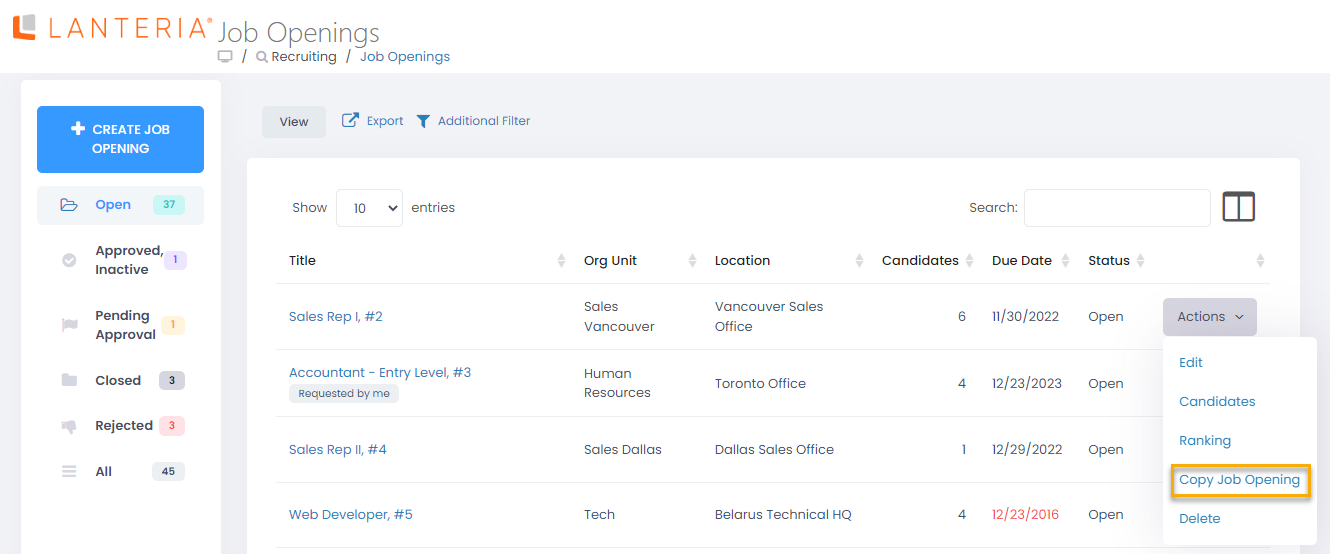
- Confirm creating a new job opening.
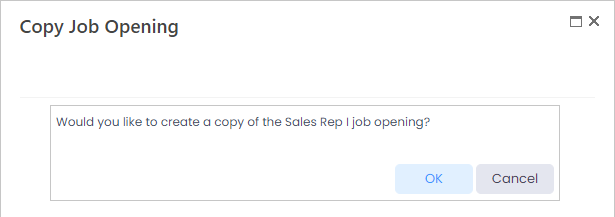
- On the Copy Job Opening page that opens, check and edit the job opening information. Click Save to finish creating the job opening.
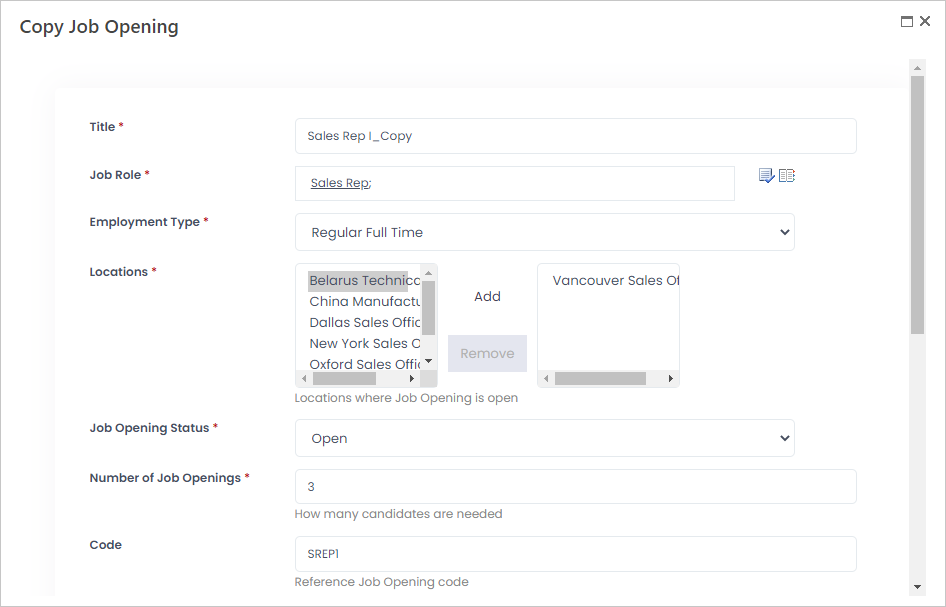
A copy of the job opening will be created at the end of the job openings list. Its name will consist of the original job name and the word _Copy. You can edit the job opening further according to your needs.