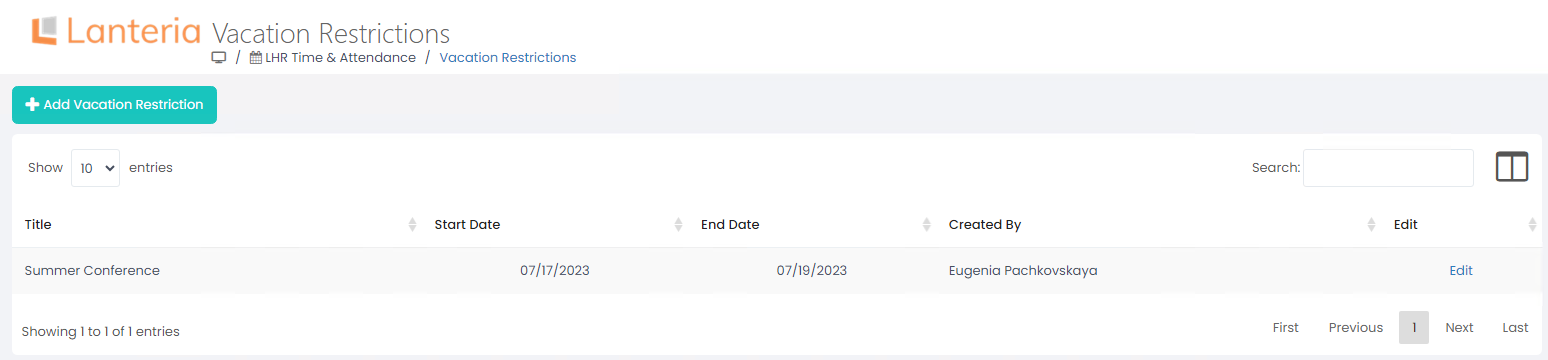- 17 Jul 2023
- 1 Minute to read
- Print
- DarkLight
Create Vacation Restrictions in the Local HR Role
- Updated on 17 Jul 2023
- 1 Minute to read
- Print
- DarkLight
In the Local HR role, you can create a vacation restriction. Vacation restrictions allow you to create rules that will make certain periods unavailable for booking a vacation, making it impossible to create vacation requests for these dates. These restrictions can be applicable for the whole company or some parts of it.
Unlike many other application areas that you can access from the Local HR menu, you are not restricted by Local HR settings when adding a vacation restriction.
To create a vacation restriction in the Local HR role, go to LHR Time & Attendance > Vacation Restrictions, select Add Vacation Restriction, and then follow the same steps like in the HR role.