Creating Site Collection
- 24 Feb 2023
- 1 Minute to read
- Print
- DarkLight
Creating Site Collection
- Updated on 24 Feb 2023
- 1 Minute to read
- Print
- DarkLight
Article summary
Did you find this summary helpful?
Thank you for your feedback!
Having a site collection within a web application on the target SharePoint server is part of the Lanteria HR prerequisites. This procedure describes how to create a site collection for the web application where Lanteria HR is going to be deployed. Skip this procedure if a site collection is already created.
To create a site collection
- In SharePoint Central Administration, go to Application Management > Create Site Collections.
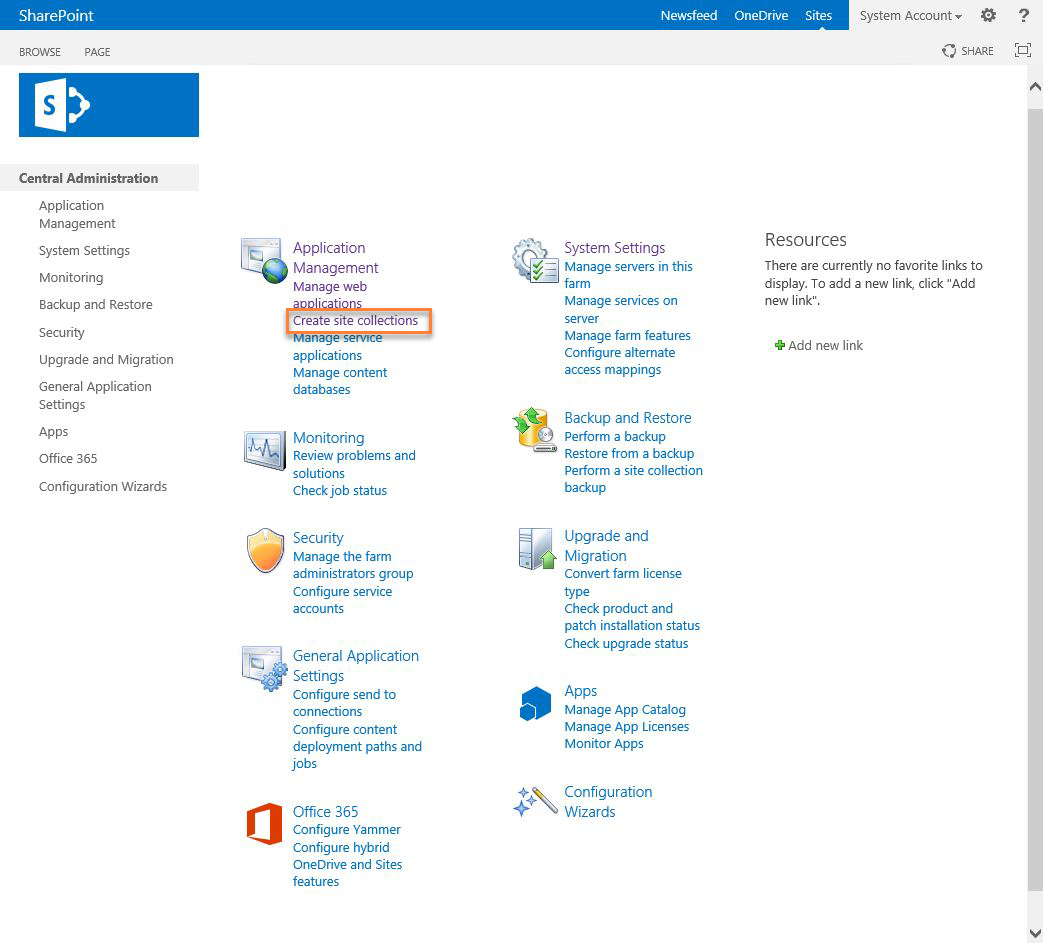
- In the Create Site Collection window, in the Web Application field, ensure that the web application that was created for installation of Lanteria HR is selected.
- In the Title and Description section, type the title and description for the site collection, which will be used to deploy the Lanteria HR solution.
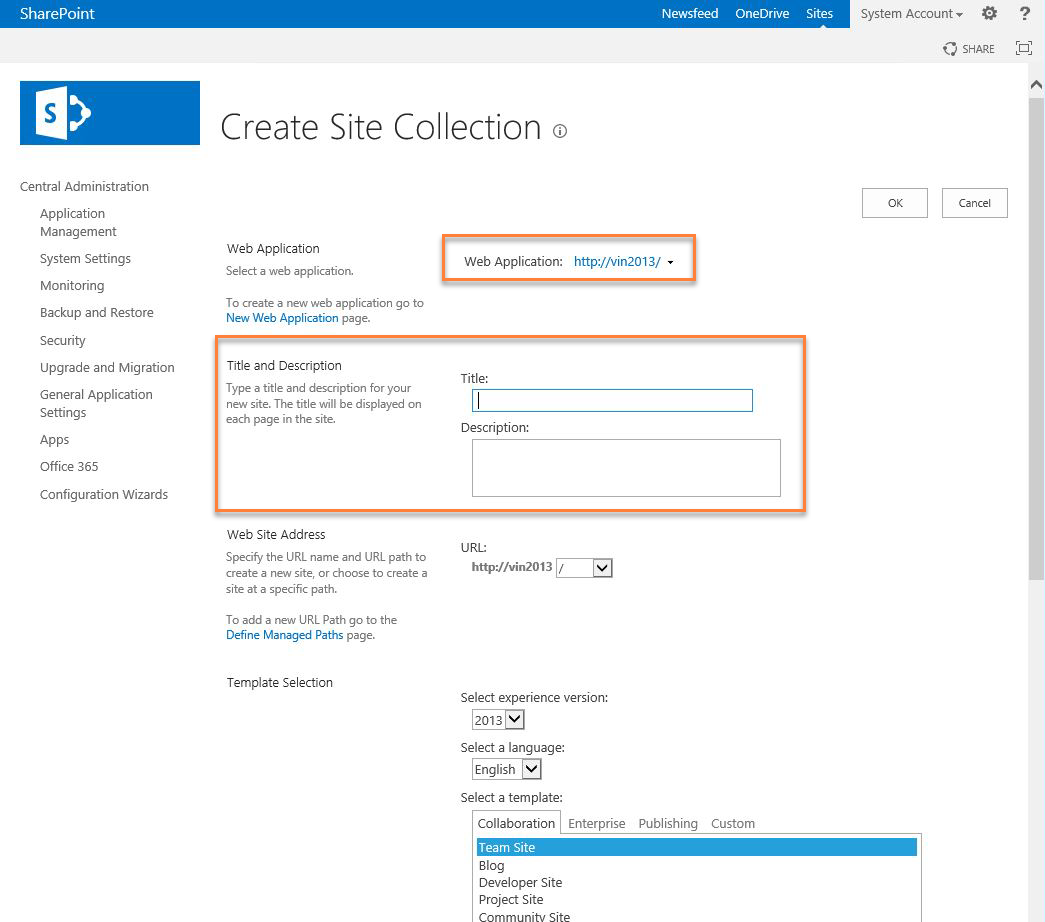
- In the Primary Site Collection Administrator section, type the user name (in the form DOMAIN\username) for the user who will be the site collection administrator. You can type the user who is currently logged in and will be deploying Lanteria HR.
- Verify and, if necessary, change other site collection settings. For more information on these settings, refer to this guide.
- Select OK to create the site collection.
Was this article helpful?

