Define Working Groups
- 18 Jul 2023
- 1 Minute to read
- Print
- DarkLight
Define Working Groups
- Updated on 18 Jul 2023
- 1 Minute to read
- Print
- DarkLight
Article summary
Did you find this summary helpful?
Thank you for your feedback!
Use working groups to create a specific group of employees who cannot be united through any other organizational attributes and assign a manager to this group. You can use this feature to:
- Conduct a performance review where you need to assess a particular group of people and not the whole company
- Assign an approval workflow step
- Assign task in the HR process template
The managers can view and edit the working groups they are managing from the Manager menu, My Team Details > My Team > My Working Groups. After clicking the group name, they can also see the employees that belong to the working group, but for those who are not their subordinates, only public profile is available.
.png)
Follow these steps to create a working group:
- Go to Settings > Settings and Configuration > Core HR.
- Click Org Structure in the left panel and click Edit next to the Working Groups setting name on the Basic tab.
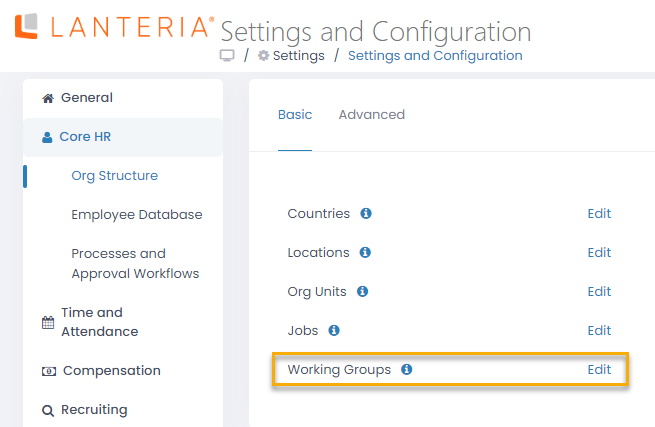
- The Working Groups window will open where you will see the list of the existing groups.
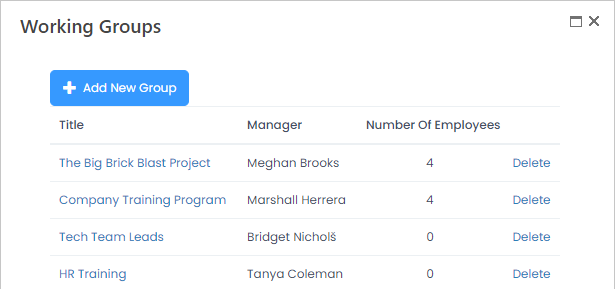
- To create a new working group click the Add New Group button above the table. The Working Group dialog will appear.
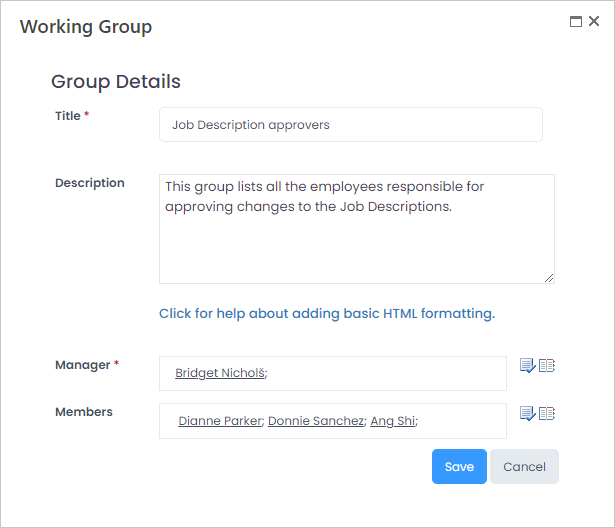 Enter the following information:
Enter the following information:- The project title in the Title field.
- A short description of the project in the Description field.
- Select the manager for the group in the Manager field.NoteYou can have only one manager per group.
- Select the employees to be included into the group in the Members field.
- Click Save to save the data.
- To edit an existing group click the group's name. The Working Group edit form will appear.
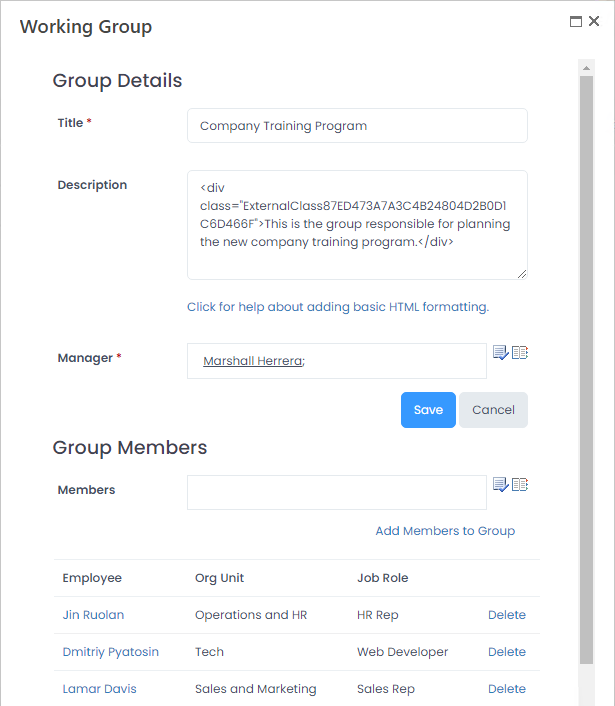
- To change the title, description or the manager make the necessary changes and click the Save button.
- To add employees to the group, you need to click the Add Members to Group button after selecting the employee(s).
- To delete an employee from the group click the Delete link next to the employee's name.
- To delete a working group, click the Delete link next to the group's name.
Was this article helpful?

