Delete Approval Process
- 01 Mar 2023
- 1 Minute to read
- Print
- DarkLight
Delete Approval Process
- Updated on 01 Mar 2023
- 1 Minute to read
- Print
- DarkLight
Article summary
Did you find this summary helpful?
Thank you for your feedback!
To deactivate an approval process, follow these steps:
- Go to Settings > Settings and Configuration.
- Select Core HR and click Edit next to Processes and Approval Workflows.
.png)
- In the page that opens, select a process, click Delete and confirm deletion.
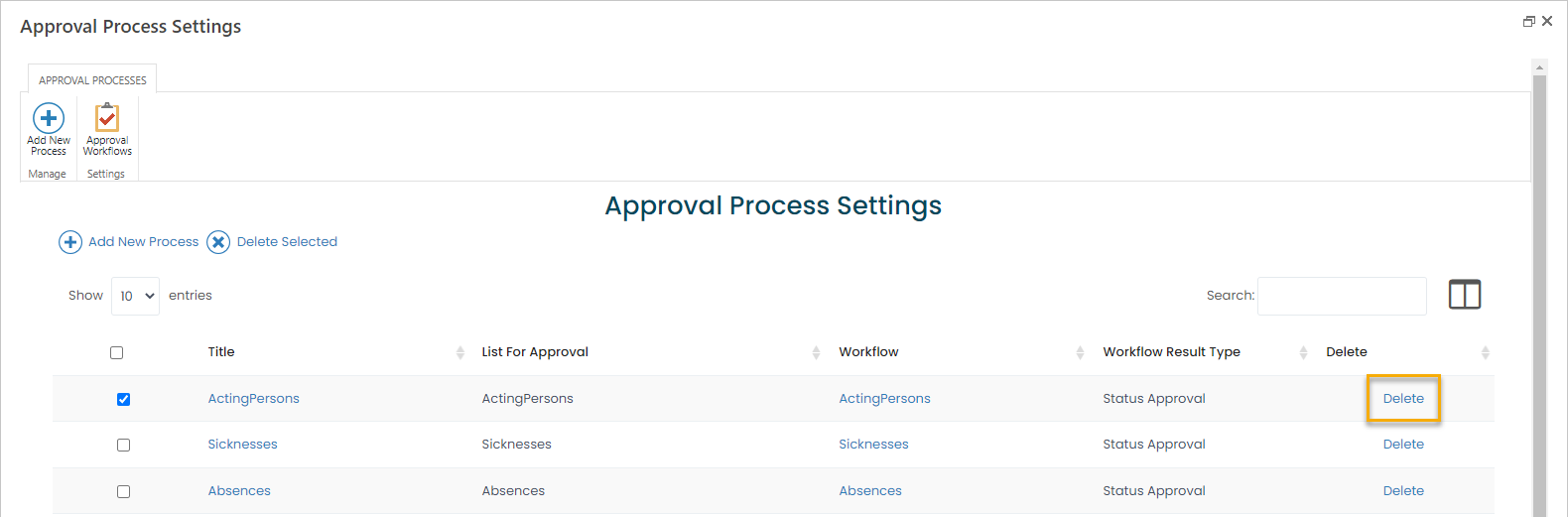
Note that the process deleted in this way is removed only from the Approval Process Settings page. It can be restored from the Approval Process Settings list available from Settings > Site Lists and Libraries. To achieve this, select the Show on Approval Requests Page check box.
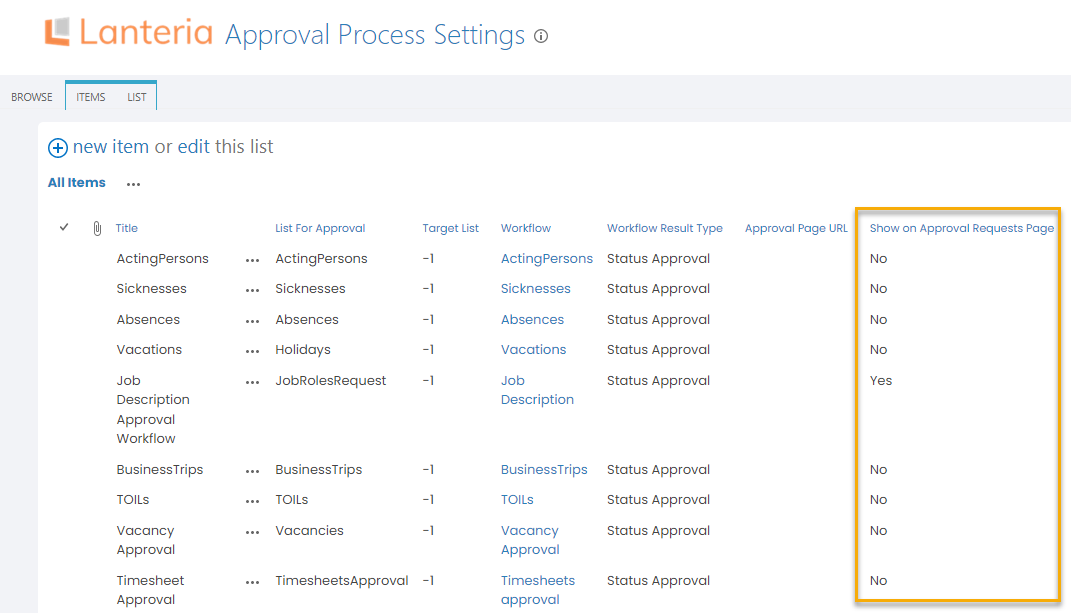
Was this article helpful?

