Delete Employee Data
- 24 Oct 2023
- 1 Minute to read
- Print
- DarkLight
Delete Employee Data
- Updated on 24 Oct 2023
- 1 Minute to read
- Print
- DarkLight
Article summary
Did you find this summary helpful?
Thank you for your feedback!
The employee record along with all the records from the related lists and document libraries containing the employee data can be deleted using the Delete button in the employee card. To view all the lists where the employee data will be checked and if relevant, deleted, go to the Settings > Settings and Configuration > Core HR and click Employee Database > Employee Related Data Structure.
Note
The button is disabled by default. Enable it through the ribbon editor (Settings > Settings and Configuration > System Settings > User Interface).
The standard SharePoint Delete Item option cannot be used for deleting an employee record.
The standard SharePoint Delete Item option cannot be used for deleting an employee record.
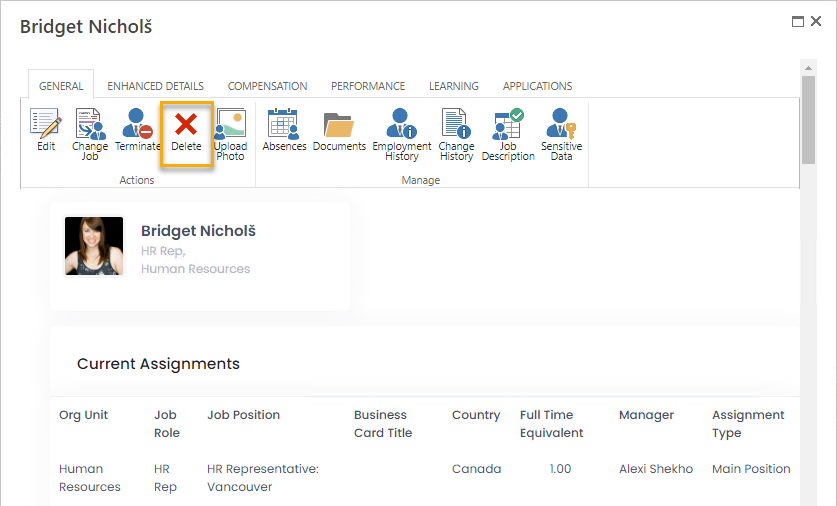
Was this article helpful?

