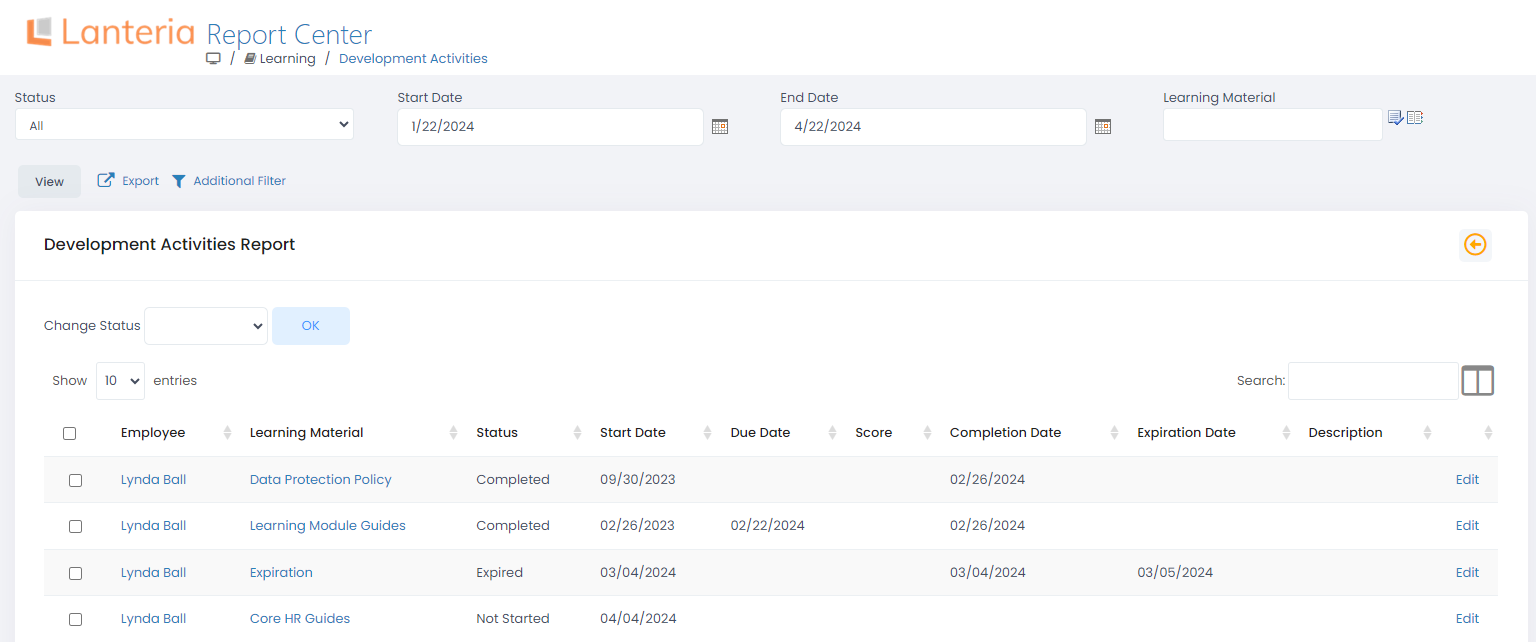Development Activities Report offers the information on all the employee development activities (assigned, but not started, in process and completed) for the selected period. Development activities are grouped by employee.
To open the report, go to Reports > Report Center > Learning > Development Activities by Employee Report, select the period using the Start Date and End Date fields and click View.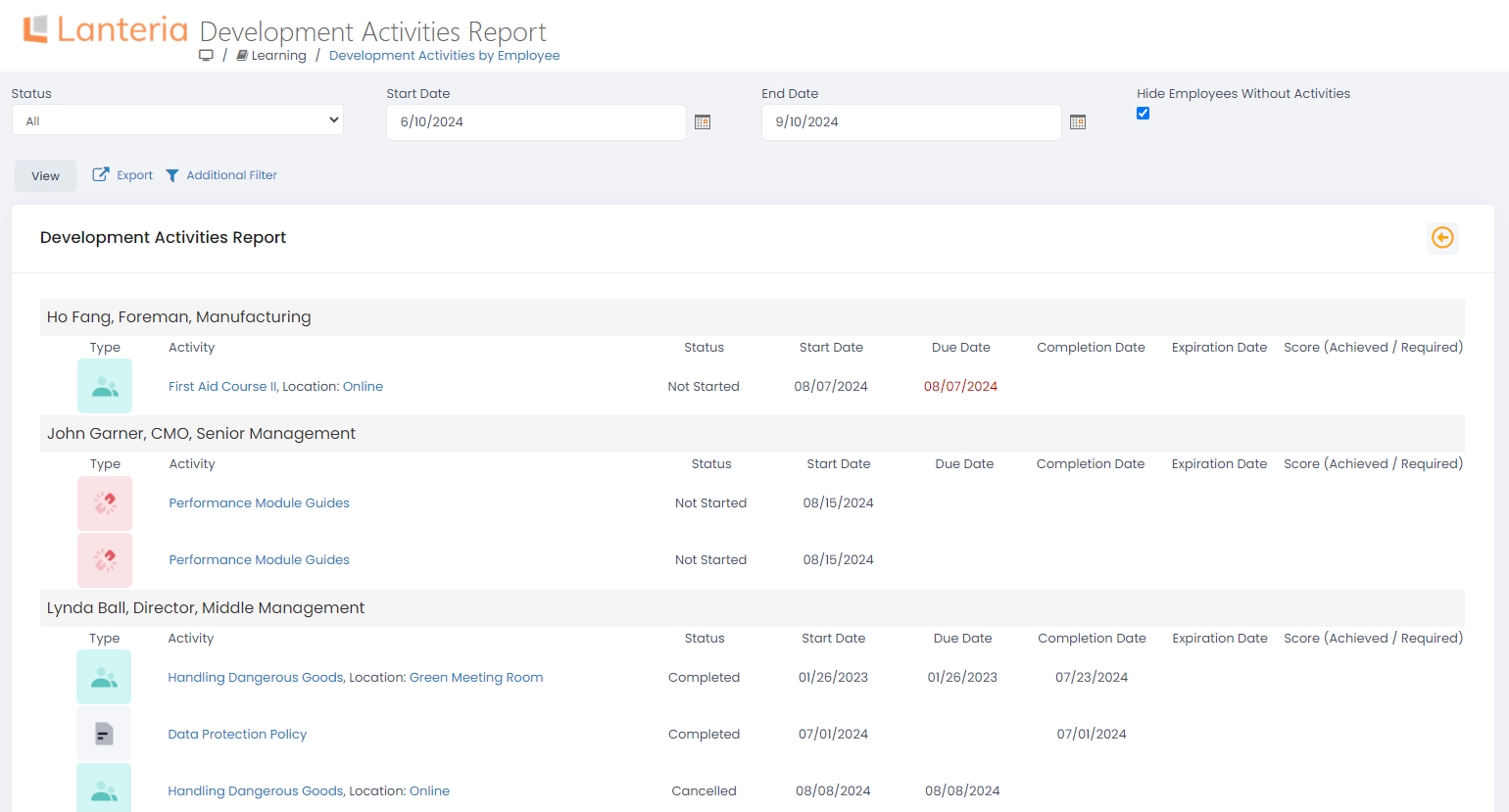
To only display employees who have any development activities, select the Hide Employees without Activities check box.
You can edit development activities individually: click an activity, and then click Edit to change its properties, such as status, due date, etc., mark it complete, or cancel it.
Note
If you need to change the status of development activities for a big number of employees, it is recommended that you use the Development Activities report where you can batch change the status of development activities.