- 22 Apr 2024
- 1 Minute to read
- Print
- DarkLight
Employee Feedback Report
- Updated on 22 Apr 2024
- 1 Minute to read
- Print
- DarkLight
The Employee Feedback report shows an overview of personal feedback that employees give to each other, including manager comments, and employee feedback statistics. This report shows both public (the Make Public check box selected) and private (feedback with the Make Public check box cleared) feedback and manager comments, and is available only for the HR, Local HR, and Manager roles:
In the HR, Local HR role, or Manager role, to run the Employee Feedback report, go to Reports > Report Center > Performance > Employee Feedback Report, select the period for which you want to view an overview of feedback, and then click View. In the Local HR role, you can see feedback, manager comments and feedback statistics for employees within your level of responsibility. In the Manager role, you can see feedback, manager comments and feedback statistics for employees within your team. 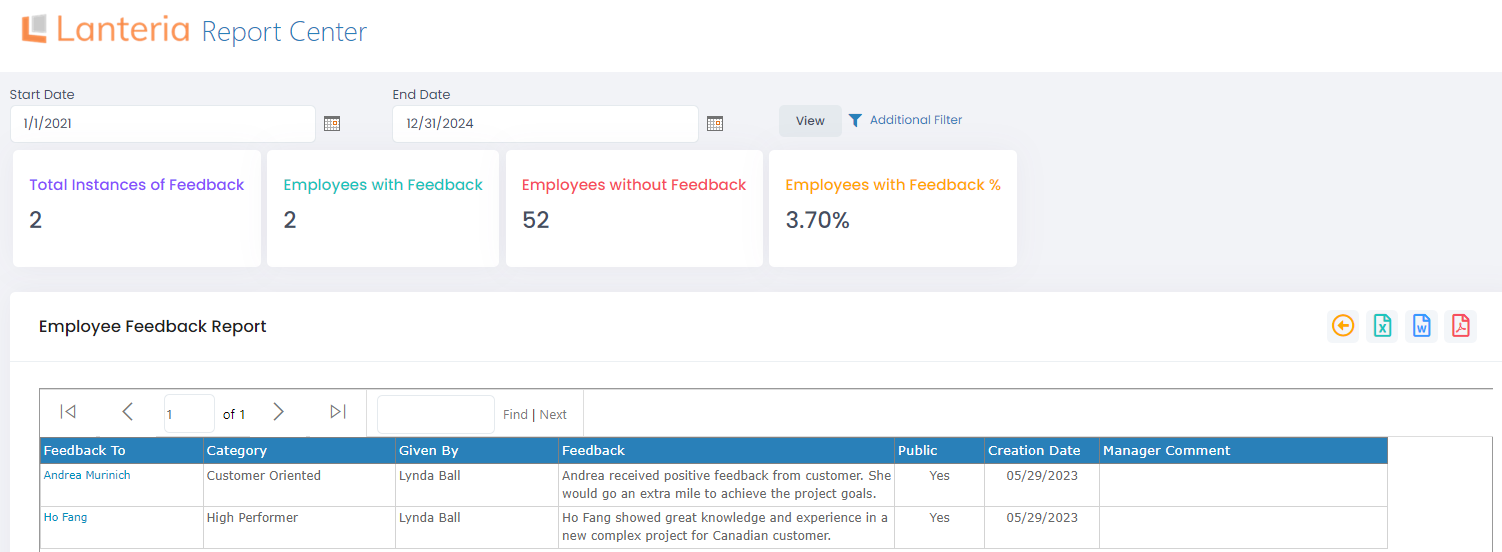
At the top, you can see the employee feedback statistics: total instances of feedback, the number of employees with feedback, the number of employees without feedback, and percentage of employees with feedback. All these figures are filtered by the your role (the local HR can see statistics for his or her level of responsibility, and the manager can see this statistics only for his or her team).
The columns show the following information:
- Feedback To – Shows the name of the employee on whom feedback was given.
- Category – Shows the category that was assigned to the employee when giving feedback. Categories are customizable and give a general idea about the employee's typical or most noticeable qualities or features.
- Given By – Shows the name of the employee who provided the feedback.
- Feedback – Shows the given text feedback.
- Public – Shows whether the feedback was chosen to be made public by the feedback author. If feedback is not public, other employees will not be able to see it on the public Employee Feedback page.
- Creation Date – Shows the date when the feedback was given.
- Manager Comment – Shows the manager's comment regarding this feedback if any. Feedback can be commented only by the manager of the employee who received feedback.

