- 13 Feb 2023
- 1 Minute to read
- Print
- DarkLight
Manage Employee Information
- Updated on 13 Feb 2023
- 1 Minute to read
- Print
- DarkLight
Lanteria HR allows recording, storing and managing employee information in the employee database. Each employee in the company has an employee card in the system that holds all the information about him or her: personal details, documents, employment history, salary and compensation information, performance, learning, etc.
To update employee information, open the employee card, and then click Edit. 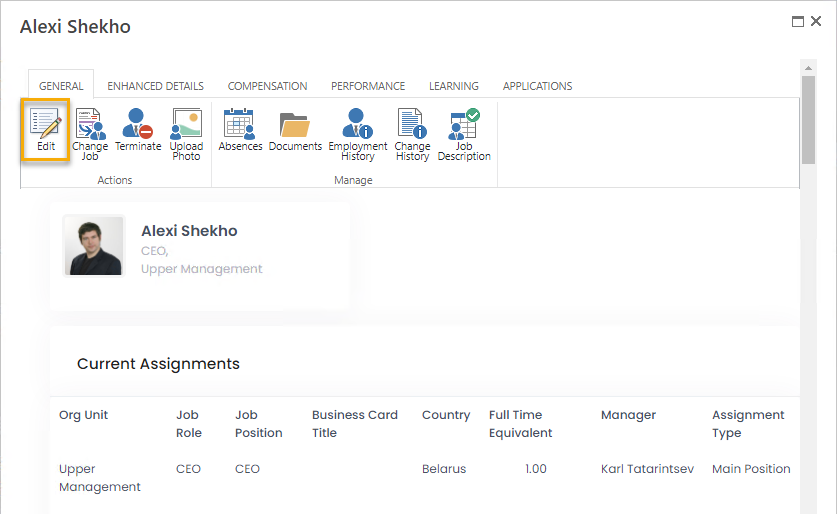
| To | See |
| Get an overview of the employee card. | Employee Card |
| Learn about employee database. | Employee Database |
| Learn how to search employees in Lanteria HR. | Employee Search |
| Hire/create an employee. | Hire Employee |
| Upload a photo of an employee. | Upload Employee Photo |
| Manage employees' sensitive data. | Manage Sensitive Data |
| Change the position of an employee. | Change Employee Position |
| Change the employee's manager. | Change Manager |
| Terminate an employee. | Terminate Employee |
| Rehire employee that has been terminated before. | Rehire Employee |
| Make employee's data anonymous in Lanteria HR. | Anonymize Employee Data |
| Delete employee's data. | Delete Employee Data |
Before creating employees, go to Settings > Settings and Configuration > Core HR > Employee Database section of the settings to define employment types, employee statuses, employee card sections and other data necessary for effective usage of the employee database.

