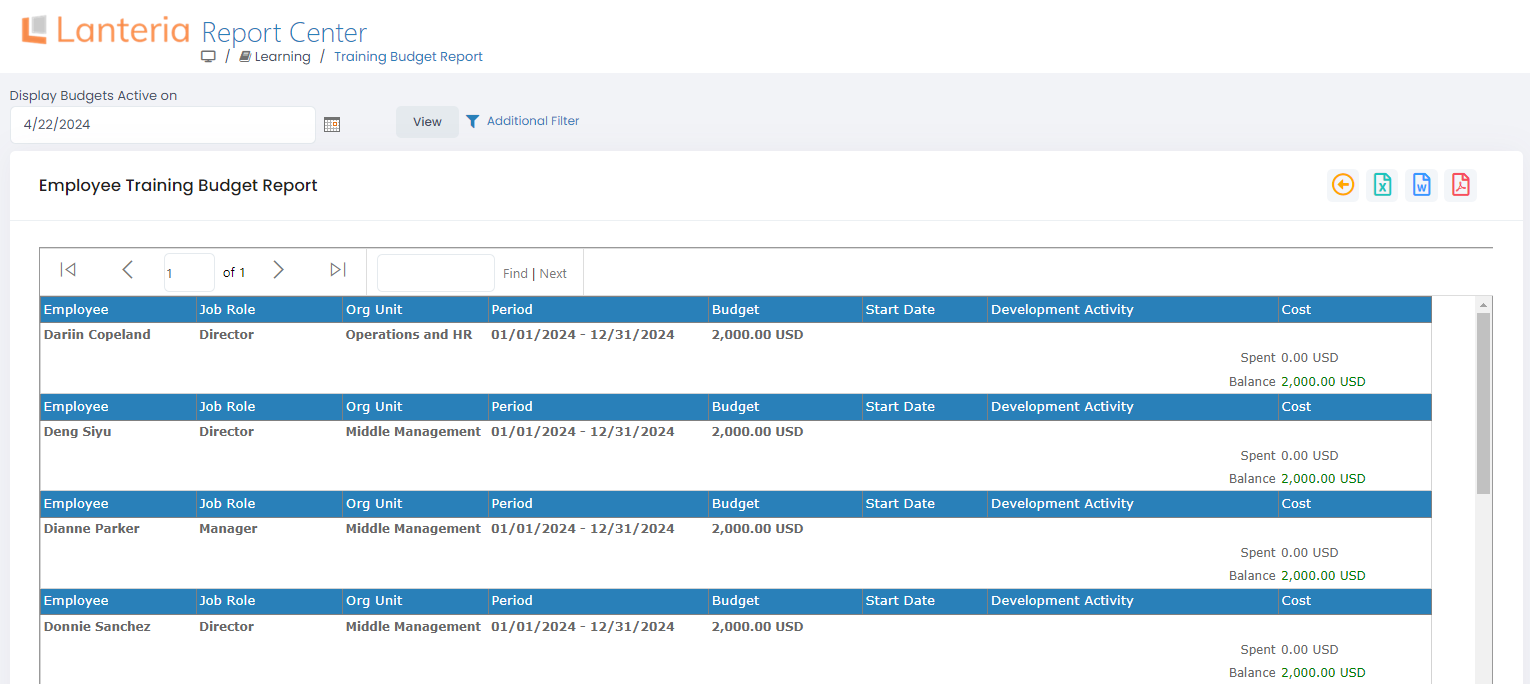Use the Employee Training Budget Report (Reports > Report Center > Learning > Training Budget Report) to check the balances of the training budgets. Click Additional Filter to define for which employees the report is to be displayed. By default, the report shows budgets active as of today. You can set another date with the help of the Display Budgets Active on field.
The report includes employees with the active budgets only. For each employee in the report, you can see the following:
- Employee name
- Job role
- Org Unit
- Budget period
- Budget amount
- Development activities with cost and start date within the budget period
- Total amount spent on training for this employee
- Total balance for this employee
Additionally, the following statistics is shown at the bottom of the report:
- Total amount spent for all employees in the current budget period
- Total balance for all employees in the current budget period
- Total budget for all employee in the current budget period