Employee’s Work with Learning Catalog
- 16 Aug 2023
- 1 Minute to read
- Print
- DarkLight
Employee’s Work with Learning Catalog
- Updated on 16 Aug 2023
- 1 Minute to read
- Print
- DarkLight
Article summary
Did you find this summary helpful?
Thank you for your feedback!
To access the learning catalog from the Employee role menu, go to My Learning > Learning Catalog.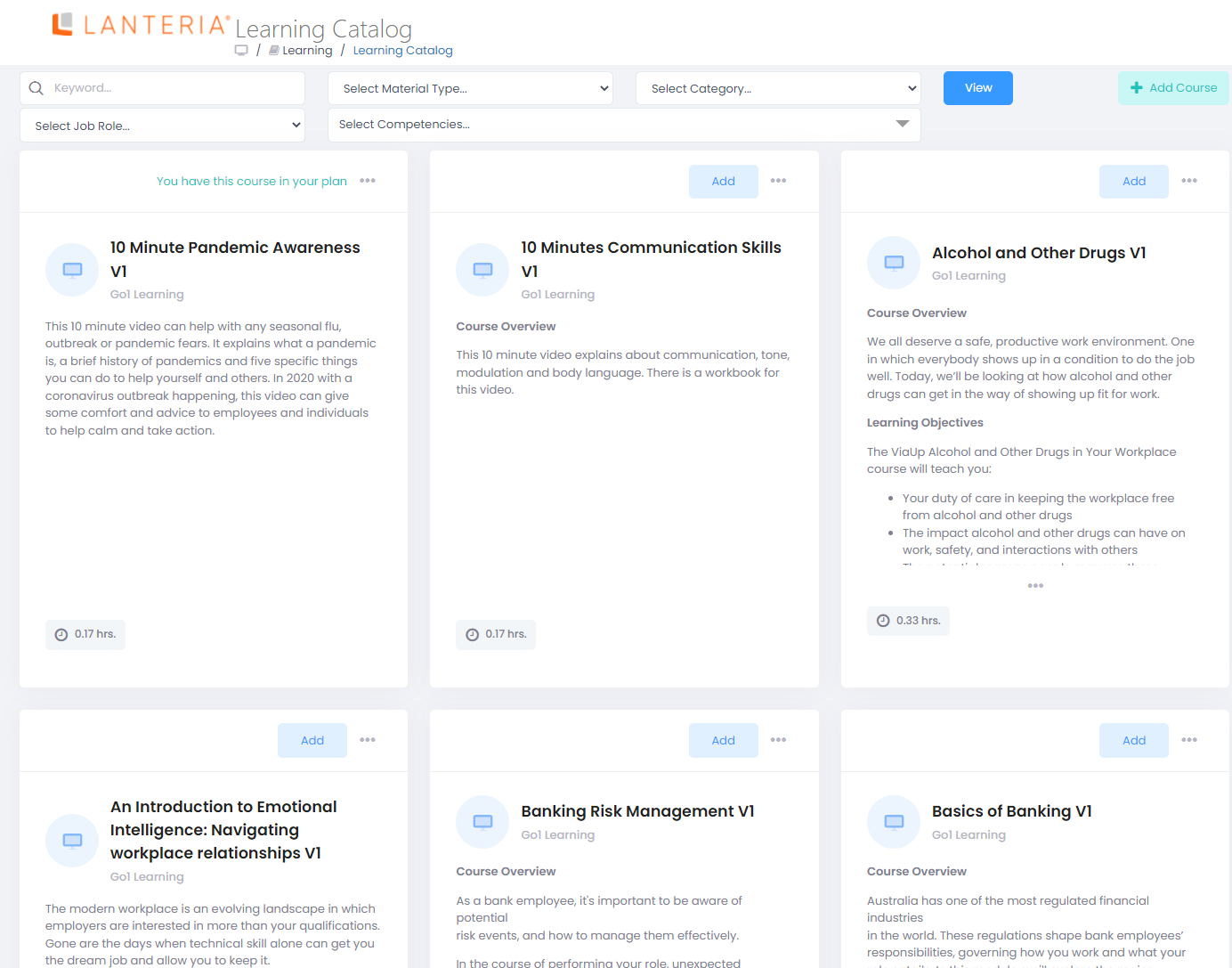
The courses in the catalog can be filtered by a keyword, by category, by job role the courses are relevant to and/or by competencies they are supposed to develop. Enter/select the desired filter values into the appropriate fields and click the View button to view the filtered courses list.
Use the Learning Catalog to:
Was this article helpful?

