External Training Categories
- 15 Nov 2024
- 1 Minute to read
- Print
- DarkLight
External Training Categories
- Updated on 15 Nov 2024
- 1 Minute to read
- Print
- DarkLight
Article summary
Did you find this summary helpful?
Thank you for your feedback!
When assigning an external development activity to employee, the External Training Category can be specified. Follow these steps to set up categories for external training activities:
- Go to Settings > Settings and Configuration > Learning.
- Click Learning Catalog in the left panel and click Edit next to the External Training Categories setting name on the Advanced tab.
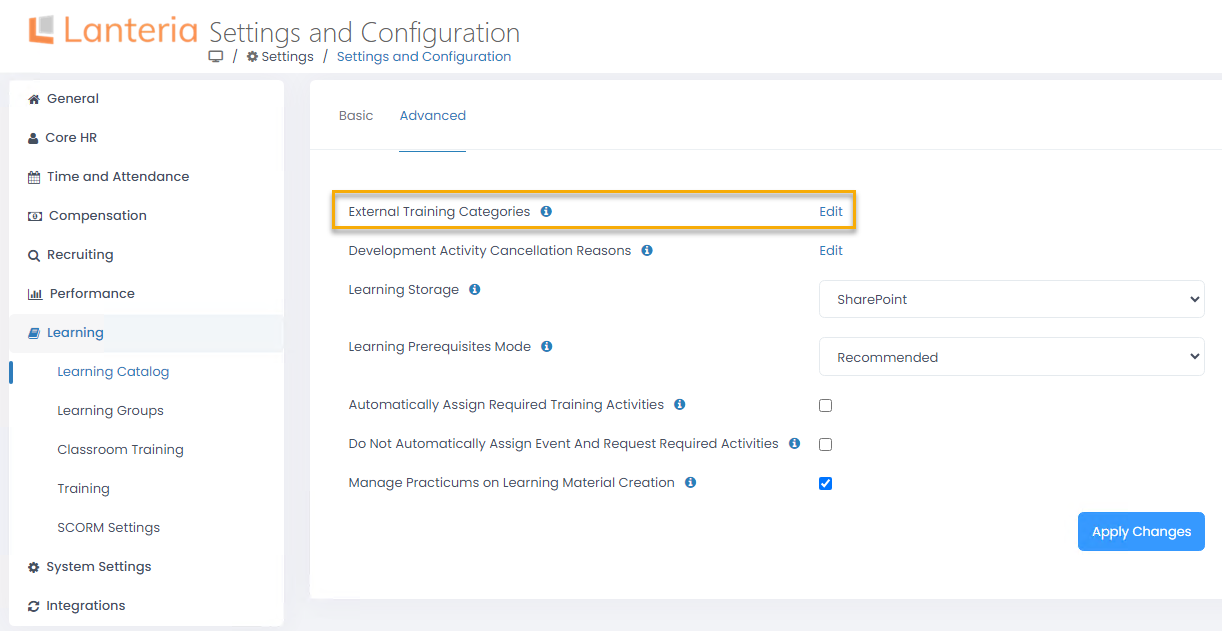
- The External Training Categories list will open in spreadsheet view where you can directly edit the information you need.
.png)
- Enter the category name into the Title column.
Was this article helpful?

