- 27 Feb 2023
- 3 Minutes to read
- Print
- DarkLight
External Training Workflow
- Updated on 27 Feb 2023
- 3 Minutes to read
- Print
- DarkLight
The External Training workflow depicts the learning process that involves participation of an employee in a training that is provided by external vendors. An external training does not use any materials from the learning catalog.
Primary Prerequisites for the External Training Workflow
The primary prerequisites for the Classroom/Event workflow are as follows:
- External training categories to be able to specify a category for an external training.
- Learning prerequisites mode that defines whether course prerequisite materials are recommended or mandatory before completing the course itself.
- Budget allocation if you want to track costs associated with employees’ trainings.
External Training Workflow
The following diagram illustrates a typical external training workflow in Lanteria HR.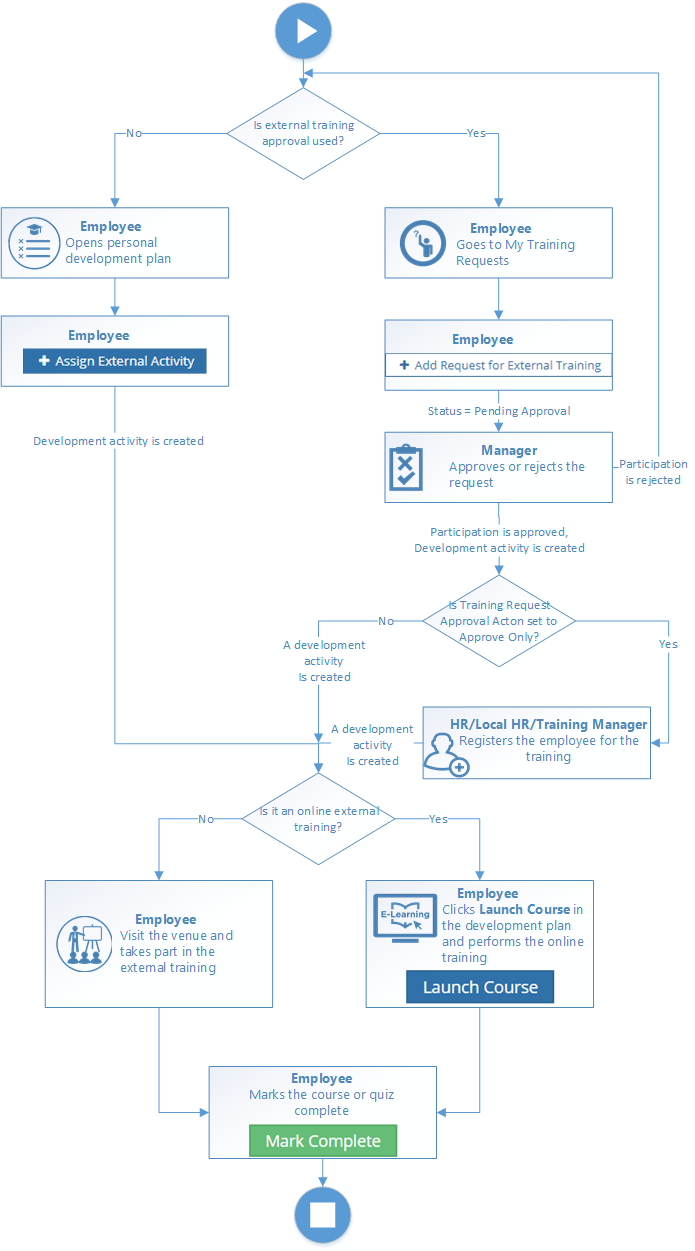
External Training Workflow Description
External training is training provided from external vendors. Such a training is not based on an attached learning material from the learning catalog. The employee can visit a venue and take part in external training or specify a link to an online training, and then open the training from Lanteria HR. The workflow of registering external training may both include and exclude the approval process.
External Training Procedure that Involves Approval
If external training approval is involved, an employee creates a request for external training on the My Training Requests page by clicking Add Request for External Training and filling in the training details, such as title, start date, e-learning link (if available), currency, cost, external category, etc. The manager either accepts or reject the request. If the request has been accepted and the Training Request Approval Action setting is set to Create activity, the participation of the employee in the external training is approved and the corresponding development activity in the employee’s development plan is created. If the Training Request Approval Action setting is set to Approve Only, the training request will be approved, but a development activity will not be created automatically; HR, Local HR, or Training Manager as an additional step will also need to click Register to create the corresponding development activity in the employee’s development plan. After this additional step, the corresponding development activity will be created for the employee.
If the external training is e-learning, the employee then clicks Launch Course in the personal development plan (or in the learning material details, which can be viewed when clicking a learning material in the learning catalog) to follow the link to the external online course. Note that this button is available for external trainings only if the link to an online course was specified when registering the external training. After completing the course, the employee marks the course as completed by clicking Mark Complete.
If it is not e-learning, the employee visits the venue by the due date and receives the training. After the training has been received, the employee opens the personal development plan and clicks Mark Complete to mark external training as completed.
External Training Procedure without Approval
If external training approval is not used, an employee opens the personal development plan and clicks Assign External Activity to assign external training. After the details have been filled in, the training is added to the development plan.
If the external training is e-learning, the employee then clicks Launch Course (this button is available for external trainings only if the link to an online course was specified when registering the external training) in the personal development plan (or in the learning material details, which can be viewed when clicking a learning material in the learning catalog) to follow the link to the external online course. After completing the course, the employee marks the course as completed.
If it is not e-learning, the employee visits the venue by the due date and receives the training. After the training has been received, the employee opens the personal development plan and clicks Mark Complete to mark external training as completed.

