Feedback Button
- 10 Jul 2024
- 1 Minute to read
- Print
- DarkLight
Feedback Button
- Updated on 10 Jul 2024
- 1 Minute to read
- Print
- DarkLight
Article summary
Did you find this summary helpful?
Thank you for your feedback!
The Feedback button allows HR to leave feedback on Lanteria HR product and its team. 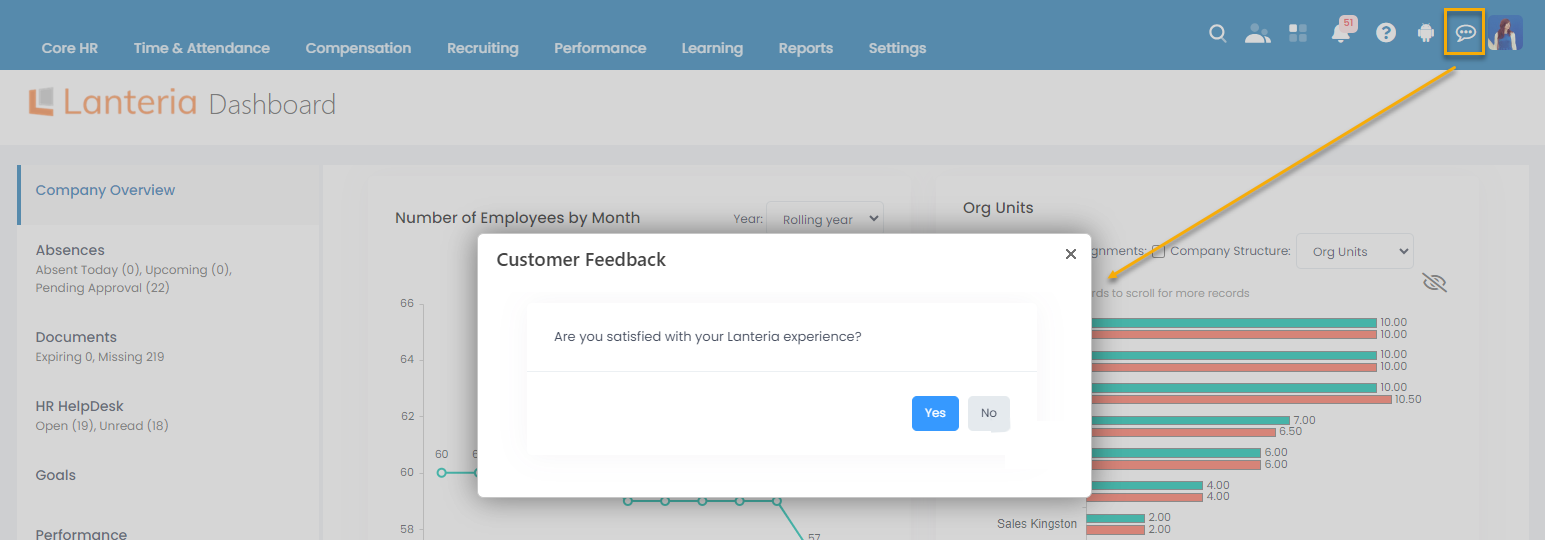
To hide the button from the menu bar:
- Go to Settings > Settings and Configuration > System Settings.
- Click User Interface > Advanced.
- Clear the Show Feedback Button check box.
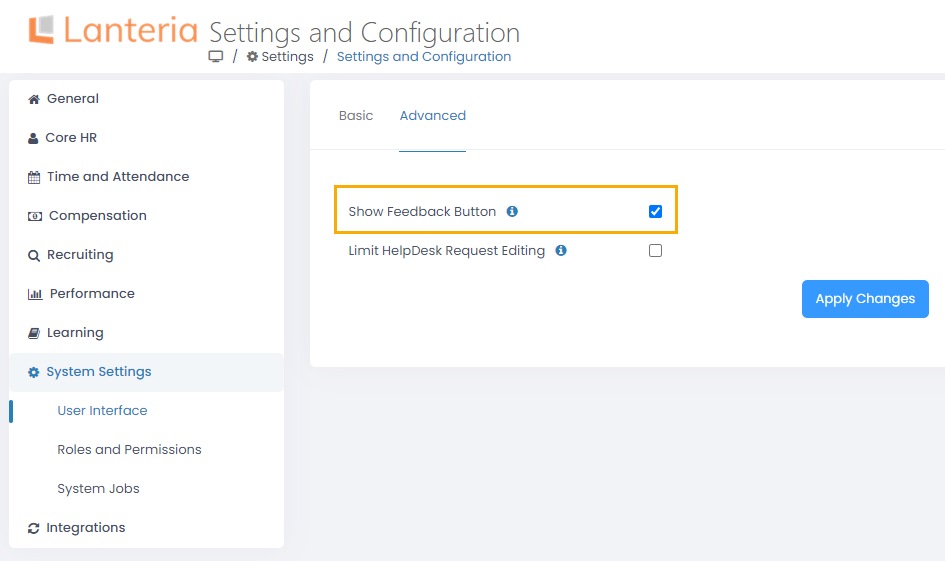
Was this article helpful?

