Generate Key in Adobe Sign
- 03 Mar 2023
- 1 Minute to read
- Print
- DarkLight
Generate Key in Adobe Sign
- Updated on 03 Mar 2023
- 1 Minute to read
- Print
- DarkLight
Article summary
Did you find this summary helpful?
Thank you for your feedback!
First of all, create an integration key that will be specified in the Lanteria HR settings. Such key can be generated from your Adobe Acrobat Sign account. Follow these steps for the key generation:
- Log in to your Adobe Acrobat Sign account.
- Click Account > Personal Preferences > Access Tokens.
- Next, click the Create Integration Key icon.
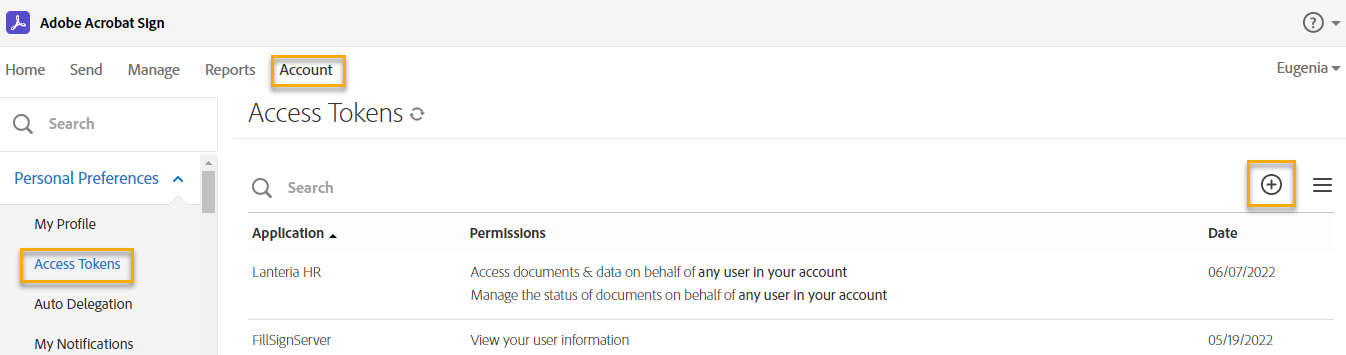
- On the Create Integration Key page, select the agreement_read and agreement_write check boxes.
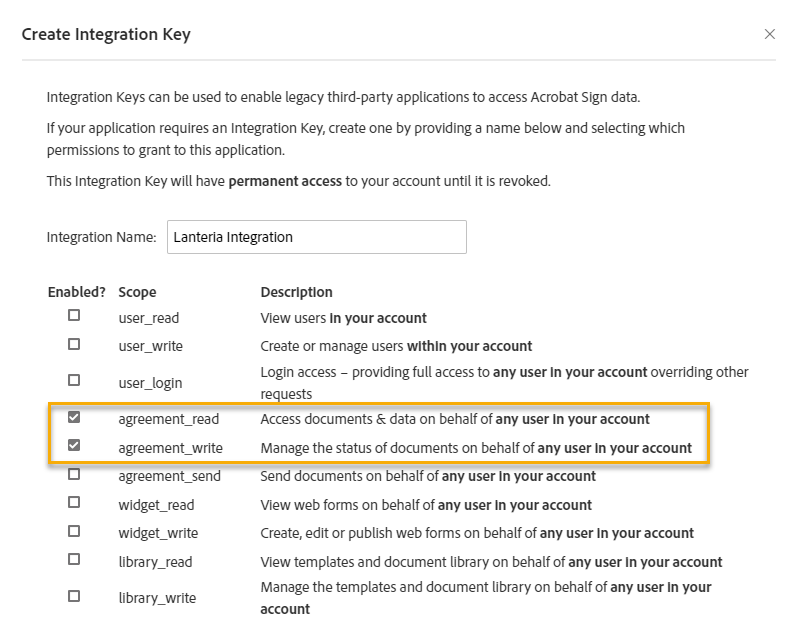
- Click Save.
- Next, under Access Tokens, click the generated key name and then Integration Key.
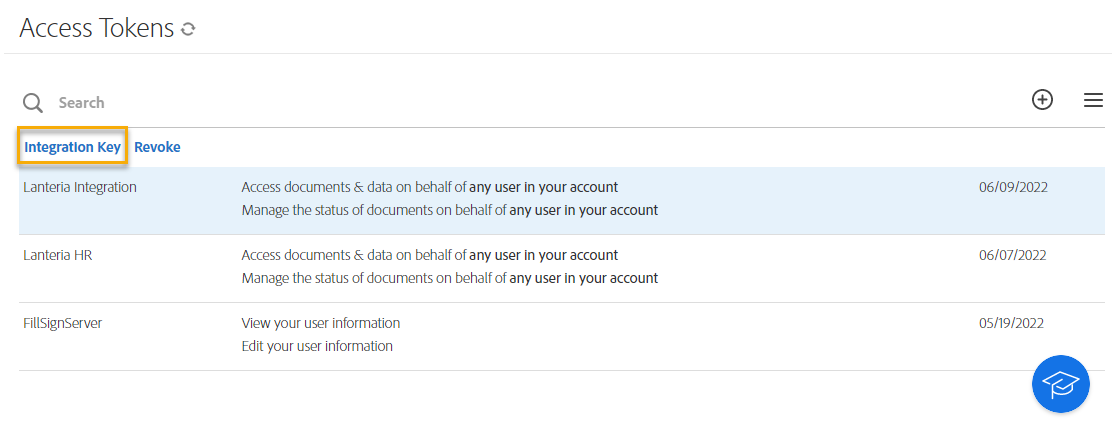
- Copy key for further setup in Lanteria HR.
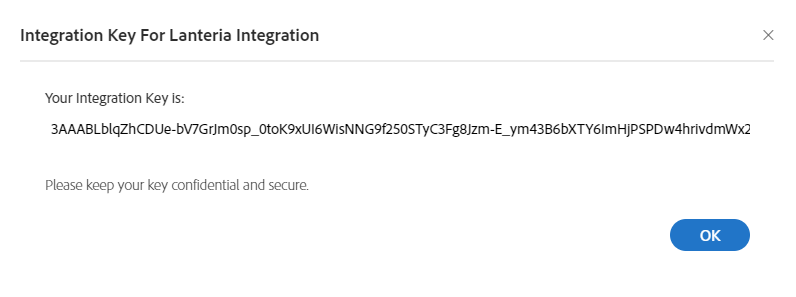
Was this article helpful?

