HelpDesk Notifications
- 19 Jul 2024
- 1 Minute to read
- Print
- DarkLight
HelpDesk Notifications
- Updated on 19 Jul 2024
- 1 Minute to read
- Print
- DarkLight
Article summary
Did you find this summary helpful?
Thank you for your feedback!
The notifications can be sent when an HR HelpDesk request is created, assigned to a responsible, a new comment is posted or its status is changed. The notifications can be set up based on Notification Settings or email templates. Set up either of these and then select a way to be used:
- Go to Settings > Settings and Configuration > Core HR.
- Click Processes and Approval Workflows and then the Advanced tab.
- If the email templates will be used, select the Ignore Notification Workflow Settings for HelpDesk check box. If notification workflow settings are to be used, leave the check box cleared.
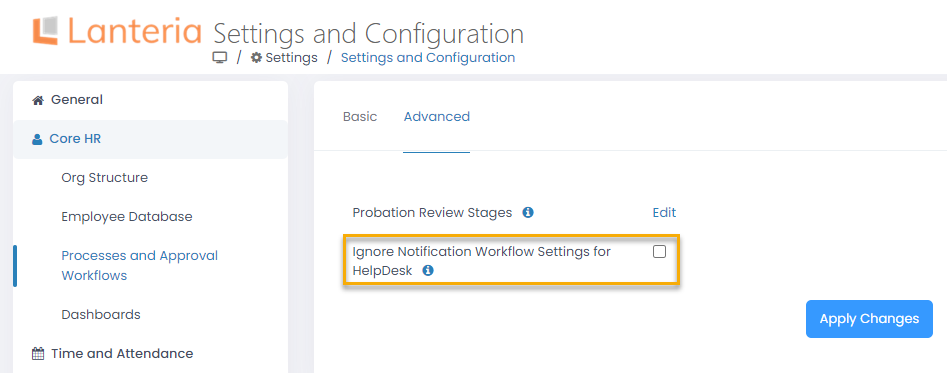
Was this article helpful?

