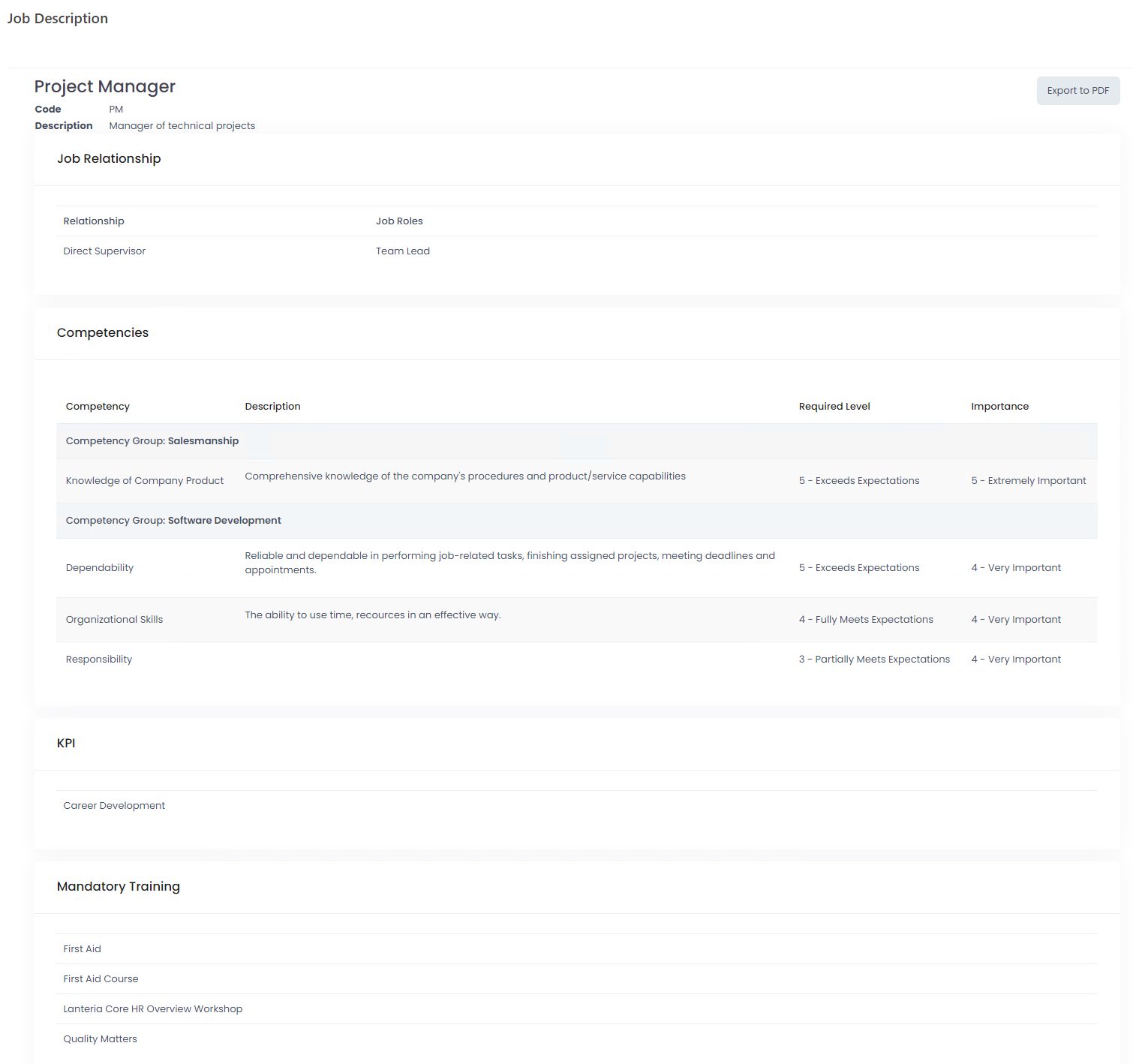- 07 Aug 2023
- 1 Minute to read
- Print
- DarkLight
Job Position Chart
- Updated on 07 Aug 2023
- 1 Minute to read
- Print
- DarkLight
In Lanteria HR, the job types common for the whole company are set up through the job roles (Sales Manager, Office Manager), and the job positions are based on the roles. The job positions are planned for specific org units (Sales Manager in Sales Toronto).
The hierarchy of job positions of your organization are available from the Positions Chart. 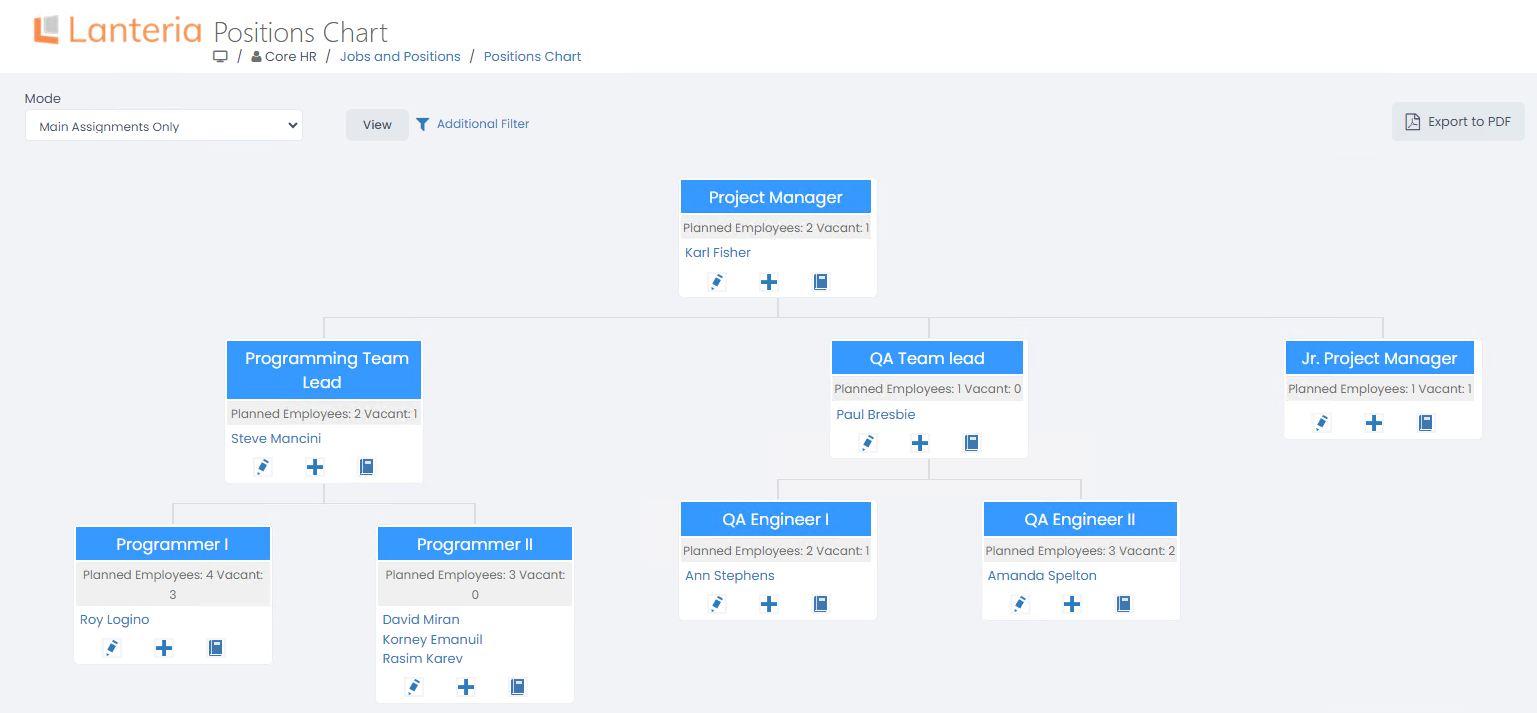 View the chart for the whole organization or use the Additional Filter to display data for a specific country, org unit, etc.
View the chart for the whole organization or use the Additional Filter to display data for a specific country, org unit, etc.
Use the Mode filed to define whether the chart will show only main assignments or also consider additional job assignments. If Main Assignments Only is selected, the employees who are assigned to an additional position won't be listed under such position name and won't be taken into account when counting the number of vacant positions.
Any position can be edited from the Position Chart by clicking the Edit  icon.
icon.
To add a position under the current position (subordinate to it), click the Add  icon.
icon.
Click the  icon to view the job description for the current position. The sections available in it depend on setup of the role the job position is based on (whether competencies, KPIs, job relationships, job responsibilities, job requirements are set up for the job role).
icon to view the job description for the current position. The sections available in it depend on setup of the role the job position is based on (whether competencies, KPIs, job relationships, job responsibilities, job requirements are set up for the job role).