Learning Expiration Report
- 22 Apr 2024
- 1 Minute to read
- Print
- DarkLight
Learning Expiration Report
- Updated on 22 Apr 2024
- 1 Minute to read
- Print
- DarkLight
Article summary
Did you find this summary helpful?
Thank you for your feedback!
Go to Reports > Report Center > Learning > Learning Expiration Report to view the information on learning materials and development activities that expire within the selected period of time.
The Learning Materials view displays the expiring learning materials titles, expiration dates and the number of development activities associated with each material. 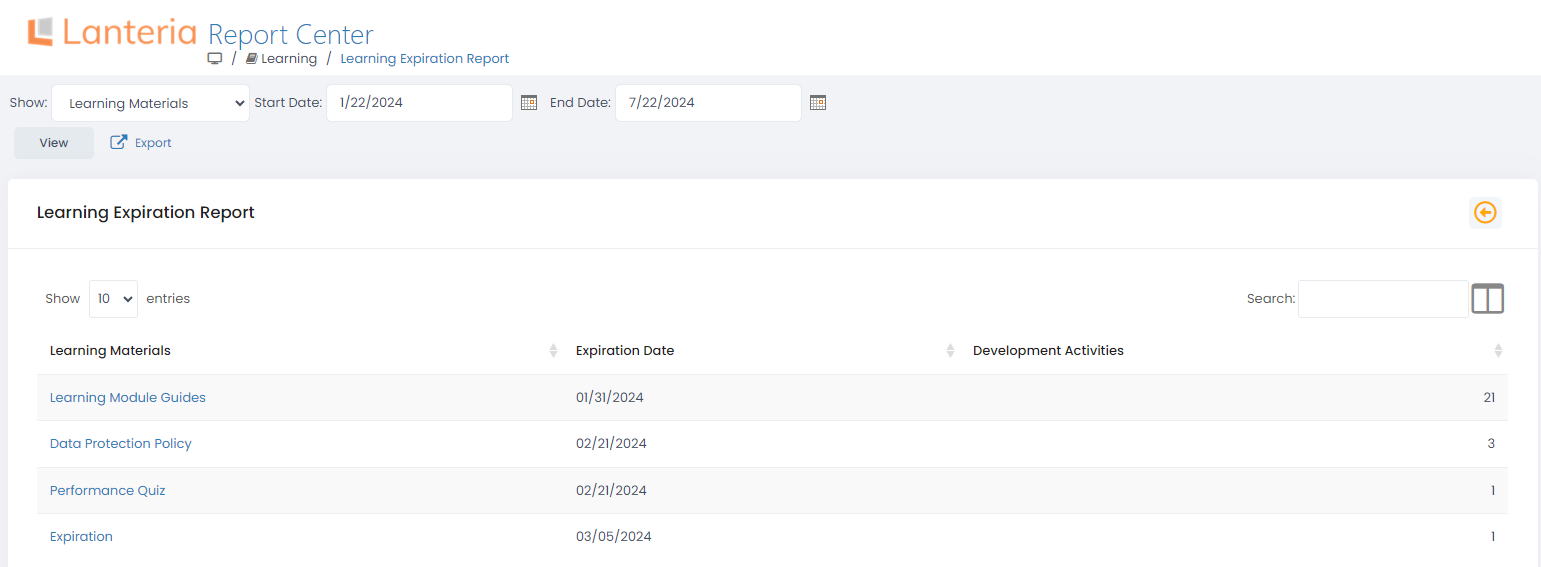
The Development Activities view displays the information on employees, relevant dates and results of the development activities with expiration dates falling within the selected time period. 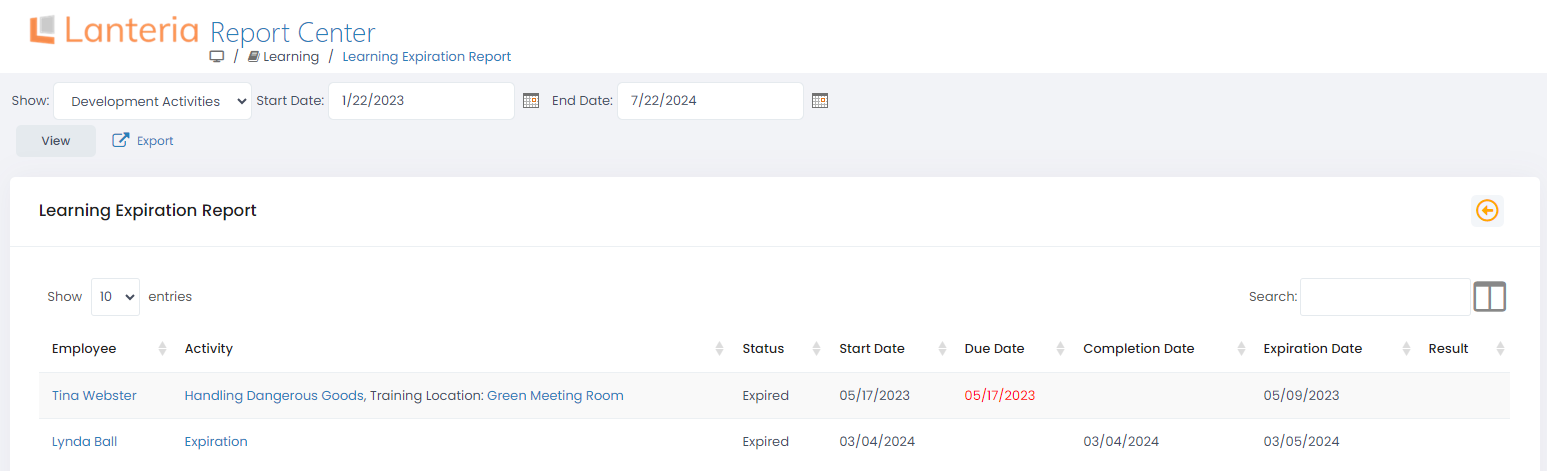
Was this article helpful?

