- 18 Nov 2024
- 1 Minute to read
- Print
- DarkLight
Learning Groups
- Updated on 18 Nov 2024
- 1 Minute to read
- Print
- DarkLight
Use learning groups to make learning assignments more convenient. When assigning a learning material, you can assign it to a group of employees instead of selecting them one by one. Employees can be included into a learning group by country, location, org unit, job role or individually. It makes most sense to use the learning groups when you have a number of employees that are to be assigned to several courses. For example, if the company is conducting courses for the senior management from time to time, it is convenient to create a learning group with all the senior management job roles/employees and use it whenever a course is being planned.
Also, the learning groups can be used for filtering the Learning Catalog content. If you select a learning group when creating a learning material, only employees of this group will be able to see it. A learning material can be also set up as mandatory for employees of some learning group.
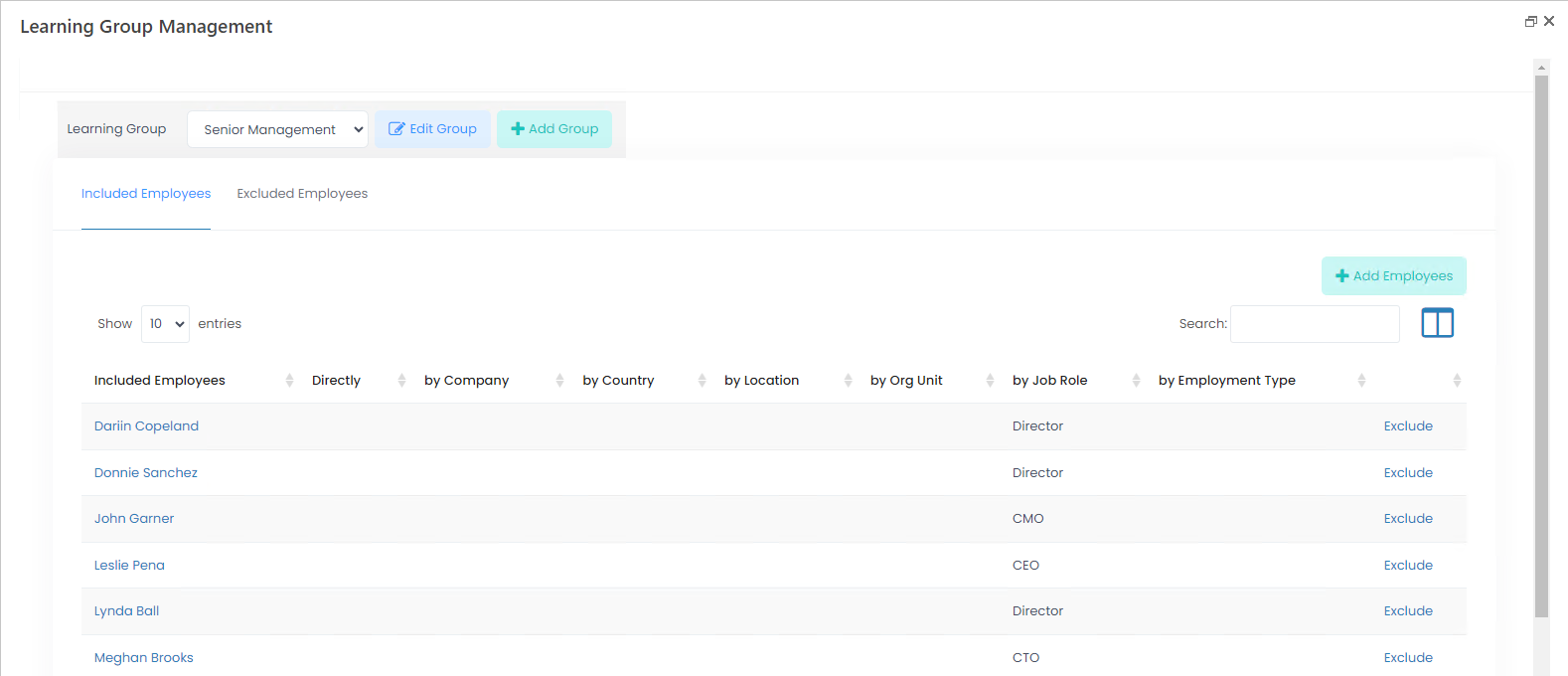
In the Learning settings (Settings > Settings and Configuration > Learning) under Learning Groups, you can manage the learning groups:

