Learning Material Versions
- 27 Feb 2023
- 1 Minute to read
- Print
- DarkLight
Learning Material Versions
- Updated on 27 Feb 2023
- 1 Minute to read
- Print
- DarkLight
Article summary
Did you find this summary helpful?
Thank you for your feedback!
Follow these steps to set up the current version number for a learning material:
- Go to Learning > Learning Catalog.
- Click the name of the learning material to be added and select Edit from the Actions drop-down menu.
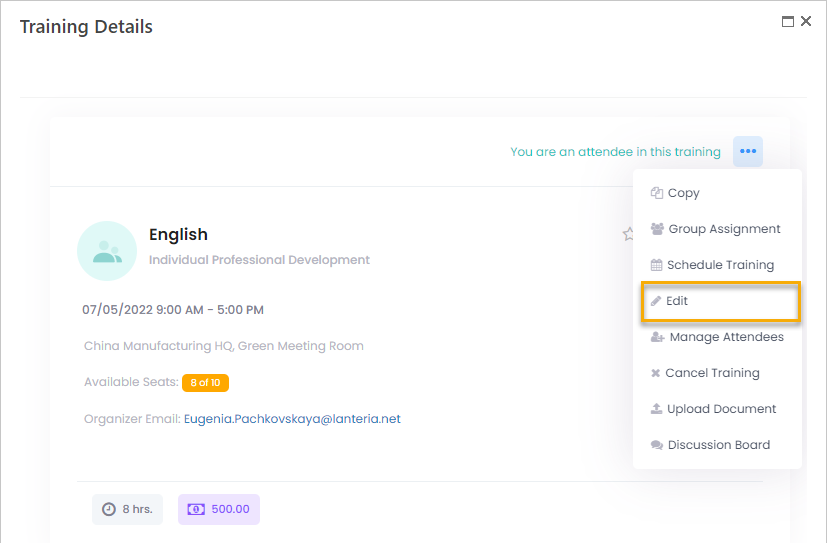
- Enter the new version number into the Material Version field.
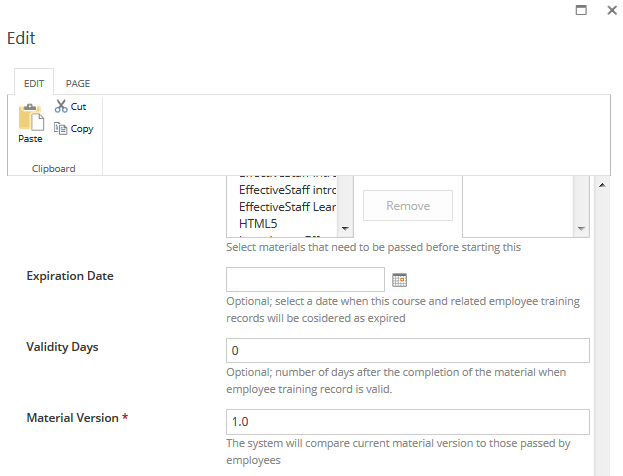 If the version number of a required compliance training is changed, the training will be considered missing until the employees who have it in their development plans complete the new version of the learning material. After the version change, the status of the learning material in the Required Compliance Training will be Missing and you will be suggested to assign a new version as the employee development activity.
If the version number of a required compliance training is changed, the training will be considered missing until the employees who have it in their development plans complete the new version of the learning material. After the version change, the status of the learning material in the Required Compliance Training will be Missing and you will be suggested to assign a new version as the employee development activity.
Was this article helpful?

