Manager Menu Overview
- 15 Feb 2023
- 1 Minute to read
- Print
- DarkLight
Manager Menu Overview
- Updated on 15 Feb 2023
- 1 Minute to read
- Print
- DarkLight
Article summary
Did you find this summary helpful?
Thank you for your feedback!
The Manager menu is available after selecting the Manager role in the Lanteria HR home page.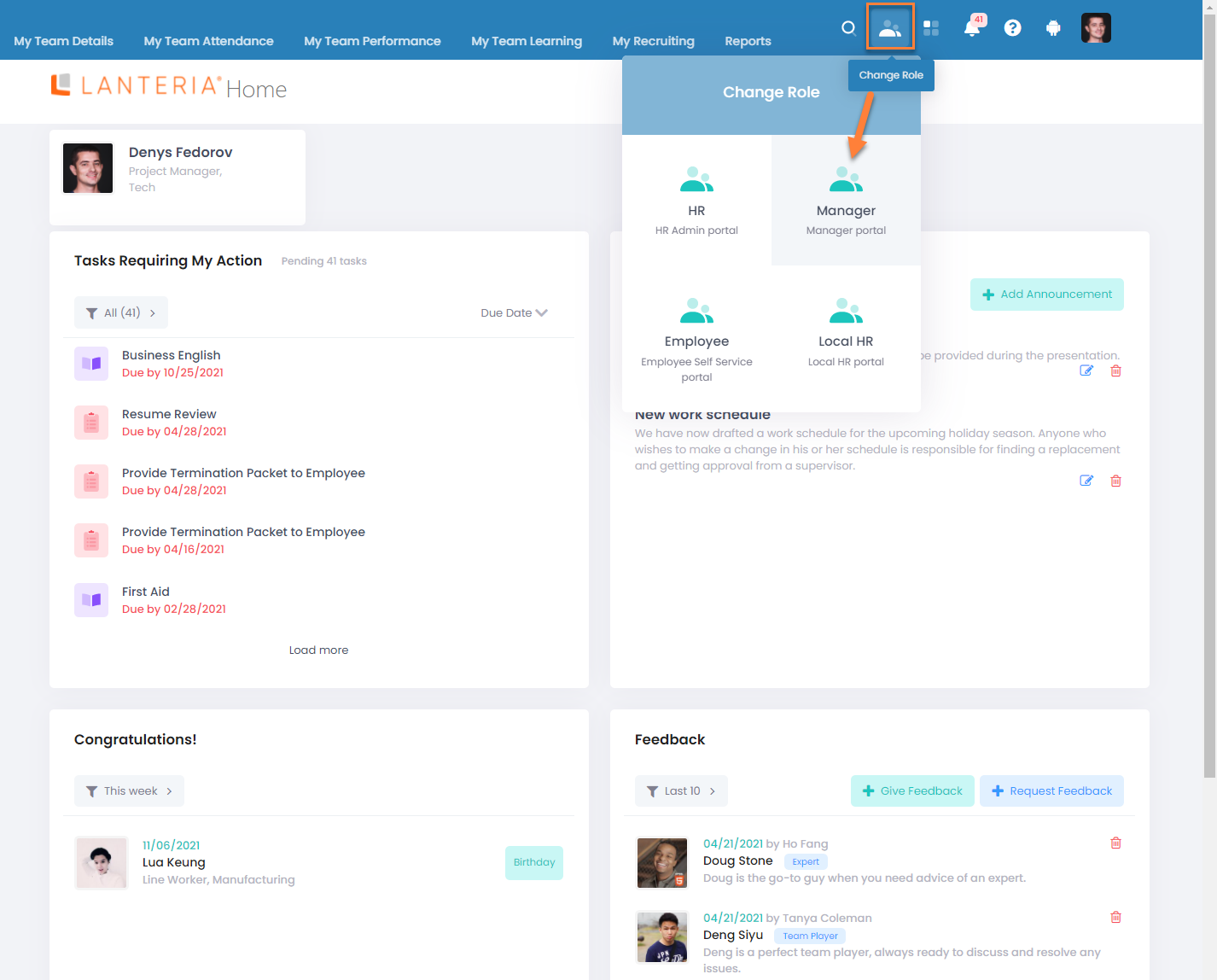
From the Manager menu of Lanteria HR, you can:
- Get a team overview and personal details
- Approve the team absences and view the absence schedule
- View schedule of the team probation reviews
- Plan and monitor the team’s objectives, KPIs and competencies
- Review employee performance
- Track the team’s development and career goals
- Approve the employee training requests
- Request the job openings and track the applicants
- Run general (out of the box) and custom (created by HR) reports on their teams
The availability of these functions depends on the system configuration. Companies can have different policies in terms of individual policy configuration. This guide describes all the possible functions.
All the actions described are performed under the Manager role, unless stated otherwise.
Was this article helpful?

