- 02 Aug 2024
- 1 Minute to read
- Print
- DarkLight
Mandatory Training
- Updated on 02 Aug 2024
- 1 Minute to read
- Print
- DarkLight
Some training or learning materials can be mandatory or just recommended for the employees occupying specific job roles or working with specific technologies. There is an option to set up training requirements based on the job role as well as on the individual working conditions of the employee.
To view the compliance training requirements for each employee, go to the employee's personal development plan and check the View Missing Mandatory Training check box to display the mandatory training activities that haven't been completed by the employee. 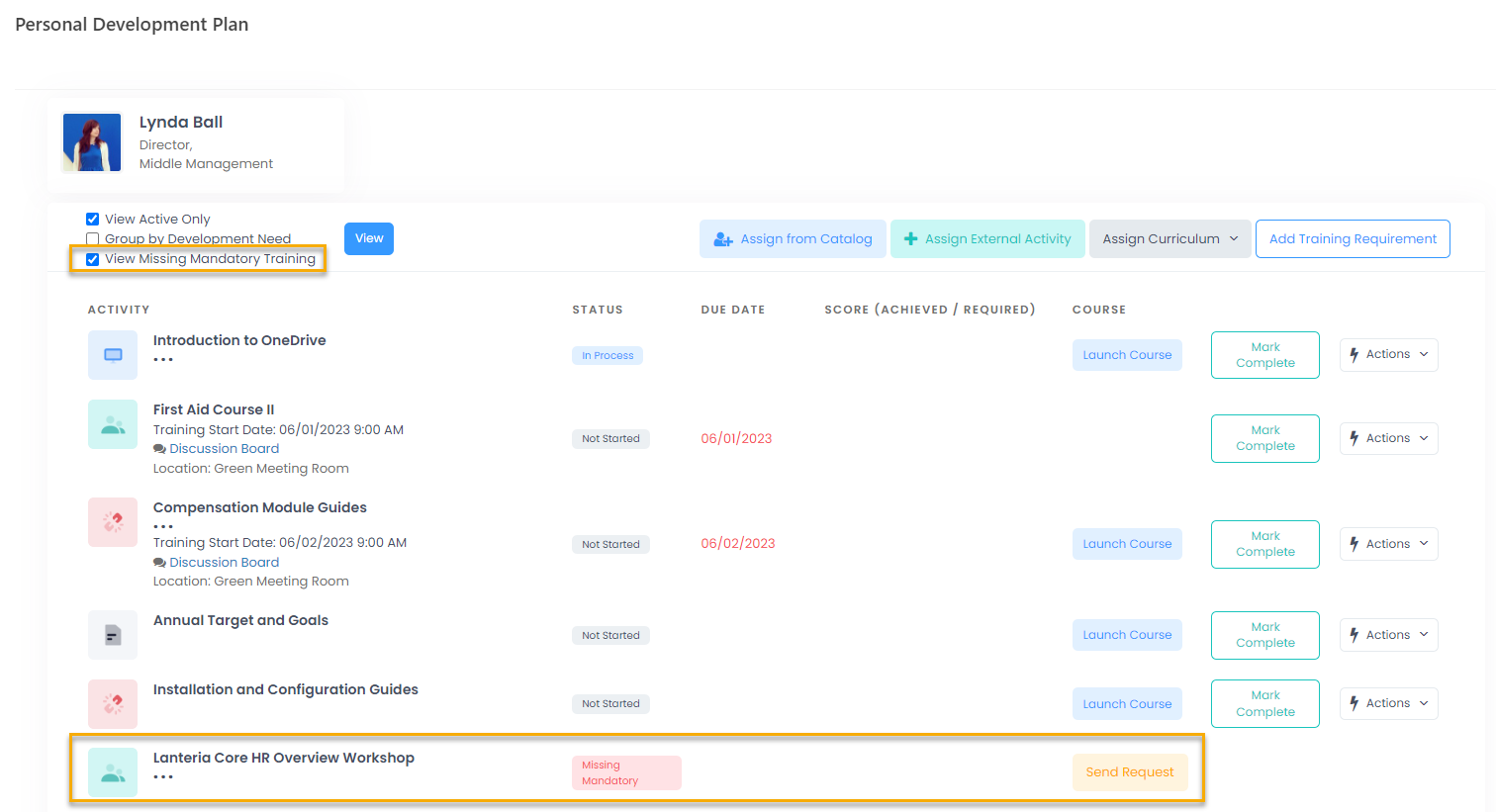
Alternatively, the Learning module can be set up to have missing mandatory training always displayed in the personal development plan. In this case, the View Missing Mandatory Training check box is not available in the development plan, and you can see missing mandatory training if you have any as soon as you open your personal development plan.
The development activities to complete the missing required trainings can be generated automatically by the system if the Automatically Assign Required Training Activities check box is selected in the Learning settings. For more details on this option, please refer to the Automatic Training Assignment topic.
The compliance training requirements can be added in one of the following ways:

