- 21 Feb 2023
- 1 Minute to read
- Print
- DarkLight
My Competency Development Plan
- Updated on 21 Feb 2023
- 1 Minute to read
- Print
- DarkLight
Use the Competency Development to plan the employee’s development needs more effectively. The plan shows the employee's qualification rating and current level for all the available competencies split by competency groups. Use this information to identify the areas that require improvement and create the development needs.
To access the Competency Development Plan, go to the employee card and click the Competency Plan button on the Learning tab or go to My Learning > My Development Plan and click the Competency Development link.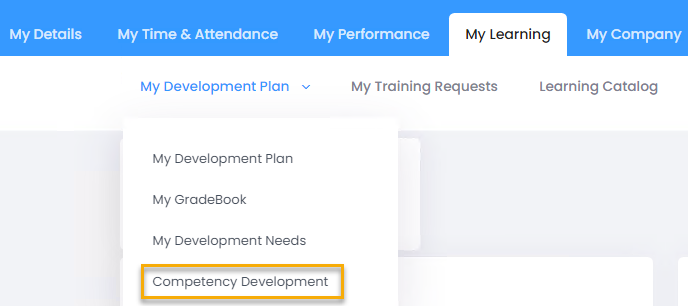
The chart shows the average score of the assessed employee's competencies for each competency group. By default, the competencies for the current job are shown on the chart; however, you can change the filter in the top right corner to view all competencies.
In the Action Plan section, for each competency group, you can see the current development needs and the employee’s level for each competency in the group. To create a development need, click Add Development Need, select the competency to be included into the development plan, provide requested information and save the need.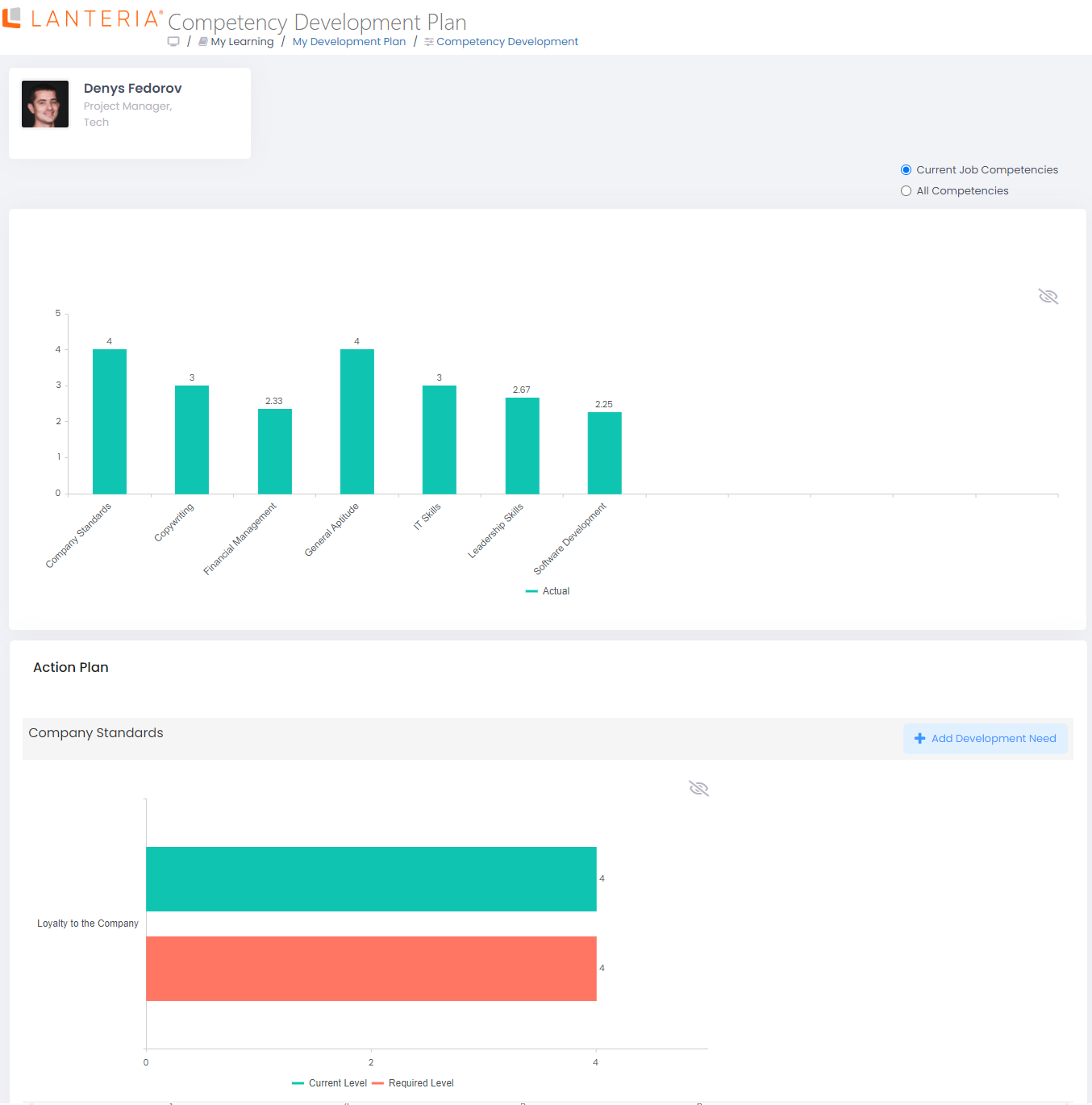
In a similar way, click Add in the Career Direction section to add a career goal or in the Accomplishments section to add an accomplishment.
Click the Assign Course link next to the development need to assign learning materials for this particular need.

