Office 365 Integration Settings in Lanteria HR
- 30 Nov 2023
- 1 Minute to read
- Print
- DarkLight
Office 365 Integration Settings in Lanteria HR
- Updated on 30 Nov 2023
- 1 Minute to read
- Print
- DarkLight
Article summary
Did you find this summary helpful?
Thank you for your feedback!
- In Lanteria HR, navigate to Settings > Settings and Configuration and under Integrations, click Office 365 Integration.
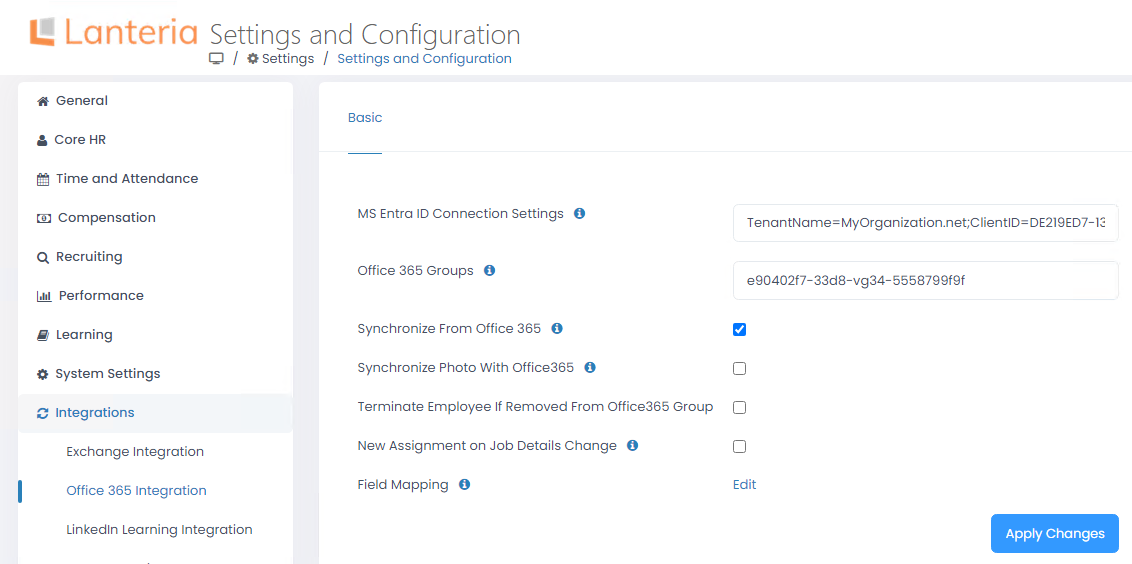
- Select the Synchronize From Office 365 check box.
- In the MS Entra ID Connection Settings field, specify the following parameters:
- TenantName: name of tenant in Microsoft Entra ID
- TenantId: ID of tenant in Microsoft Entra ID
- ClientId: A 16-character string that represents your application
- Key: A security key obtained when configuring the application secret in Microsoft Entra ID application
- Resource: The Graph API that provides programmatic access to MS Entra ID through REST API endpointsExampleTenantName=myOrganization.net;ClientId=DE219ED7-136B-477A-83A1-8FD2880C9EC8; Key=QBMFocjZwBqMbUvNXm2cgNeR+rsPU6dhP1hIKPZvmv0=;Resource=https://graph.microsoft.com;TenantId=03B1389D-47B4-4596-A5E8-30920C14CA6D
- In the Office 365 Groups field, specify the Office 365 groups IDs separated with semicolon. Only members of these groups will be synchronized to Lanteria HR. The group ID could be obtained from the overview page of the Microsoft Entra ID group (Azure Portal > Microsoft Entra ID > Groups > [Group Name]).
- If the employee photos are to be synchronized, select the Synchronize Photo with Office 365 check box.
- If employees that are deleted from Office 365 are to be automatically terminated in Lanteria HR, select the Terminate Employee if Removed from Office 365 Group check box.
- Select the New Assignment on Job Details Change check box for Lanteria HR to create new job assignment for an employee and close an existing one if his or her job role, country or org unit has changed. If the check box is cleared, an existing job assignment will be updated.NotePlease note that for the Office 365 integration, in addition to setting up Lanteria HR, authentication through Identity Server 4 and data synchronization must be set up.
Was this article helpful?

