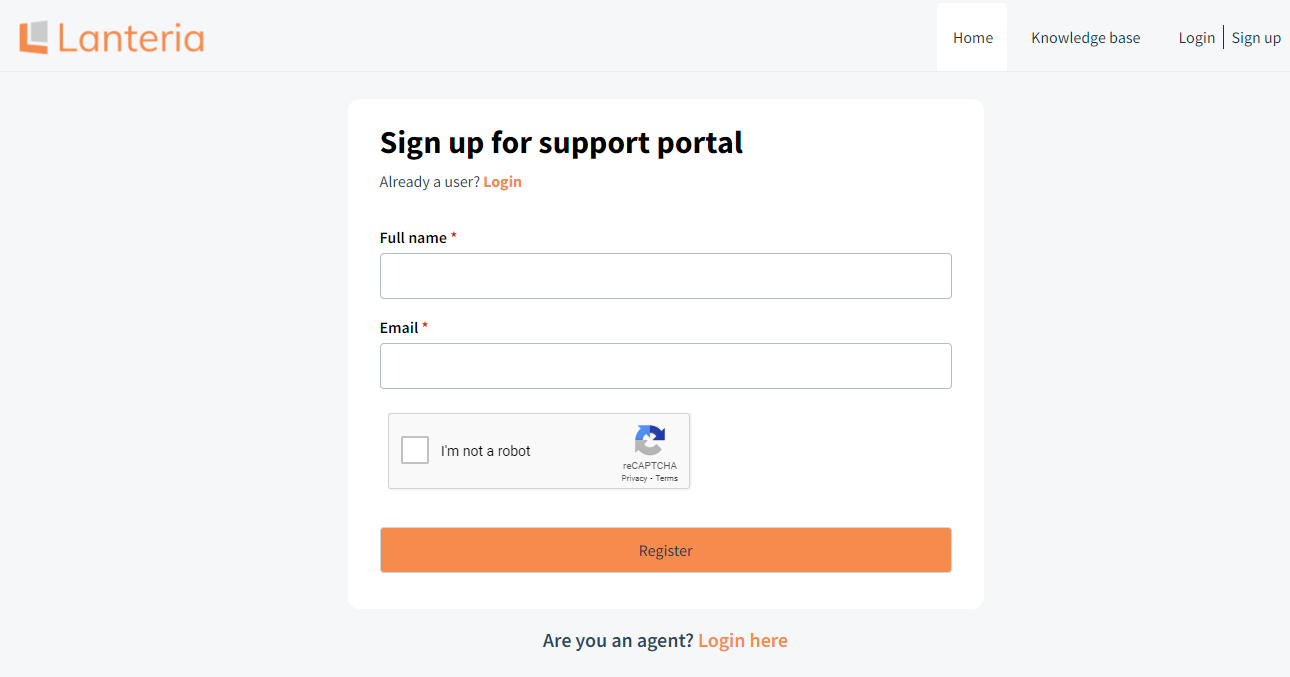Click the help![]() icon, and then click Online Help to open Lanteria HR Help Center.
icon, and then click Online Help to open Lanteria HR Help Center.
.png)
Home Page
From the homepage, you can get a quick access to the:
- Quick User Guide - basic Lanteria HR functions for HR users
- Video Tutorials - educational videos on Lanteria HR features
- Release Notes - description of the new features implemented and issues fixed in each software release
.png)
The Lanteria HR help is role-based. Click your role under Browse for Articles to view the content relevant for you.
.png)
On the bottom of the home page, you can check the article statistics.
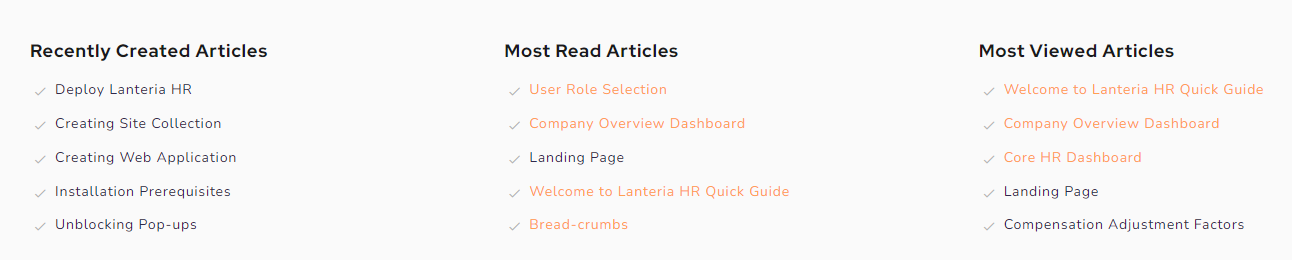
Search for Articles
In Lanteria HR Help Center, you can search information by typing your query in the search box. The quick search results will be displayed immediately. Check the article first sentence location to find the right article.
.png)
If you do not see the article you are searching for, click the Search icon or Go to advanced search to open all the results.
.png)
On the page that opens, filter the results by category, tag or date of latest update.
.png)
Submit a Ticket
If you cannot resolve your question using the help articles, contact support by clicking Submit a Ticket in the upper right corner.
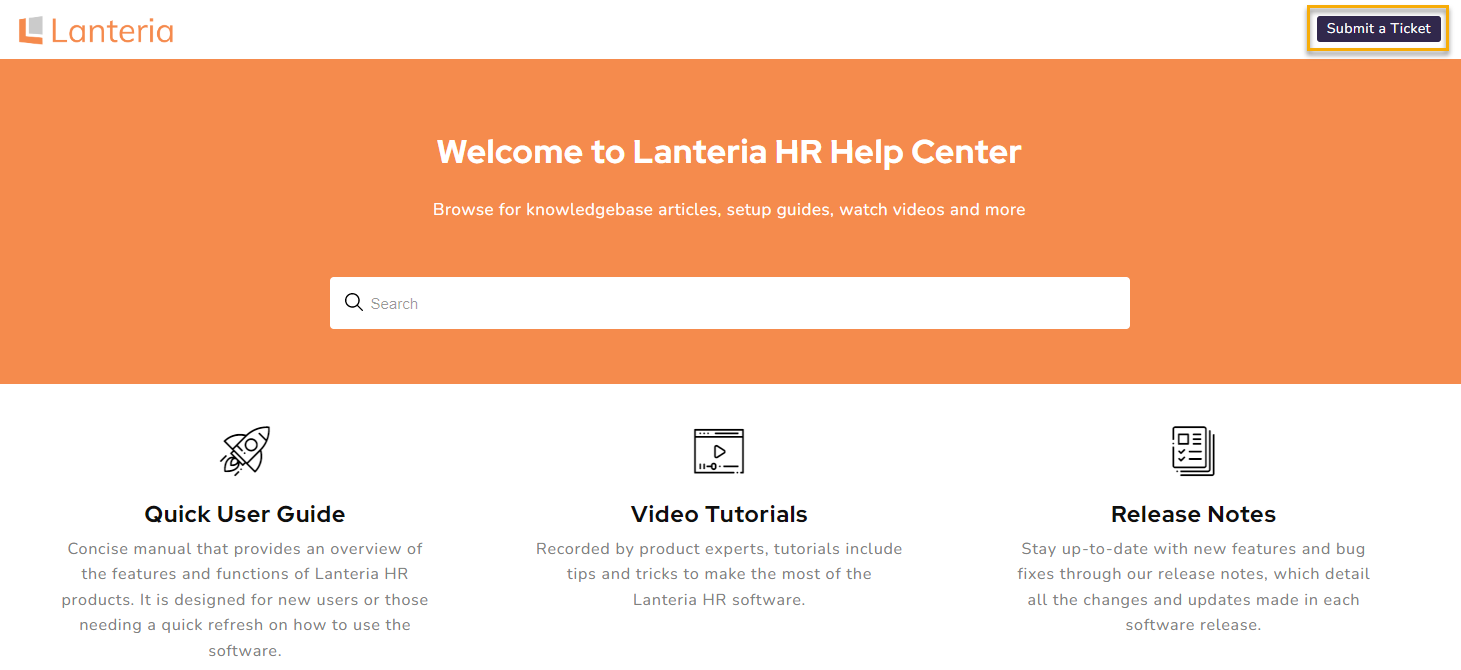
You will be forwarded to the Lanteria HR support portal. Log in to the portal using your Freshdesk credentials and leave a ticket for our support.