Organizational Changes Report
- 22 Apr 2024
- 1 Minute to read
- Print
- DarkLight
Organizational Changes Report
- Updated on 22 Apr 2024
- 1 Minute to read
- Print
- DarkLight
Article summary
Did you find this summary helpful?
Thank you for your feedback!
The Organizational Changes report shows all the hires, terminations, promotions and rotations in the company.
Use Additional Filter to view the information on specific countries, companies, org units, etc.
Use the Start Date and End Date fields to specify the period for which the changes will be displayed and click View. You can also select the Change Reason to further narrow down the data.
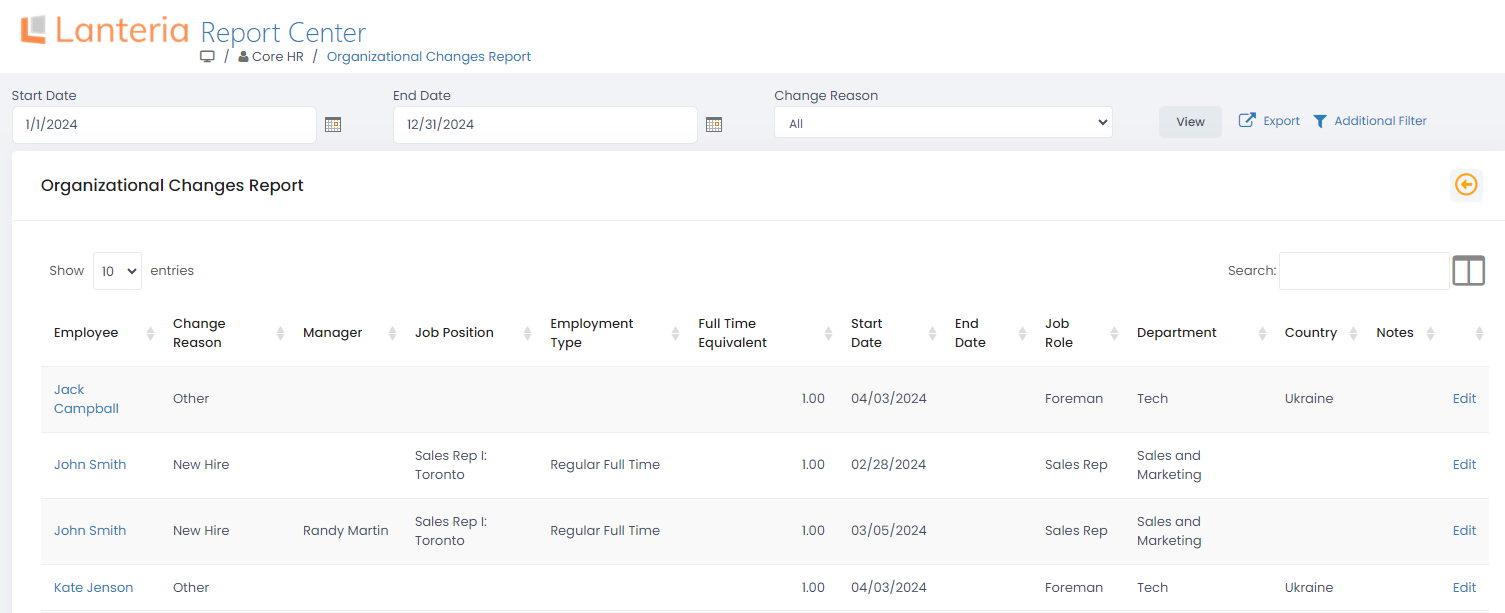
You can access employee cards of all the employees in the report by clicking an employee's name and change an employee's assignment details by clicking the Edit link in the last column.
Was this article helpful?

