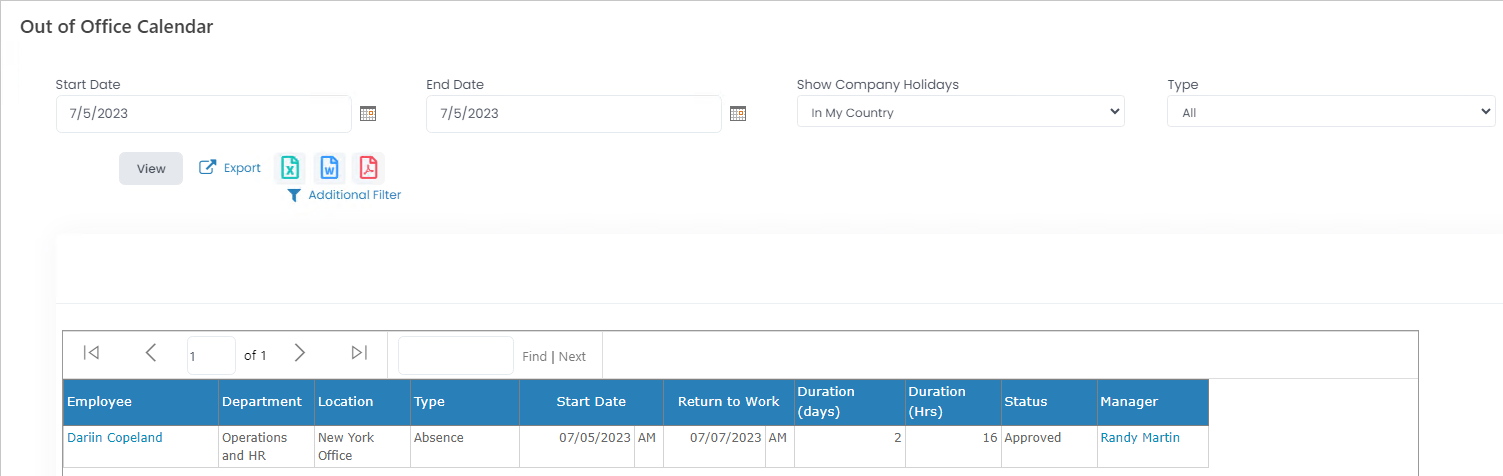Out of Office Calendar shows the list of employees who are absent on a specific date and when they are to be back. The calendar is available to HR under Time & Attendance > Out of Office Calendar and to employees under Employee Dashboard > My Company > Out of Office Calendar. The today's date is marked in bold. 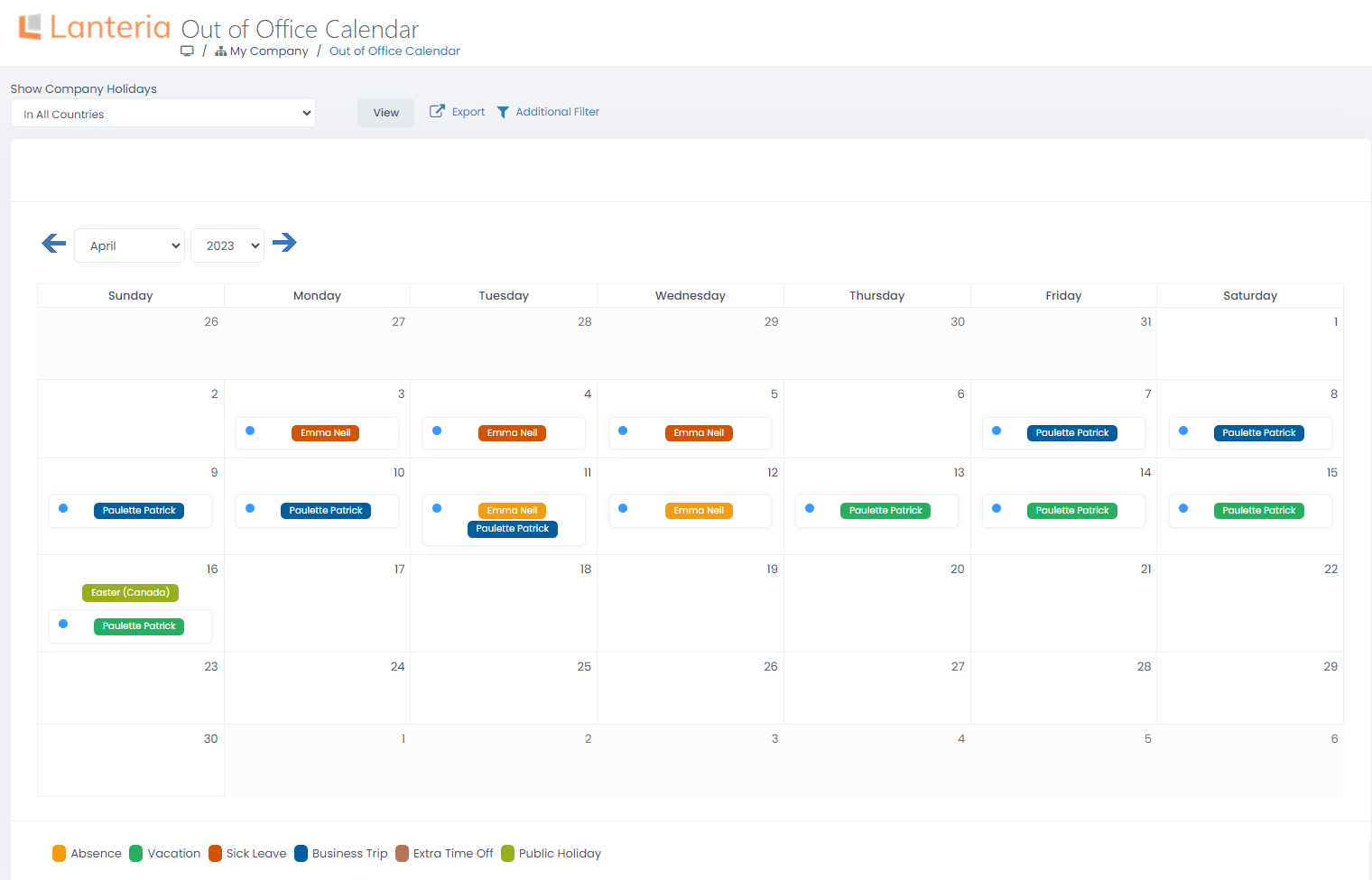
The calendar can also show the company holidays when all the employees in the corresponding country are supposed to be off. By default, it displays the company holidays for the current user's country. Use the Show Company Holidays field to set it to None or All Countries.
To see the particulars on the employee's absences for a particular day, click the list of names in the corresponding date cell. 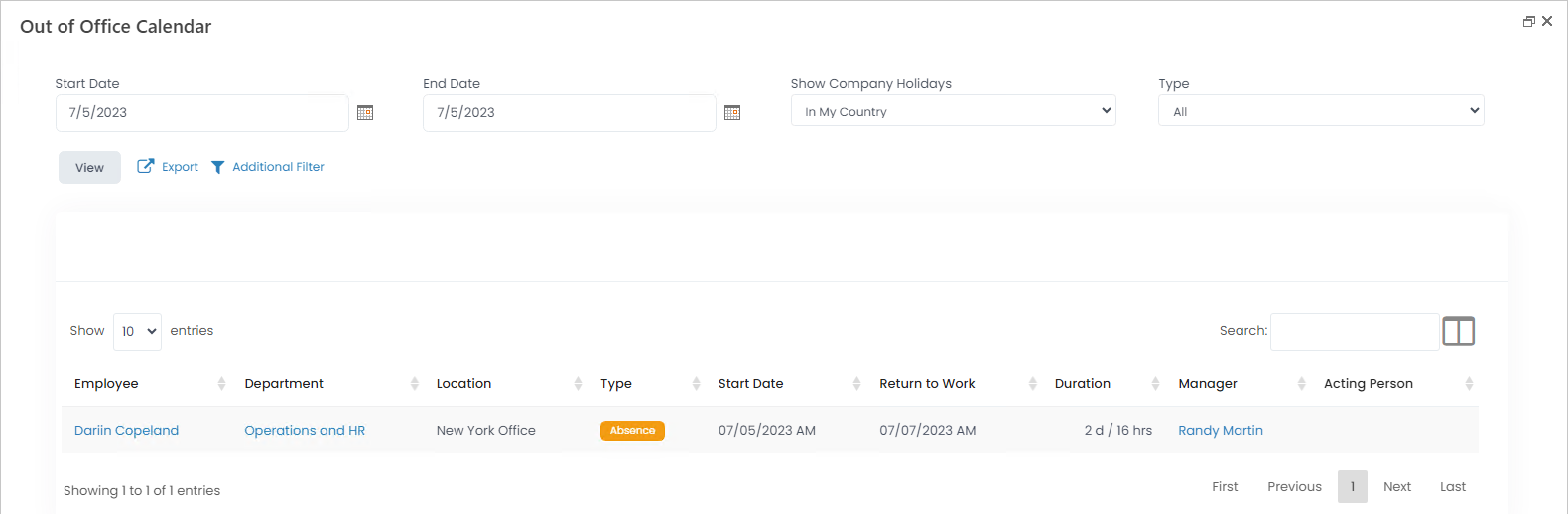
To export the out of office calendar, click Export, and then select one of the export formats.