- 01 May 2024
- 1 Minute to read
- Print
- DarkLight
Out of Office Calendar in the Local HR Role
- Updated on 01 May 2024
- 1 Minute to read
- Print
- DarkLight
In the Local HR role, you can access the out of office calendar where you can see when employees will be absent and when they are returning to work. Local HR will only see information about employees that belong to the company, country, location, and org unit the Local HR is assigned to in the Local HR settings.
To view the out of office calendar in the Local HR role, go to LHR Time & Attendance > Out of Office Calendar. The today's date is marked in bold. 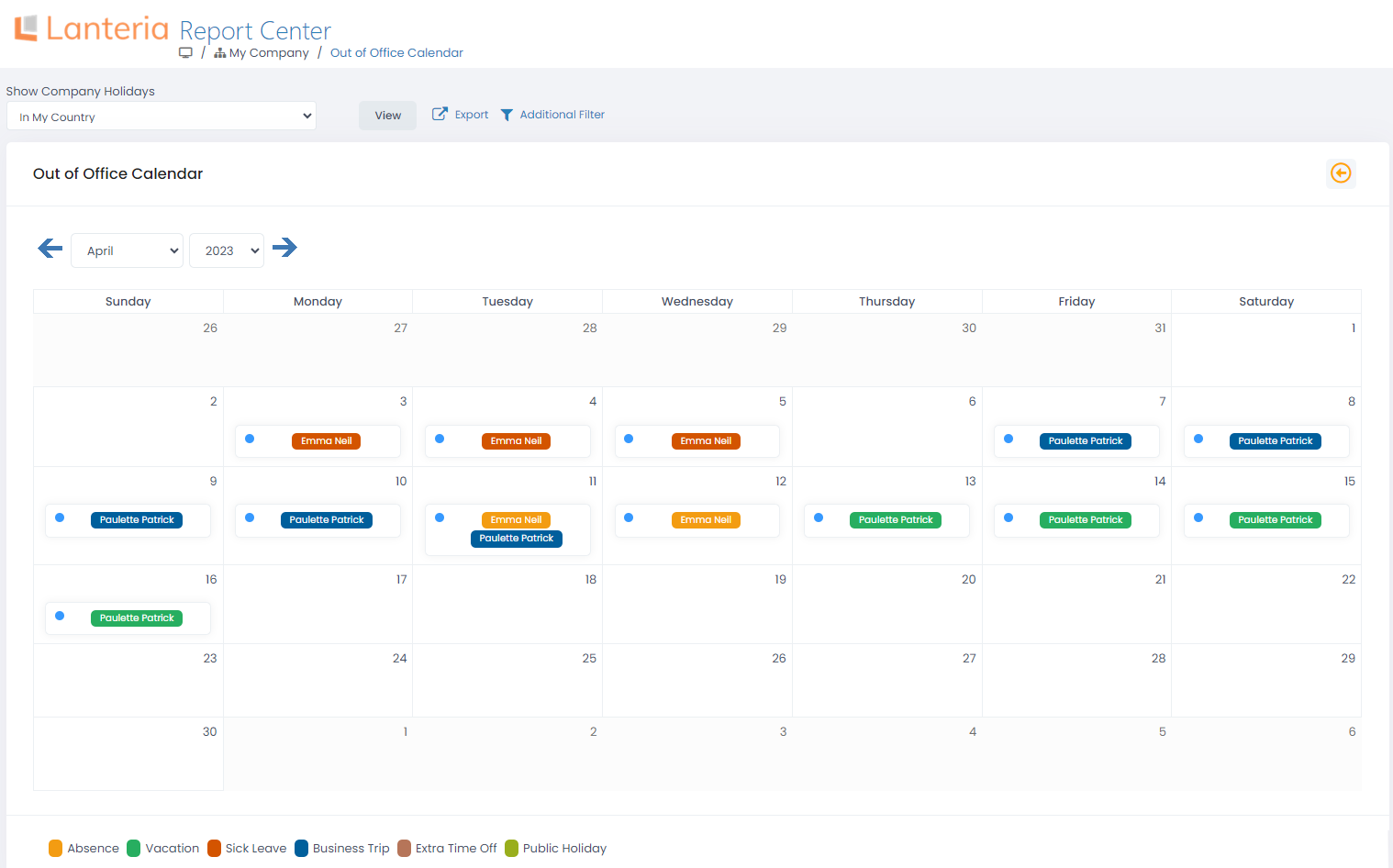
To view detailed information about absences for a specific date, click the name or the list of names for a date in the out of office calendar. 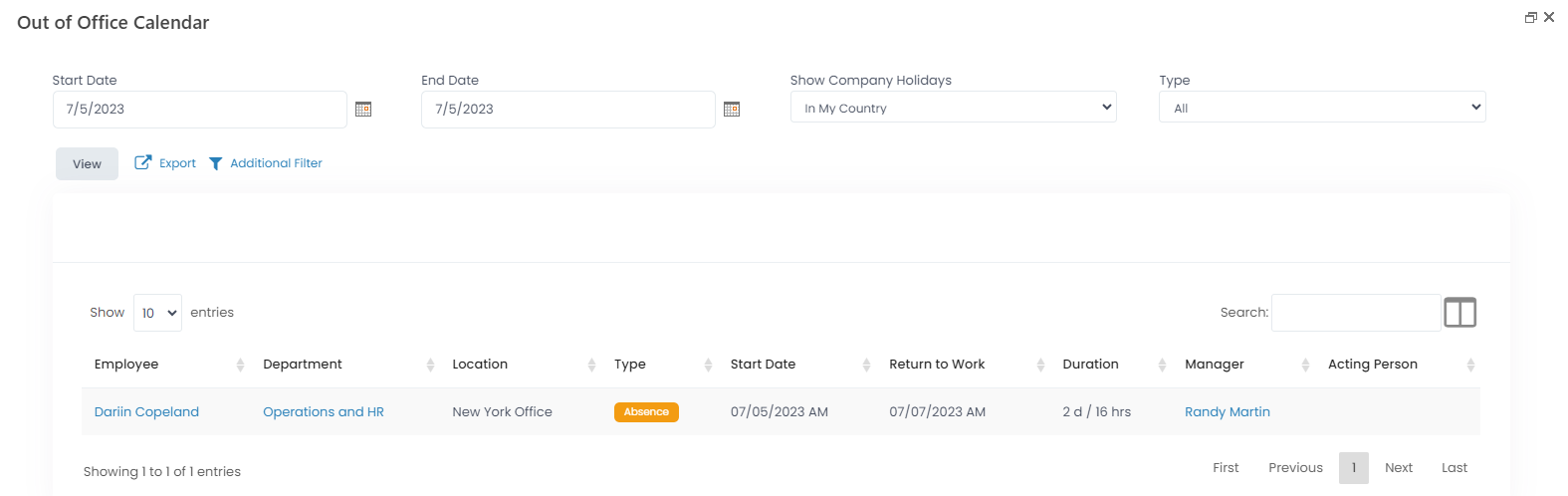
To export the out of office calendar, click Export, and then select one of the export formats.

