- 17 Nov 2023
- 1 Minute to read
- Print
- DarkLight
Perform Starter Actions on Candidate Self-Service
- Updated on 17 Nov 2023
- 1 Minute to read
- Print
- DarkLight
After a candidate applied for a job on the Candidate Self-Service site, and this candidate was hired, HR has an option to launch HR process prior to creating an employee from the candidate to initiate the on-boarding process. At this stage, the candidate is already a starter. Launching an HR process may be useful if the starter is required to perform certain activities before becoming an employee, such as providing additional information, uploading documents, completing some actions, etc. Actions required from starter can be performed through the Candidate Self-Service, on the My Actions tab.
The actions the starter can see on the My Actions tab depends on the HR process launched for the starter and the steps in this process. Only actions where Starter is responsible role will appear on the Candidate Self-Service.
Possible actions that can be available for the starter on the My Actions tab correspond to the HR process action types:
- Fill Form – The starter is required to fill in a (custom) form to provide more information.
- Fill Records - The starter is required to fill in a custom form with multiple records.
- Upload Document – The starter is required to upload a document.
- Complete – The starter is required to complete an action (corresponds to the Action type of the HR process step action).NoteIf the HR process step action type is Notification, a notification will be sent to the starter's email and will not be displayed on the My Actions tab.
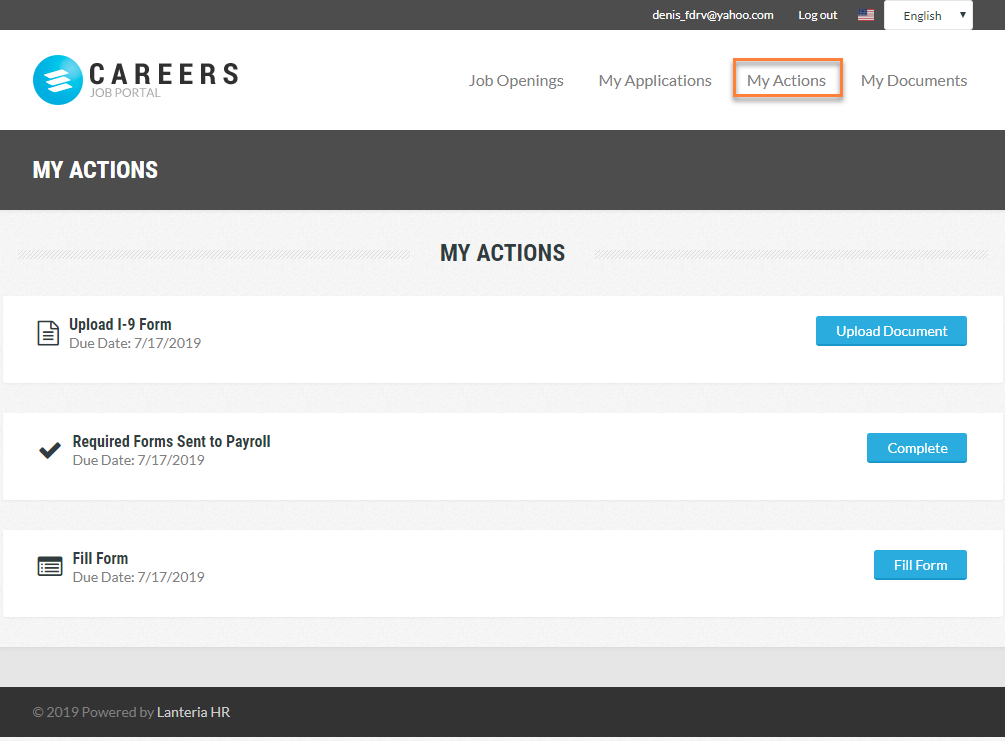
To perform an action as a starter from the Candidate Self-Service, log in, go to the My Actions tab, and click an action button. Depending on the action, perform additional steps, such as fill in the fields on the form or choose a document to upload.

