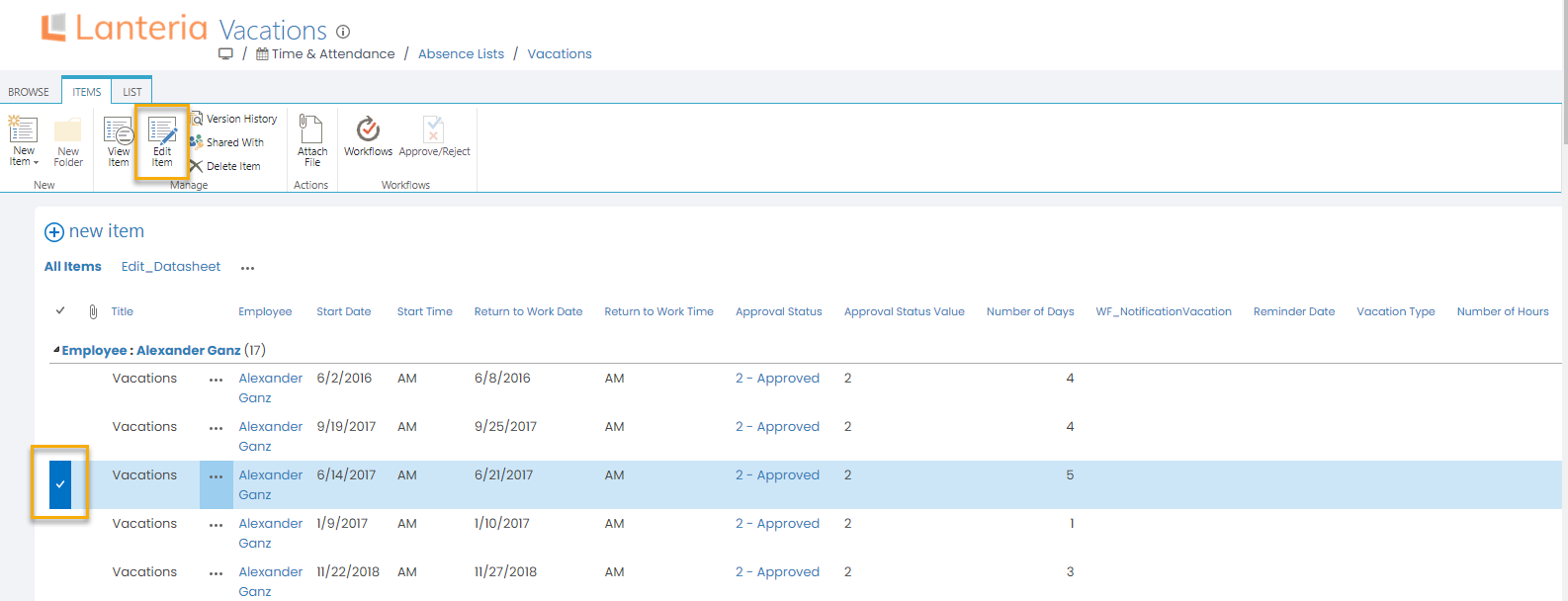- 15 Aug 2023
- 1 Minute to read
- Print
- DarkLight
Process Changes to Absence Requests
- Updated on 15 Aug 2023
- 1 Minute to read
- Print
- DarkLight
The employees can request changes to the absence requests of any type (vacation, sickness, business trip, etc.) if their start date is in the future. The past absences can be edited by HR only.
Approve Employee's Changed Absence Request
After employee makes changes to the absence record, it is sent for approval and becomes available from Core HR > Approval Requests.
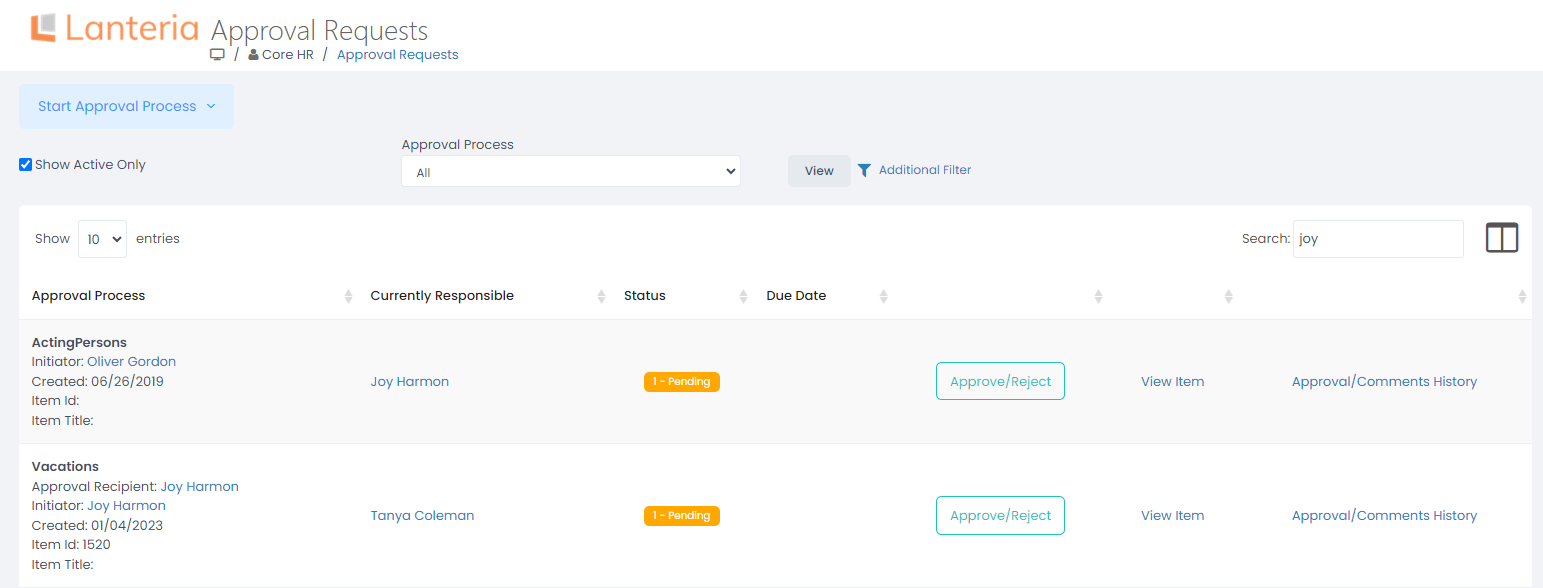
Click View Item to review the changes and click Approve/Reject to approve or reject the modified absence request.
Edit Absence Record as HR
HR can make changes to the employee absence records, including those in the past. This can be done from Time and Attendance > Absence Lists. Select the corresponding list (Vacations, Sicknesses, Business Trips, Other Absences), select the absence record and on the Items tab, click Edit Item.