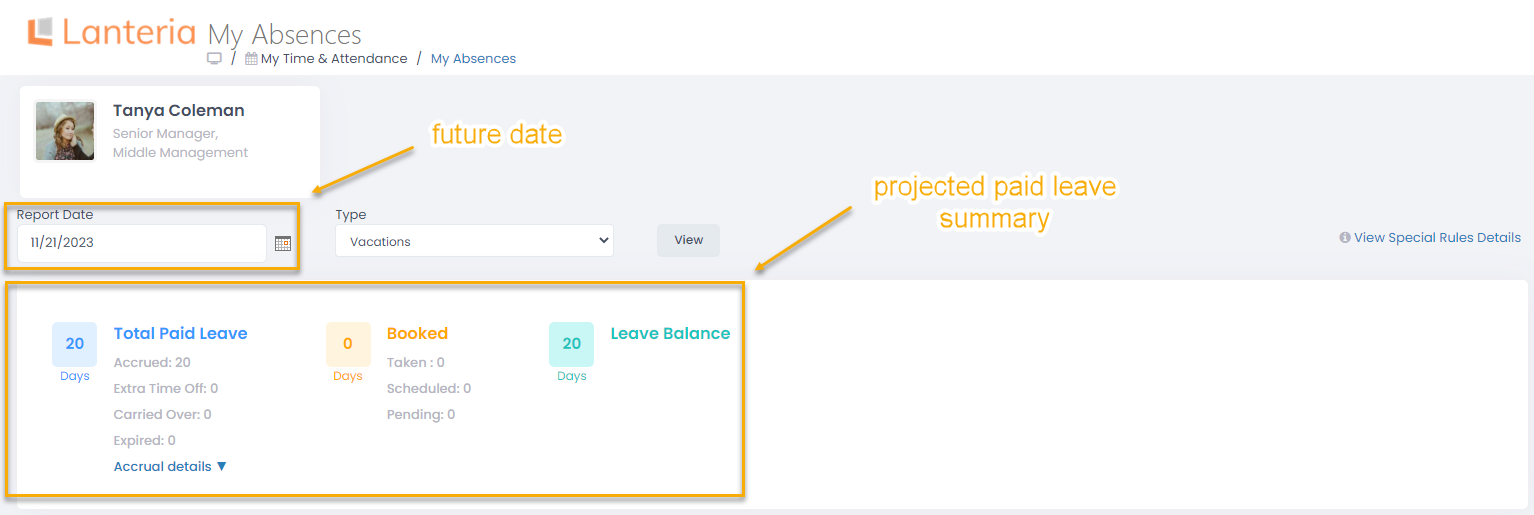- 06 Mar 2023
- 2 Minutes to read
- Print
- DarkLight
Projected Paid Leave Summary
- Updated on 06 Mar 2023
- 2 Minutes to read
- Print
- DarkLight
For planning and analysis reasons, you may want to view projected paid leave summary, also referred to as paid leave forecast, for an employee. Projected paid leave is absence or other types of absence allowance calculated as of a date in the future. The calculation is based on the employee's current work pattern and absence plan settings, and the assumption that employee will not take any leave during that period. Please note that if an employee is terminated, or doesn't have an allowance record for today for the selected absence type, or doesn't have an absence plan with the set up section for the selected absence type, the forecast will not be displayed.
Projected paid leave can calculate the following:
- Projected Accrued Days/Hours
- Projected Extra Time Off Days/Hours
- Projected Expired Paid Leave Days/Hours
- Projected Total Paid Leave Days/Hours
- Projected Booked Days/Hours
- Projected Leave Balance Days/Hours
Viewing projected paid leave is useful for employees in the Employee role to plan their absences. However, employees in the HR, Local HR, or Manager role can also view projected paid leave for an employee, if necessary, on condition they have access to the employee card of the required employee.
Preconditions
To be able to view projected paid leave for an employee, the employee must be assigned to a work pattern as well as to an absence plan, and annual paid leave settings for this absence plan must be configured accordingly. For example, to be able to see how many carried over paid leave days an employee will have as of a certain date in the future, the Carried Over Max Units setting in the annual paid leave settings of the employee's absence plan must not be set to 0, because in this case carried over days are not accrued. To be able to see how many extra time off days will be accrued in the future, the extra time off calculation rules must be configured in the absence plan, and the employee's employment date must not be empty, etc.
Additionally, for projected paid leave to be calculated, the Carried Over Auto Approval setting in the employee's absence plan must be set to Yes.
To view projected paid leave summary
- Open the absences summary for an employee, for whom you want to view projected paid leave:
- In the Employee role, go to My Time & Attendance > My Absences or click Absences on the General tab on your employee card to view projected paid leave for yourself.
- In the HR, Local HR, Manager role, open the employee card for an employee, and then click Absences on the General tab.
By default, the Report Date filter is set to the today's date, which means the paid leave is shown as of current date.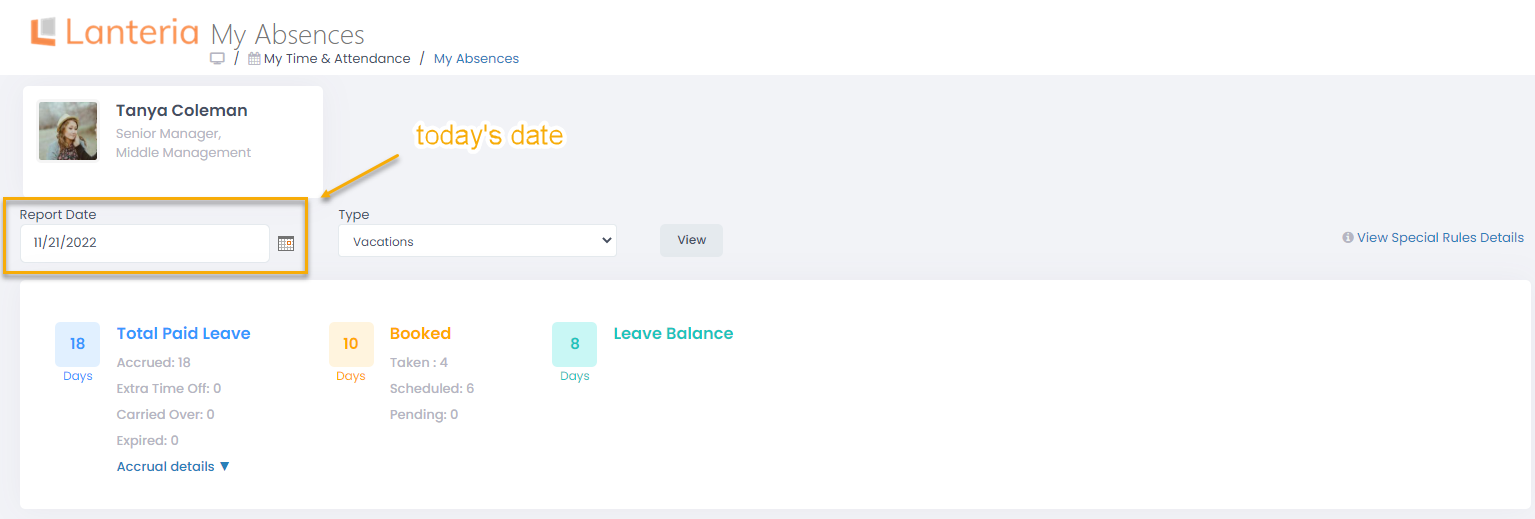
- To view projected paid leave summary, set the Report Date to a date in the future. The paid leave summary is automatically recalculated for this employee according to the annual paid leave settings in the absence plan, the employee is assigned to.NoteThe future date must be later than the end date of the current accrual period to see any projected paid leave days/hours. For example, if the Accrual Period setting in the absence plan settings is set to Yearly, and you specify a future date in the current accrual period (current year), you will not see projected paid leave summary because paid leave days/hours would not have been accrued yet as of the specified date.