Referrals Report
- 22 Apr 2024
- 1 Minute to read
- Print
- DarkLight
Referrals Report
- Updated on 22 Apr 2024
- 1 Minute to read
- Print
- DarkLight
Article summary
Did you find this summary helpful?
Thank you for your feedback!
The employees can recommend their acquaintances for the company job openings. All such references can be viewed from the Referrals Report available under Reports > Report Center > Recruiting. Select the dates to view the recommendations for and click View. 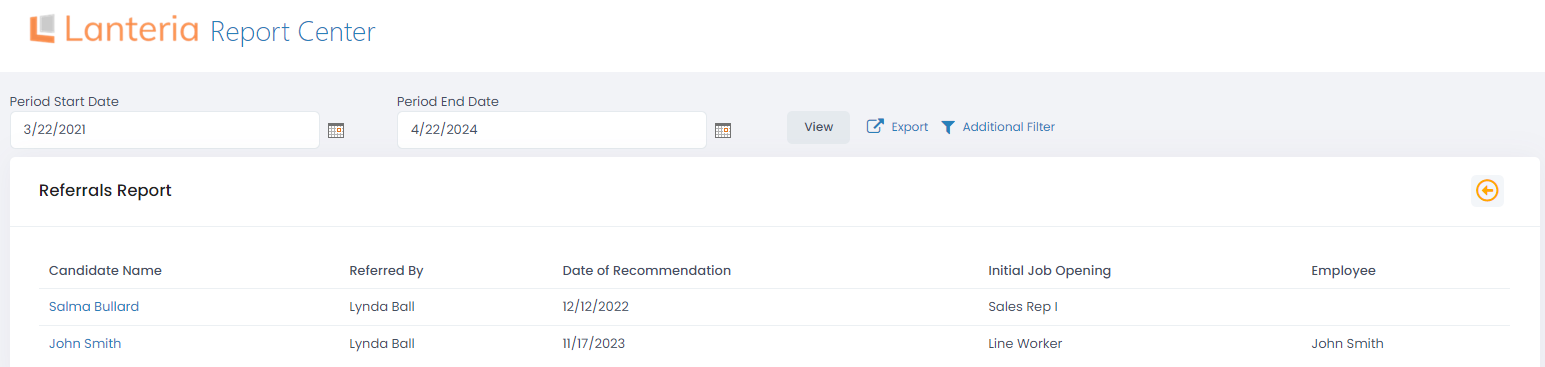
From the report, you can check:
- Candidate Name - the name of the candidate who was created in the Candidate Database due to the employee recommendation
- Referred by - the name of the employee who recommended the current candidate
- Date of Recommendation - the date when the candidate was recommended
- Initial Job Opening - a job opening for which the candidate was recommended.
- Employee - if the candidate was hired, in this field you can see the name of employee that was created from candidate.
Was this article helpful?

