Register Grievance
- 10 Oct 2023
- 1 Minute to read
- Print
- DarkLight
Register Grievance
- Updated on 10 Oct 2023
- 1 Minute to read
- Print
- DarkLight
Article summary
Did you find this summary helpful?
Thank you for your feedback!
If an employee wants a grievance to be officially registered, you can do this from the employee card. The grievance registration can be also set up as a part of HR process.
Follow these steps to register a grievance:
- Open the employee card and on the Enhanced Details tab, click Grievances.
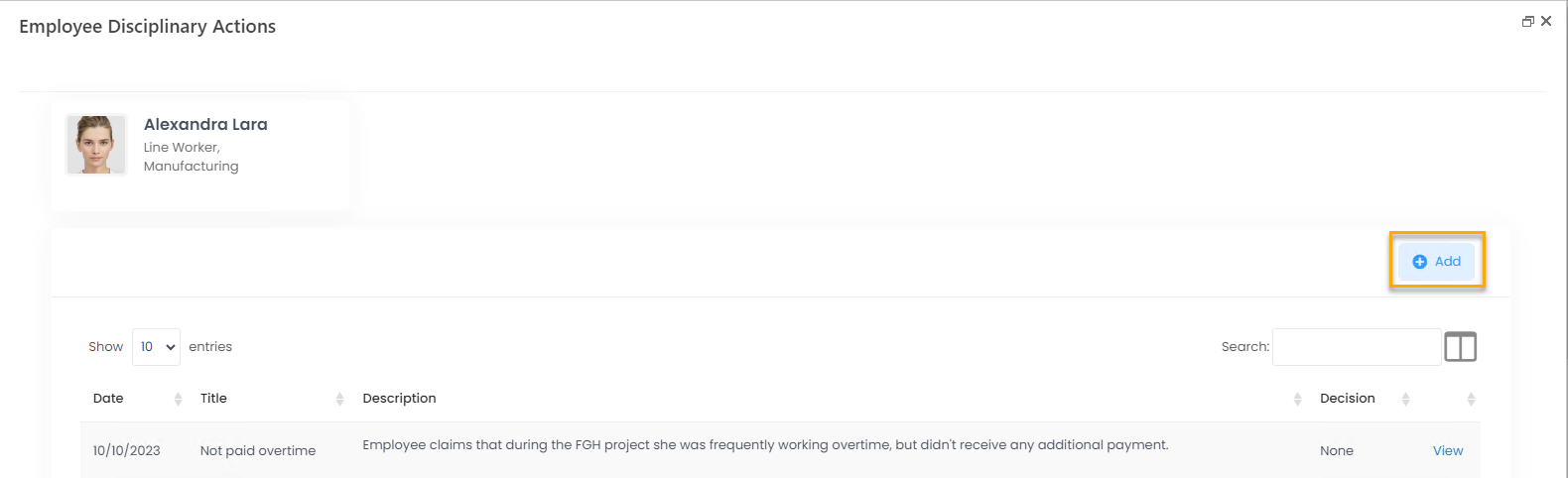
- On the page that opens, specify the grievance title, description and outcome. Select the decision among those available for your company and enter the date when the grievance was registered.
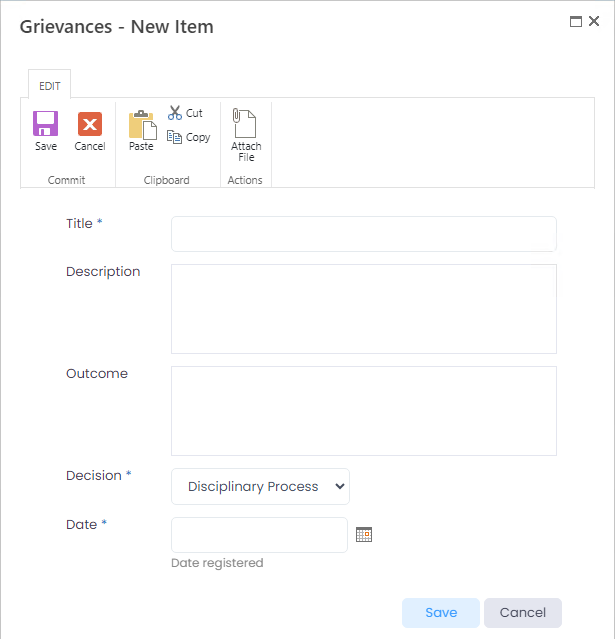
- Click Save.
Was this article helpful?

