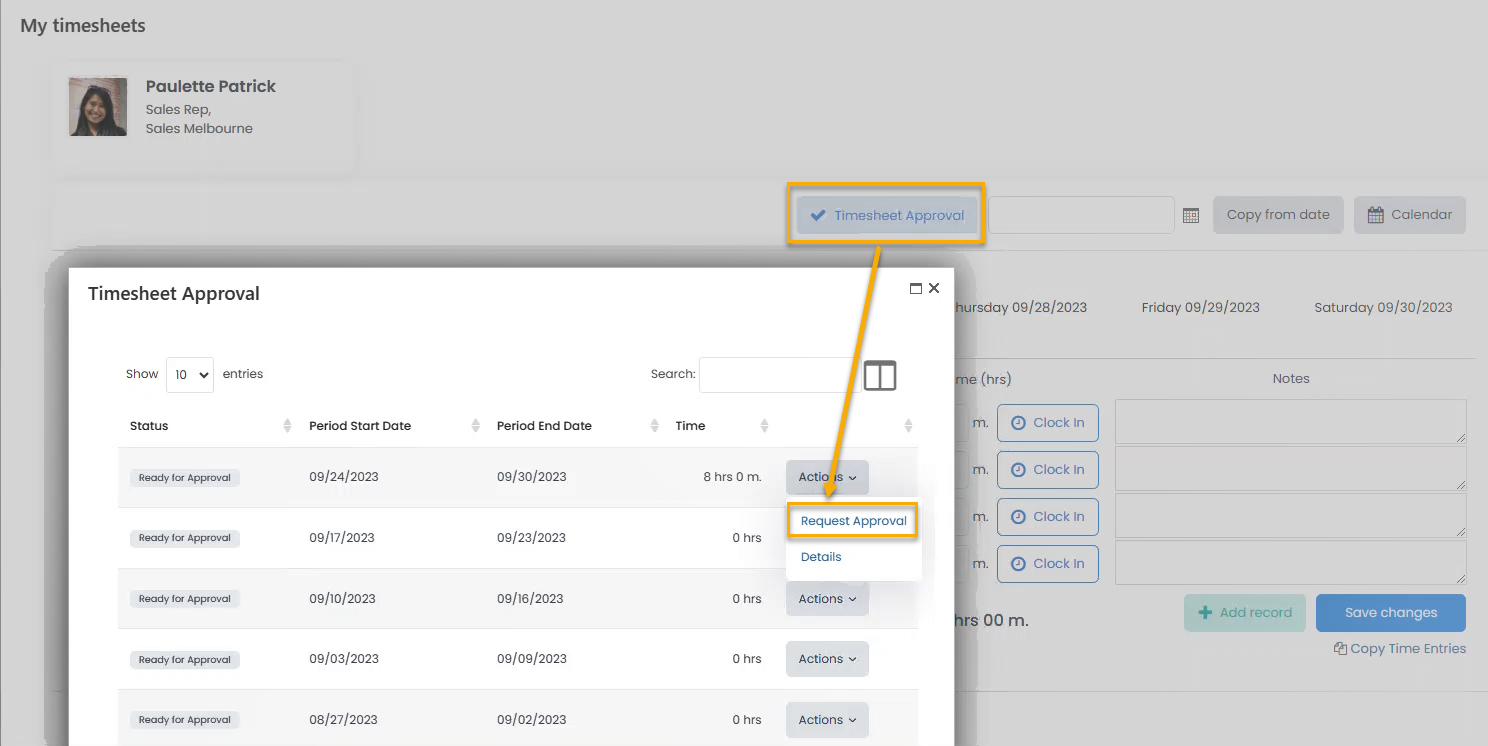The Managers can register timesheets and send them for approval on behalf of the employees. To use this option, manager must be the employee's direct or additional manager. Follow these steps to register your subordinate's time:
- Open the card of the employee the time is being registered for (use the employee search or go to My Team Details > My Team).
- On the employee card ribbon, click Enhanced Details > Timesheet Details.
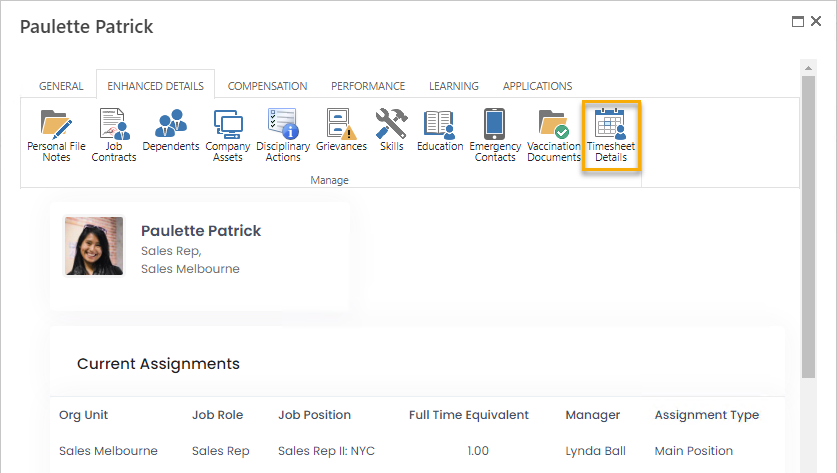
- On the page that opens, you can edit employee's timesheets, except for those that have been already sent for approval.
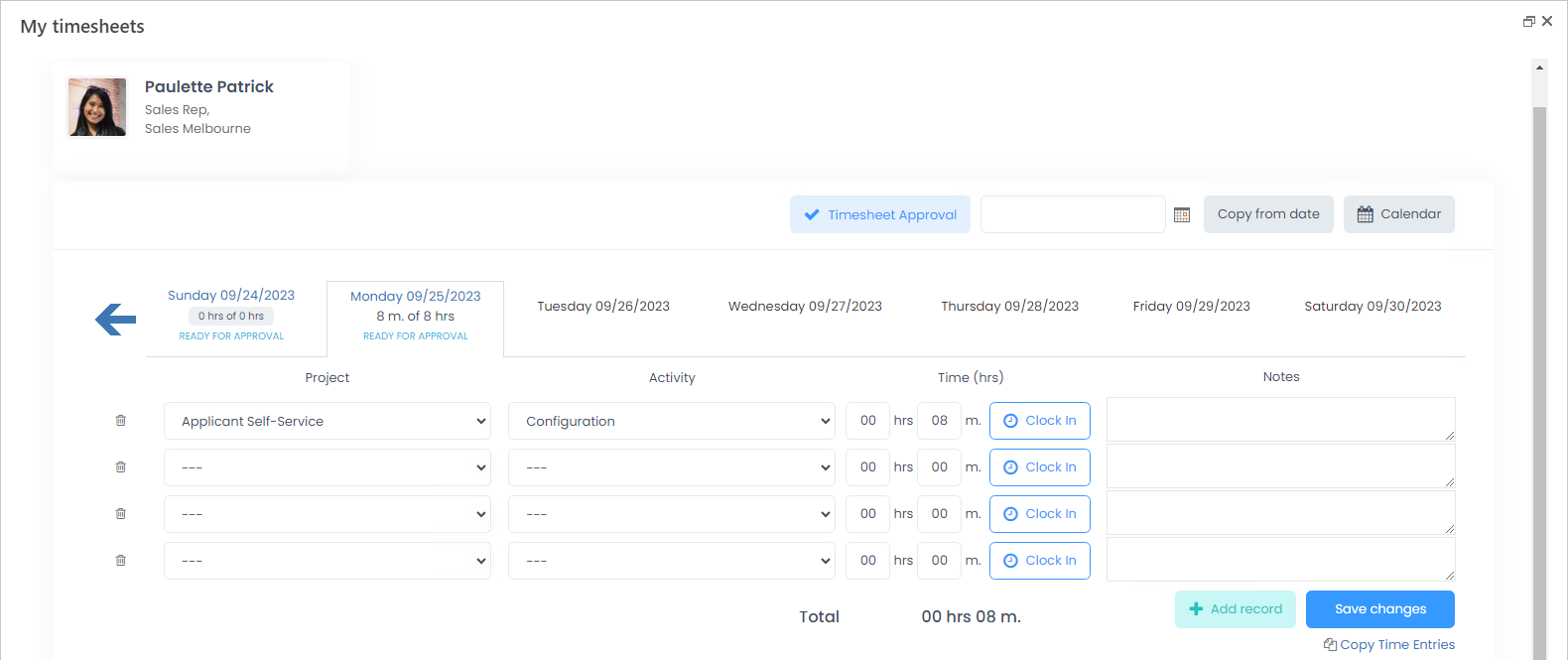
- Fill in the timesheets as required.
- After the timesheets are filled in, you can send them for approval, if relevant. Click Timesheet Approval, select a period for approval and click Actions > Request Approval.