To apply for a job, the candidates must be registered. This can be done through the Register button on the home page or when applying for a job opening.
To register from Candidate Self-Service home page
- On the home page Candidate Self-Service site, click Register.
- In the Name field, enter you full name.
- In the Email field enter your email. This email will be used to log in to the Candidate Self-Service site as well as to receive notifications regarding your application process.
- In the Password field, enter your password that will be used to log in.
- In the Confirm password field, reenter your password.
- If reCAPTCHA is configured for the Candidate Self-Service, you will also need to confirm that you are human. Otherwise, skip this step.
- Click Register.
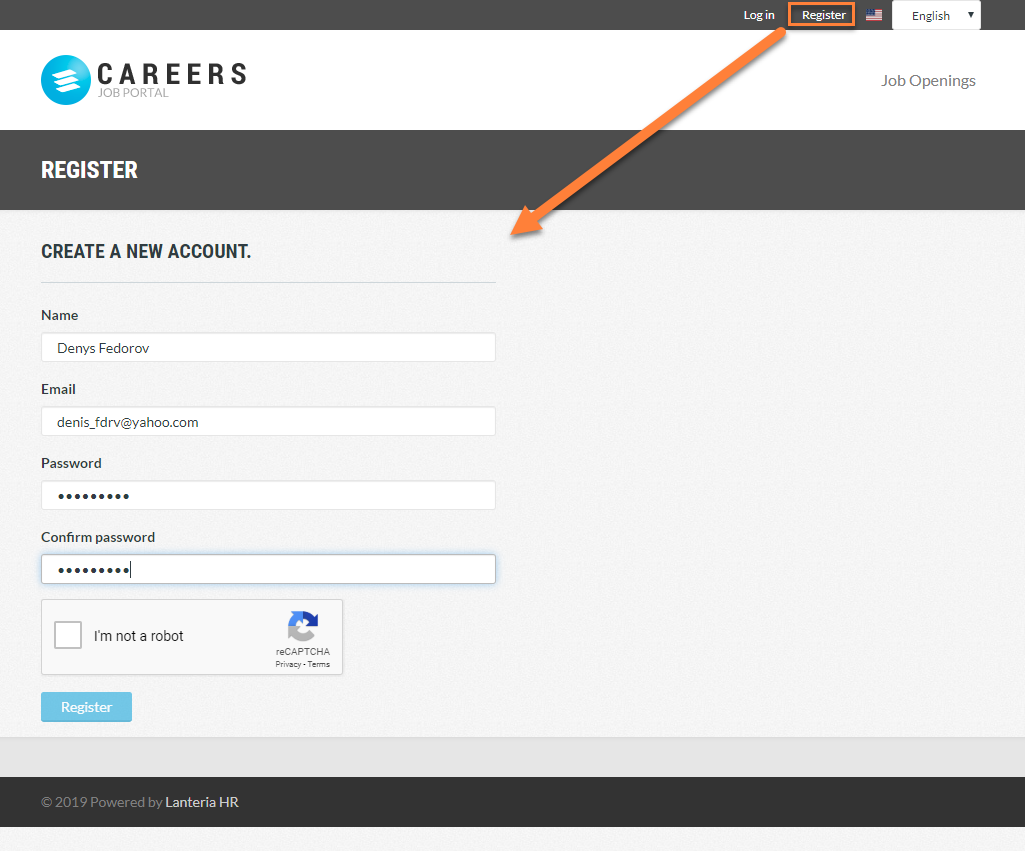
After registration, the candidates get access to the personal profile where the application history is available. From personal profile, the candidates can also view the e-mails from the recruiter, track interviews, work with job offers, fill in forms, upload and sign documents, and perform other actions. Registered candidates can log in.