- 07 Mar 2023
- 1 Minute to read
- Print
- DarkLight
Request Candidate to Self-Schedule Interview
- Updated on 07 Mar 2023
- 1 Minute to read
- Print
- DarkLight
Instead of scheduling a job interview from Lanteria HR, you can also ask the candidates to self-schedule a job interview from the Candidate Self-Service site. In this way, candidates will be able to choose an interview time convenient for them. However, the candidates will be able to schedule an interview only for specific dates and time-frames that the HR or organizer configures for the job opening. Therefore, before requesting the candidates to self-schedule an interview, ensure that you set up an interview schedule that will be available for self-scheduling by the candidates.
To request the candidates to self-schedule a job interview:
- Go to Recruiting > Candidates > Candidates.
- On the Candidate Tracking page, select several candidates for a job opening, and then click Batch Action > Manage Interviews.

- Select the candidate that you are going to ask to self-schedule a job interview, and then click Request Job Interview.
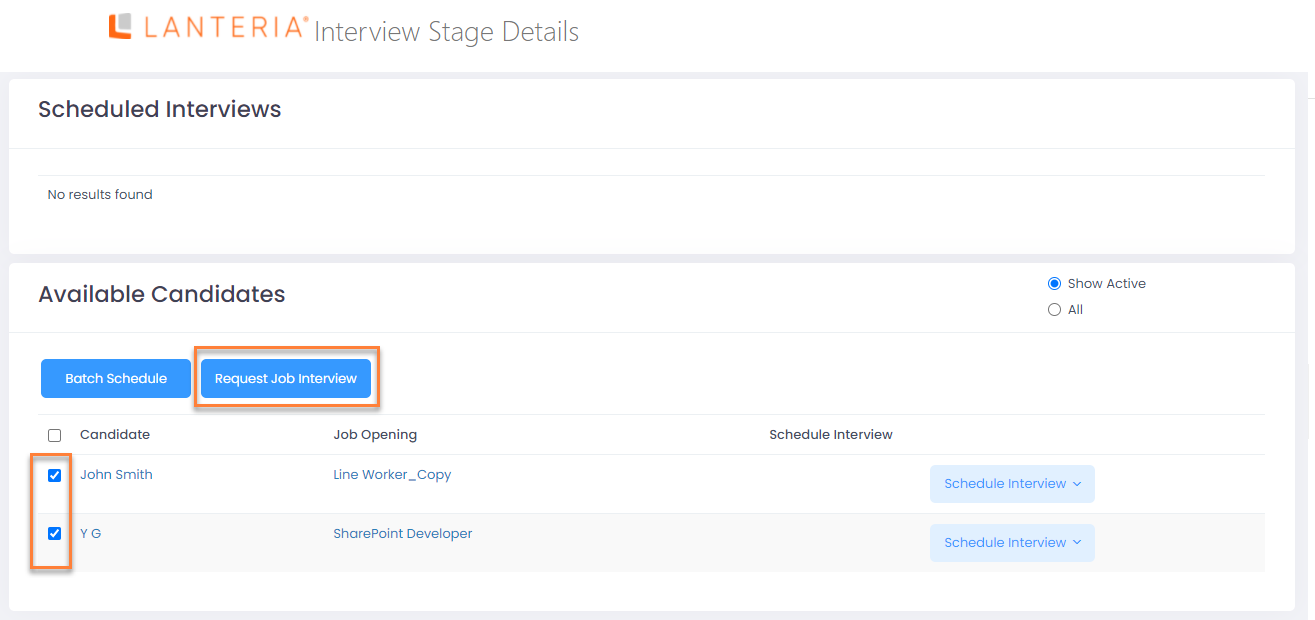
Each selected candidate will receive an email with a link to a Candidate Self-Service page where they can self-schedule a job interview using the interview schedule configured for this job opening.
As soon as a candidate self-schedules a job interview on the Candidate Self-Service, the candidate will receive a notification about a successful job interview registration.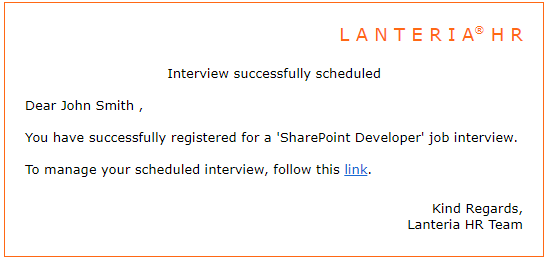
Additionally, an email notification about registered interview will be sent to the the interviewer(s) and organizer.

